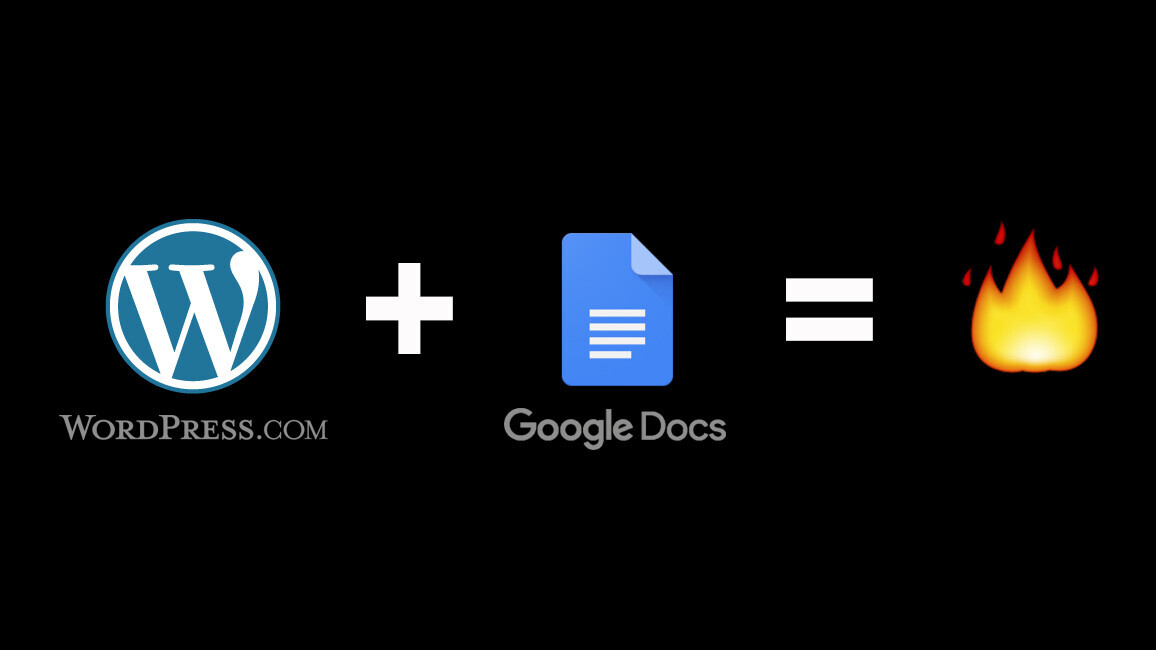
As someone who writes on WordPress.com for a living, my two least favorite things about the platform are the inability to edit together with colleagues and the inconvenience of losing drafts to glitches. But fret no more: WordPress is making it easier to collaborate with colleagues and harder to lose work to bugs.
The company is launching a new integration for Chrome that lets you write, edit and collaborate in Google Docs, and then effortlessly save and publish your pieces straight to your blog.
The add-on will come in handy to writers and bloggers that rely on the popular content management system to publish their stories, but opt to crank out content in third-party text editors to avoid losing work as a result of unexpected errors – we all know how disheartening this could be.
Instead of resorting to text-editing apps such as Simplenote and Dropbox Paper like TNW’s own Abhimanyu Ghoshal, WordPress.com for Google Docs offers the convenience of using both at the same time.
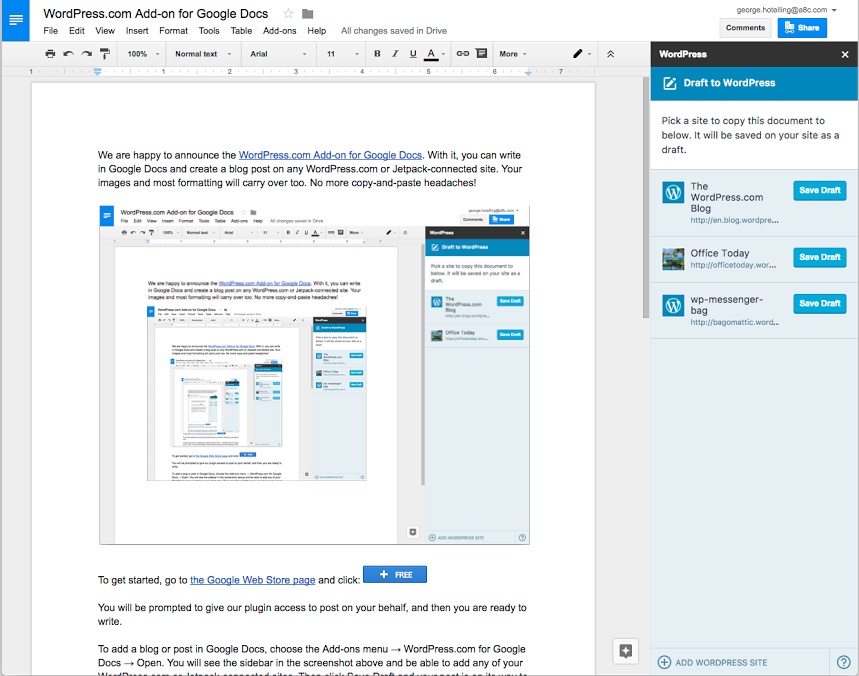
This means that you’ll no longer have to deal with nerve-wracking copy-and-paste headaches since all formatting preferences from Docs will automatically be applied to the copy in WordPress.
But more importantly: You’ll also be able to edit pieces with partners and colleagues simultaneously and follow the changes they make in real-time.
The nifty integration will be available for any WordPress.com blog as well as any WordPress.org website equipped with the Jetpack plugin. All you have to do to enable it is authorize the add-on with access to your blog by signing up to your WordPress account.
The integration also comes with a convenient sidebar where you can keep track of all authorized sites and collaborators working on your pieces. Once you save a draft, the add-on will generate a preview link where you can check out how your work will appear when published.
WordPress parent company Automattic has open-sourced the plugin on GitHub where you can browse the code by heading to this repository here.
Check out the official announcement here for more details on how to download and implement the add-on.
Get the TNW newsletter
Get the most important tech news in your inbox each week.




