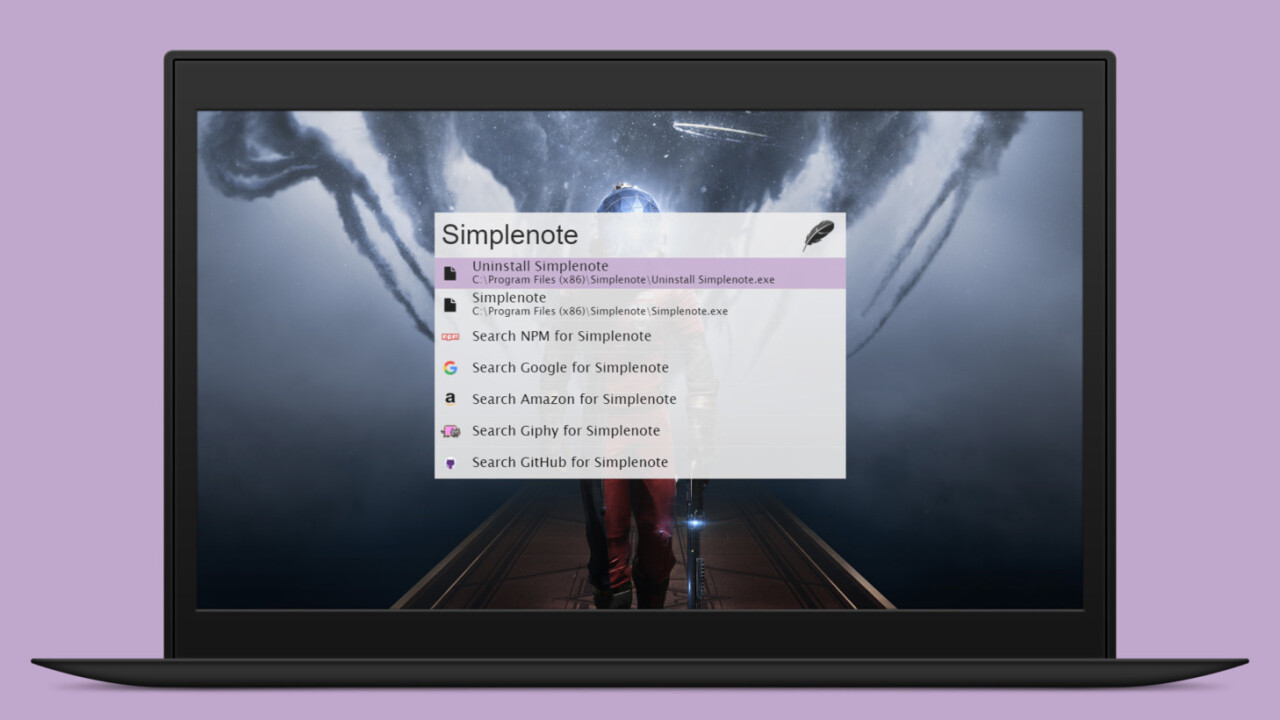
As a minimalist, I love keeping my desktop neat and free of clutter. That means I have to resort to using an app launcher of some sort to find my favorite software.
I’ve tried using just the Start menu, as well as different docks and other tools. But I’m starting to enjoy using Zazu a whole lot. This simple text-based launcher invokes apps in a pinch, and is also extensible thanks to support for plugins that you can build yourself. Oh, and it works on Mac, Windows and Linux.
Simply install Zazu and bring it up by hitting Alt + Space; you can then search for any app on your computer, look up a term on the Web, run system commands like shut down, and even do arithmetic calculations and conversions. If you’ve tried Alfred on OS X, you’ll find the interface to be fairly similar.

There are customizable plugins available from Zazu’s site to do things like save multiple items to a clipboard and searching through your Chrome bookmarks. What’s particularly exciting about the app is that anyone can build and contribute plugins to extend its functionality.
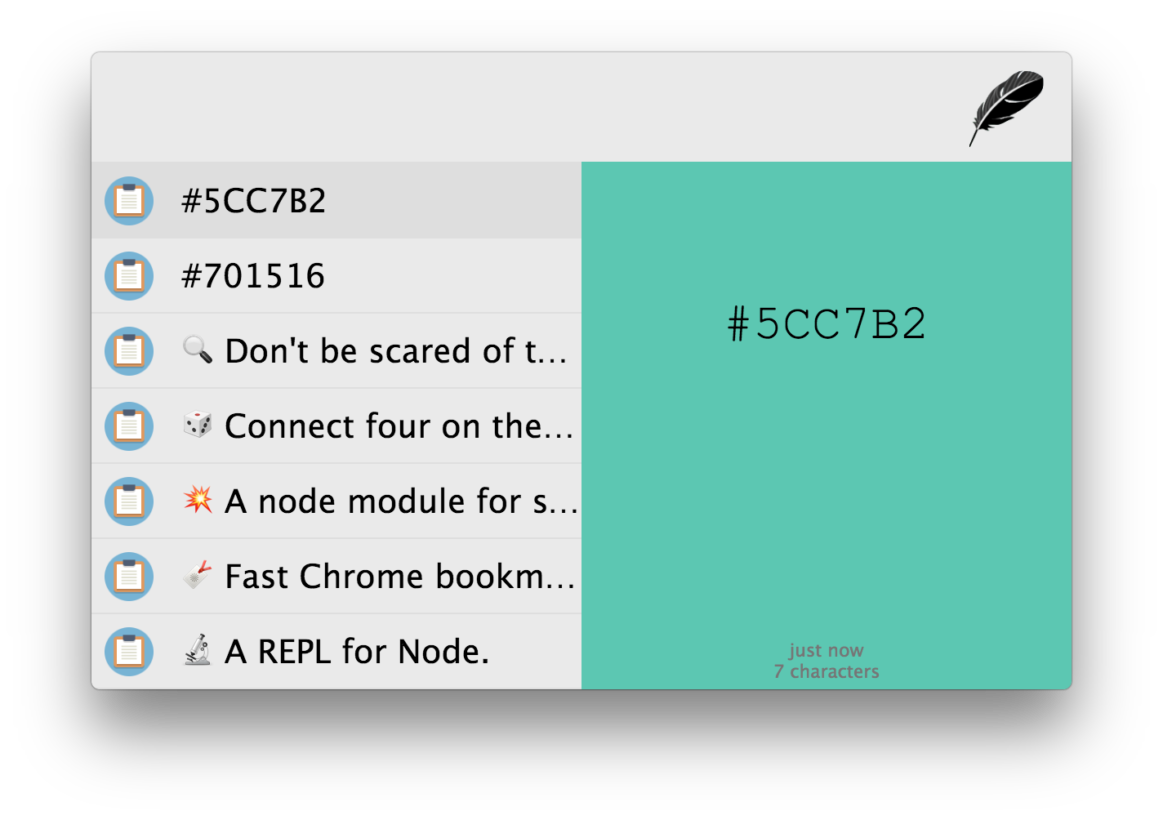
However, it isn’t perfect: While using it to look for apps on Windows, Zazu frequently surfaced the uninstaller for the programs I looked up, because they were in the same folder. It’d be nice to see these blacklisted by default, along with options to hide other search results from the app manually. I also couldn’t get the file finder feature to track down documents, images and music files stored on my hard drive.
Still, it’s a neat app that stays hidden until you need it and makes light work of launching your programs from wherever you are. I’m hopeful that it’ll gain traction among folks who can code and grow its library of plugins to become even more useful.
Give Zazu a go by grabbing the app from this page.
Via Lifehacker
Get the TNW newsletter
Get the most important tech news in your inbox each week.





