
This year saw a great crop of new and updated apps to make your Android device more useful, productive and entertaining.
We’ve rounded up 40 of the best ones we tested all through 2016 – flip through our list, find your favorites and be sure to let us know which ones you’re rocking on your own device into the new year.
[conf-ad-unit status=”off”]
Communication and social
Flychat
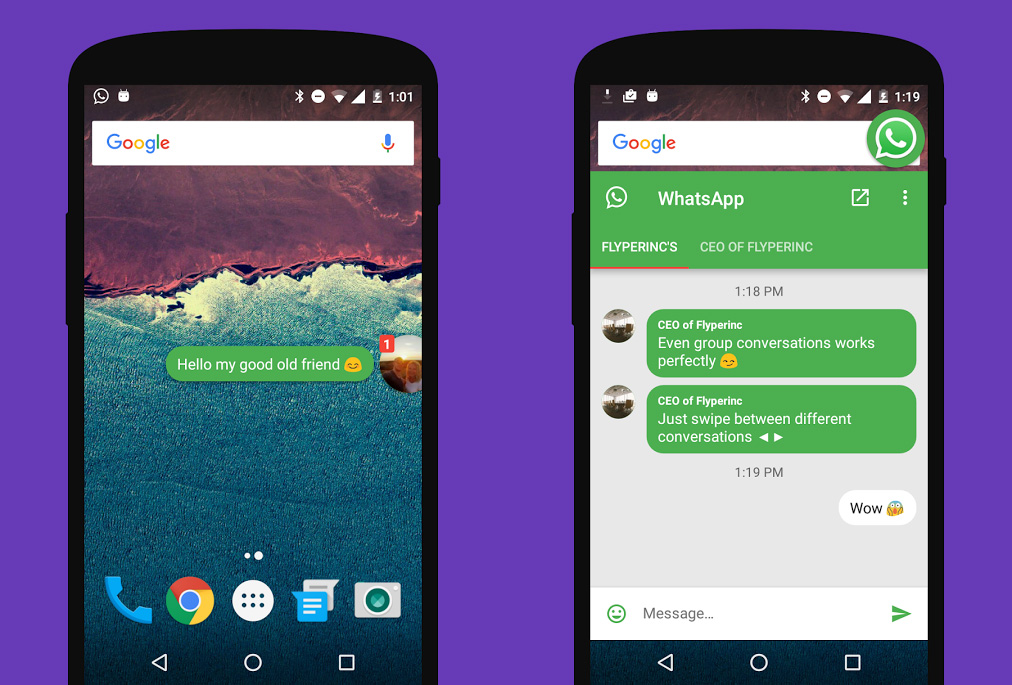
Messenger’s chat bubbles are a convenient way to view messages and respond to them without leaving your current app. But what if you could do that with all your chat services?
Enter Flychat. It works with WhatsApp, Messenger, Telegram, Google Hangouts, Line, Skype and Twitter, and brings all your messages into a chat bubble interface that floats above your screen. It’s useful for folks who have contacts on multiple messaging services, and is well worth the $1 in-app purchase price that removes ads and enables deeper customization.
➤ Flychat
Google Allo
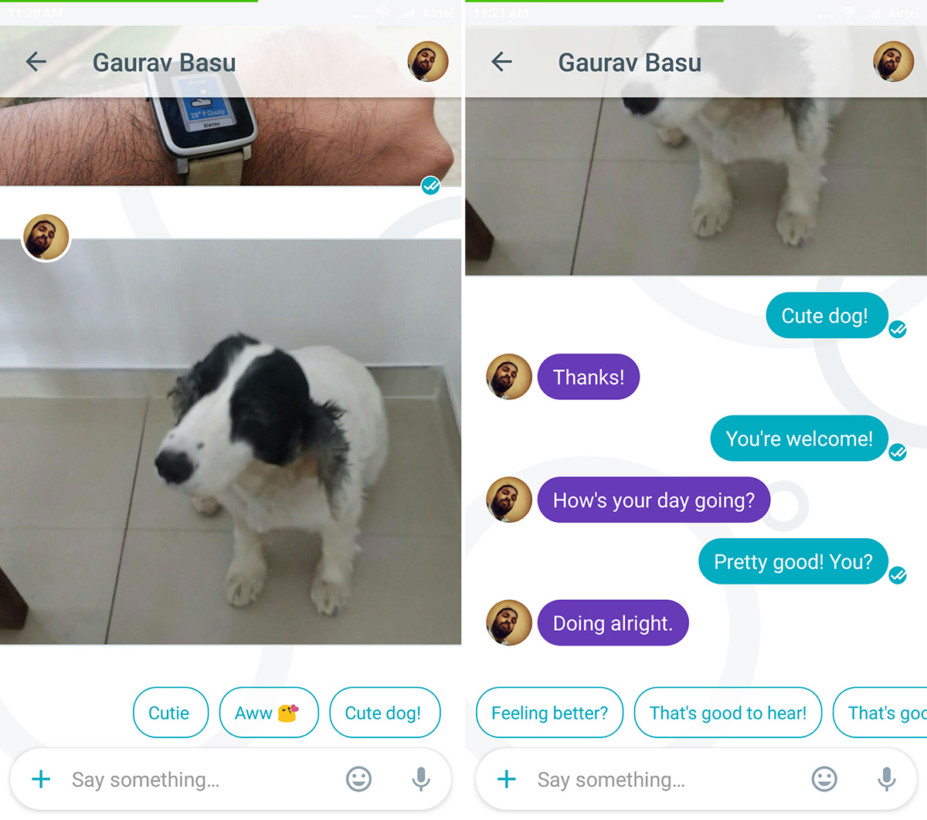
Messenger and Telegram now do games, but Google’s new messaging app does something even cooler: It uses AI to predict intelligible replies to whatever your contact says, and it even works with images.
Allo also integrates Assistant into its chat interface, so it’ll surface useful information cards, like restaurant recommendations when you and a friend are trying to figure out where to eat. It’s still not perfect, as it doesn’t work on multiple devices per account and must be linked to your phone number, but it’s still an interesting new alternative if you’re tired of the current lot of messengers.
Messenger
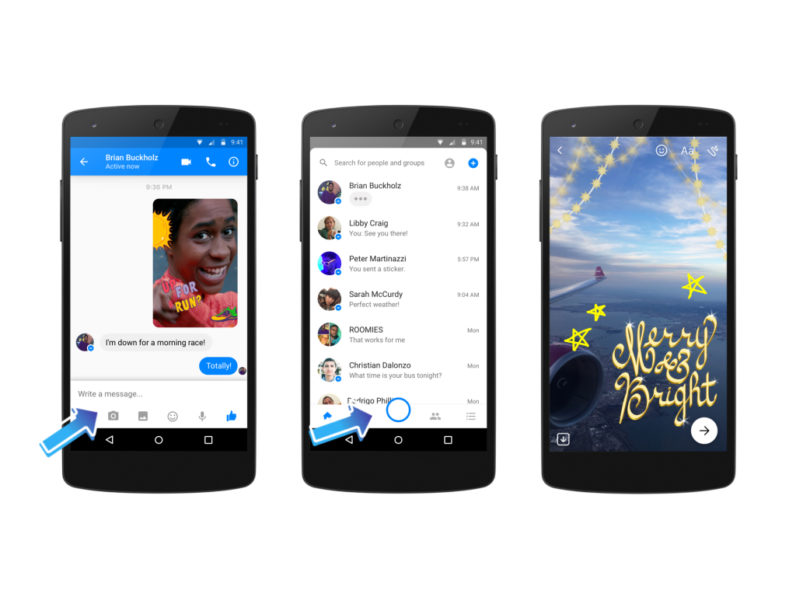
I considered including Google Duo in this list simply because it’s new for 2016, but the FaceTime-style video calling app simply doesn’t have anything on the competition just yet (it doesn’t even do voice calls).
By contrast, Facebook’s Messenger has received a boatload of useful updates this year that make it a compelling choice for connecting with your friends. It now works with Android Auto, lets you make payments with PayPal, supports fully encrypted one-on-one chats, and it even offers a range of games you can play with any of your contacts without having to download additional packages.
As for video chat? It’s already been able to do that for a while, but now Messenger can also handle group video calls with up to 50 people – just in time for the holidays.
Giphy
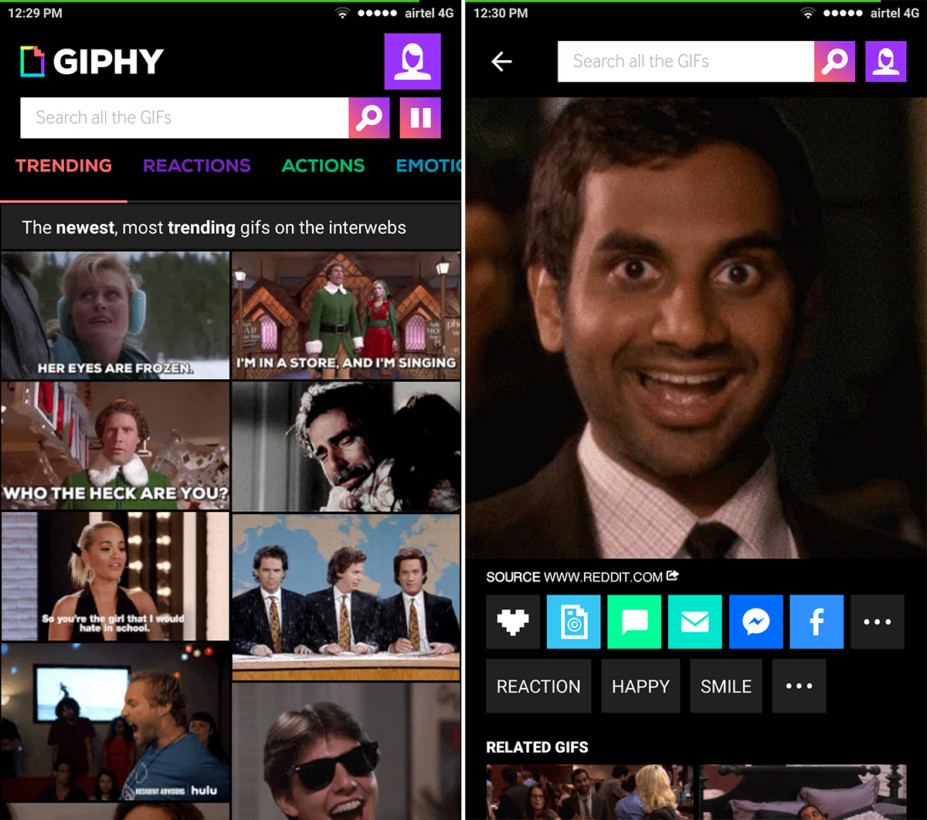
Need a spicy GIF to kill a thread or pepper a conversation? Giphy’s got you covered with its robust GIF search engine.
As with its online service, you can find reactions, memes and other clips for just about any occasion and share them in messaging apps, email and social networks.
➤ Giphy
Storm It
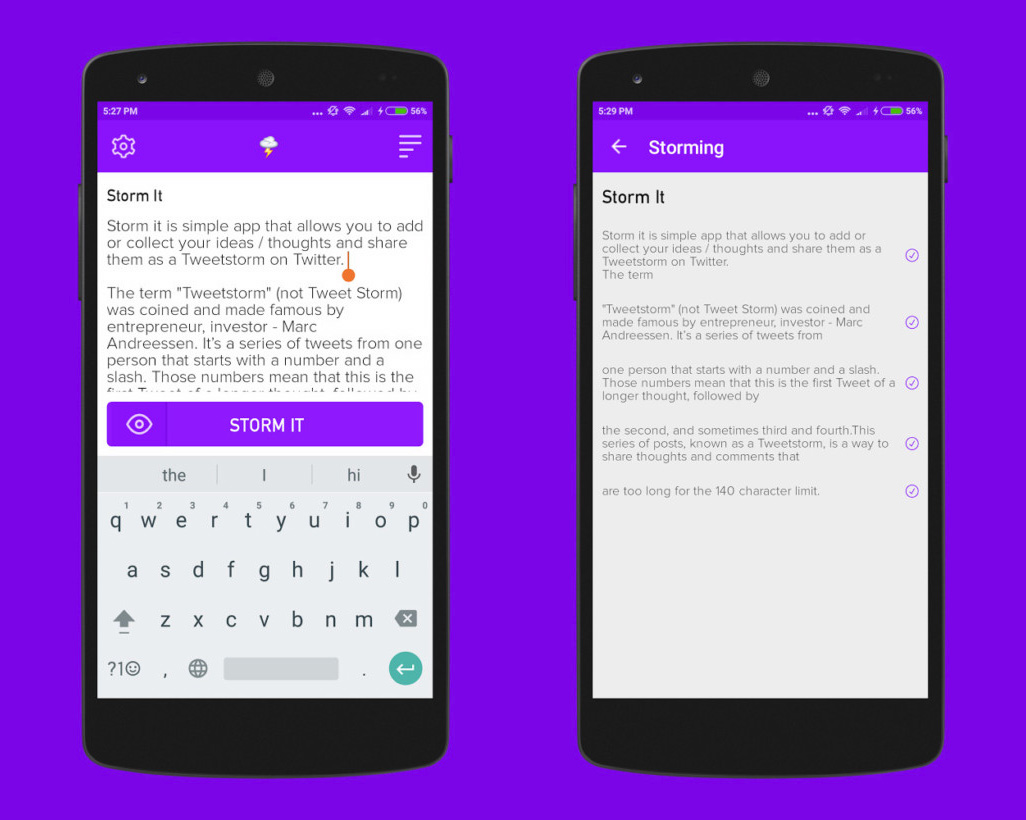
When 140 characters just isn’t enough for a proper rant on Twitter, Storm It is just the thing. It lets you write up a tweetstorm and automatically breaks them up into separate tweets and publishes them for you. It’ll even add a tweet count and avoid breaking up words in your text, so your tweets are easy to read and follow.
➤ Storm It
Productivity
Google Calendar
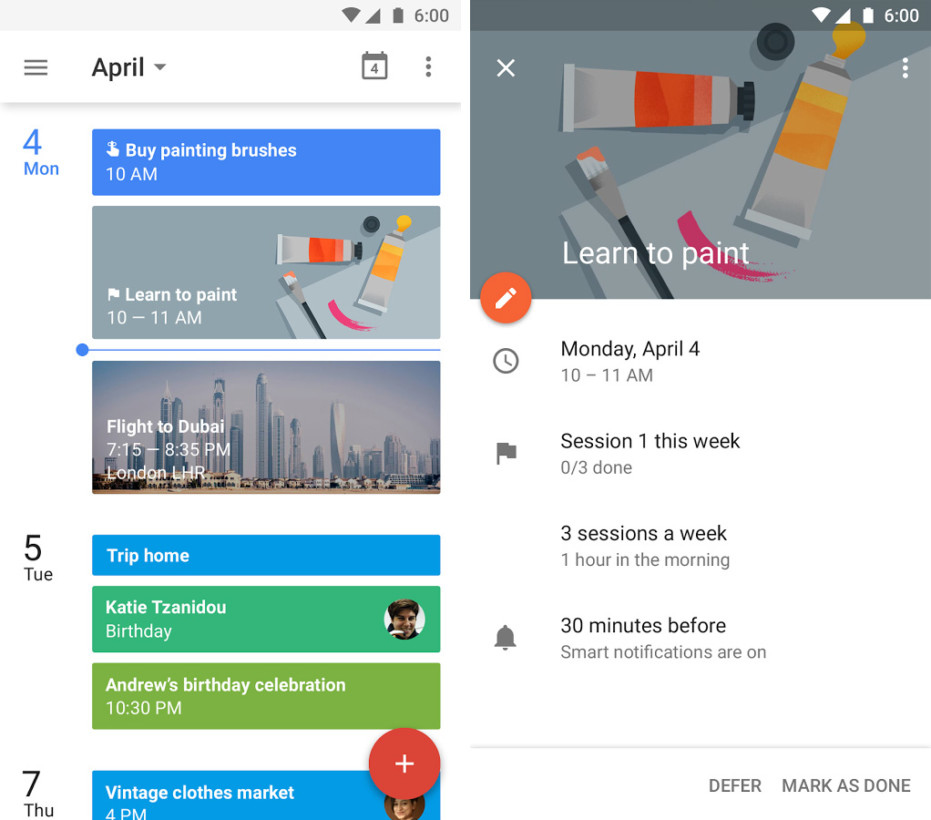
It’s not exactly new for 2016, but Google Calendar got a bunch of useful updates this year that keeps in the running for best calendar app around.
In addition to scheduling events and meetings, you can also add reminders that you be notified of on your desktop. And if you’re trying to build a good habit, like gymming regularly, the app can now help you do that by automatically scheduling time for it and tracking your goals.
Plus, if you use it with G Suite, it can scan your contacts’ calendars to help you both find a suitable time for a meeting, as well an empty conference room.
Google Keep
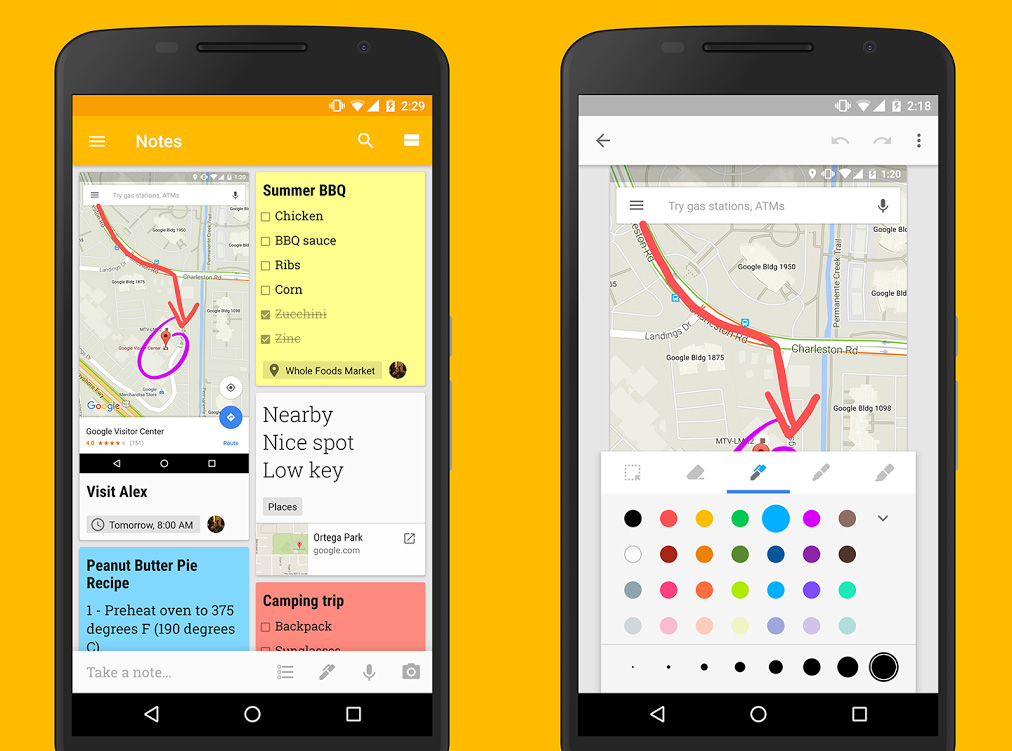
Google Keep is my mobile note-taking app of choice because it bundles several useful features into a simple interface that gets out of the way when you just need to jot something down quickly.
In addition to allowing you to create lists, add photos and scribble on notes, Keep can also grab the text from an image, allow you to annotate images by drawing on them and save entire Web pages for future reference.
It also lets you organize notes by color and tag, and comes with a handy widget that lets you view important information (like a booking number) without having to launch the app first.
Tools
Gboard

Google’s clever keyboard arrived for iPhone back in May, and Android users have had to wait for months to get their hands on it.
Gboard packs a search bar right above your keys, so you can look up stuff and paste it into your note-taking app, messaging service or email composition window with a tap.
You can also search for and quickly insert emoji, resize the keyboard for more comfortable one-handed typing and select from a range of themes. If you haven’t yet settled on a primary keyboard app, this one’s certainly worth considering.
➤ Gboard
Radon
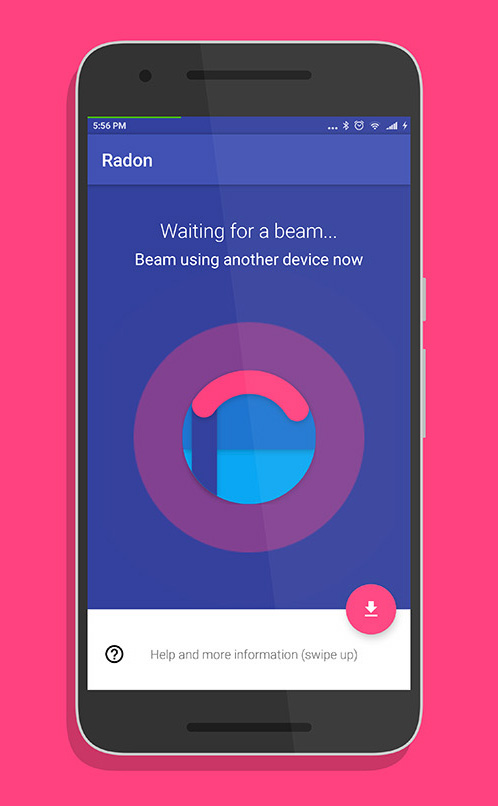
I’ll admit it: I’m including Radon on this list primarily because of how cool it is. It lets you share links and text with nearby devices using ultrasound.
It’s really a combination of Bluetooth, Wi-Fi and near-ultrasonic audio, found in Google’s Nearby API, that’s used to enable sharing, and it works best with small amounts of data. While both users need to have the app installed and there are other tools that can help you share stuff, this one at least don’t need pairing to get started.
➤ Radon
Drupe

Traditional Android dialers are rather basic and don’t address the problem of contacts being available on various messaging services. Drupe fixes that with a clever interface: It displays contacts on one side of your screen, which you can swipe to the other side to connect with them using the app of your choice.
The app has been updated to include useful new features like a call recorder, caller ID and voice messages that you can leave for other Drupe users.
➤ Drupe
SwiftKey
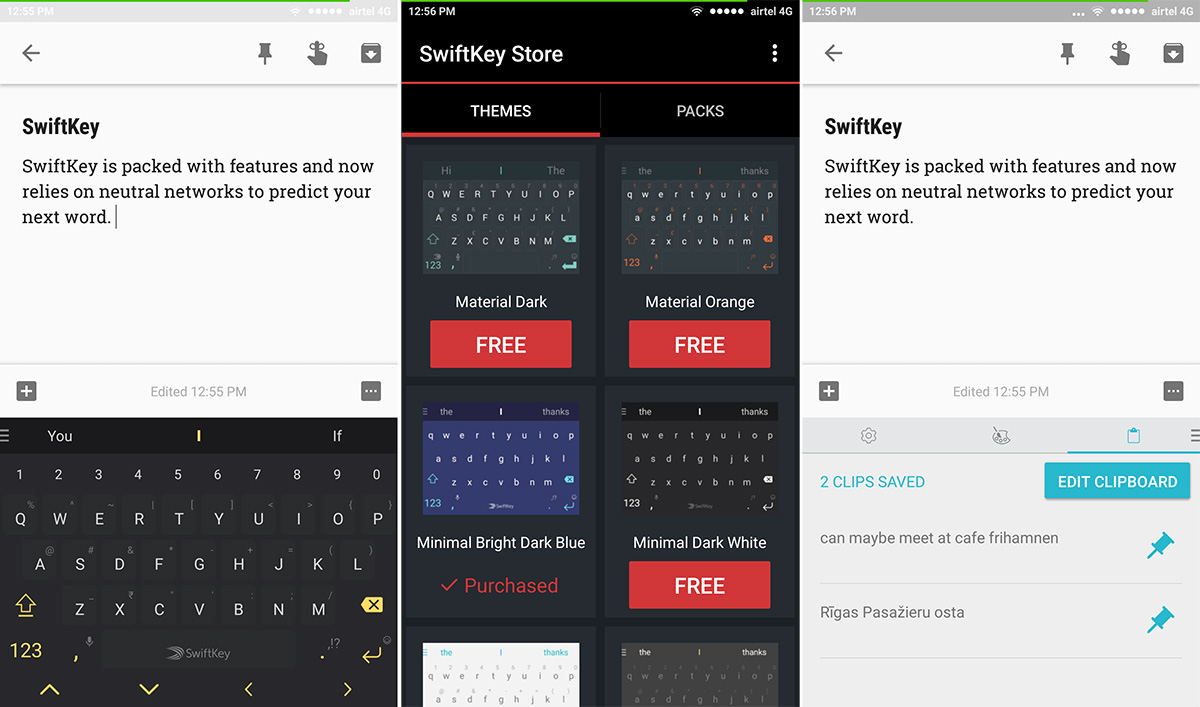
Since it was acquired by Microsoft in February, SwiftKey’s added plenty of useful features to its excellent keyboard app. One of the biggest changes is the introduction of neural networks for smarter, more meaningful word predictions based on the context of your input.
The app also got a new Incognito mode for when you don’t want it to learn certain words, a clipboard that lets you save text snippets for later and the ability to insert long strings of text with just a shortcut. Plus, its entire collection of themes is now available for free. At this point, you’d be hard-pressed to find a better keyboard for your Android device.
➤ SwiftKey
Opera VPN
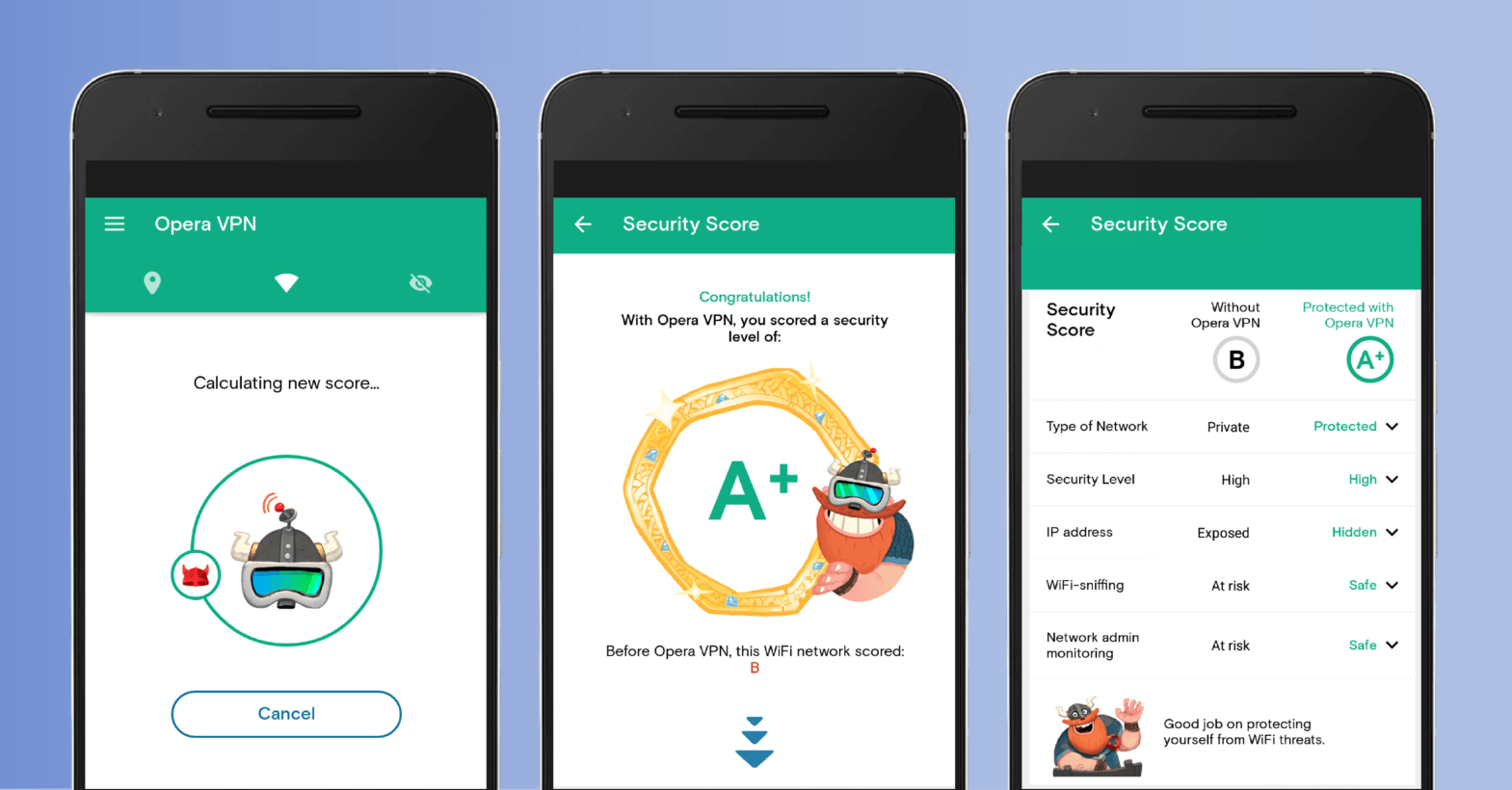
Need a free and easy-to-use VPN for your phone? Opera’s new offering gets the job done with minimal fuss.
Fire it up, get connected and you can then browse anonymously without giving away your real IP address, as well as access region-locked content by spoofing your location.
The service supports several languages and lets you choose from five server locations, including the US, Canada, Germany, Singapore and The Netherlands.
Nexar
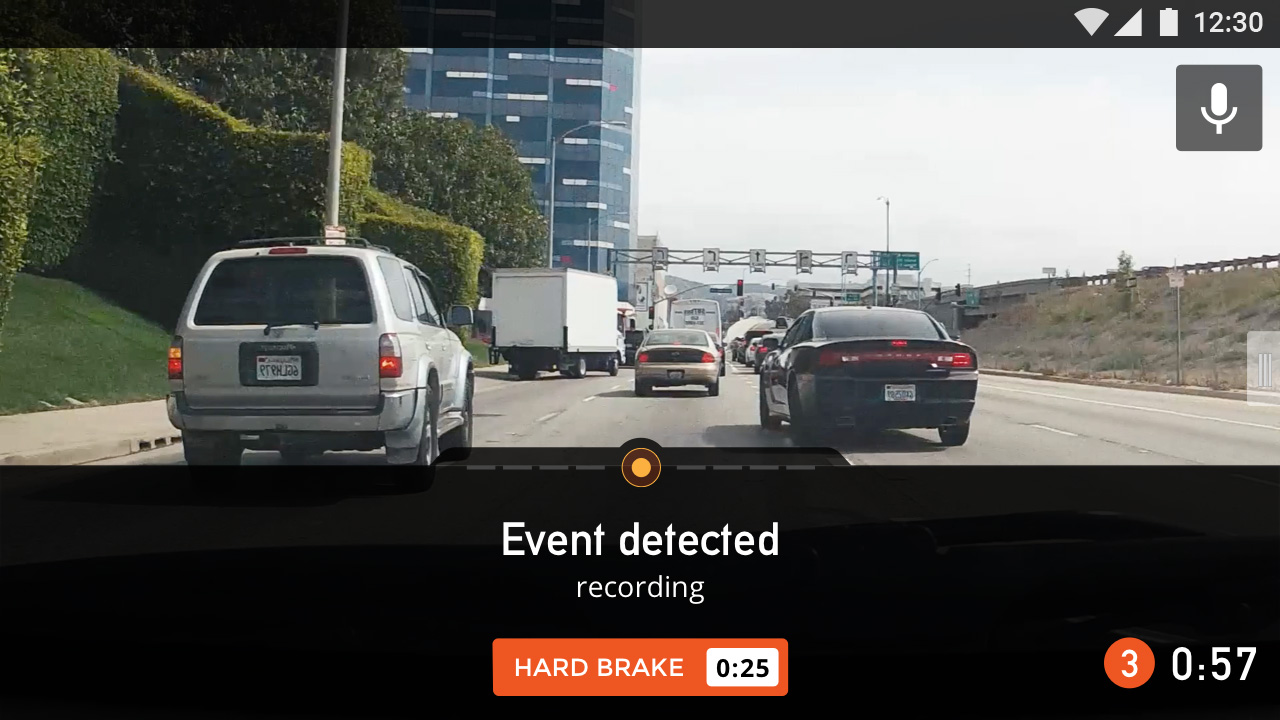
Nexar turns your phone into a dash cam for free, and includes a few handy features to boot.
In addition to recording footage in front of your car, it’ll also automatically detect incidents and save the clip to your cloud storage. Plus, the app uses data from its community of drivers to warn of accidents and other issues on your route.
If you’re using your car as a ride-sharing cab, you can also set Nexar to record both inside and outside your vehicle, so you never have to worry about documenting issues with passengers.
➤ Nexar
AirDroid
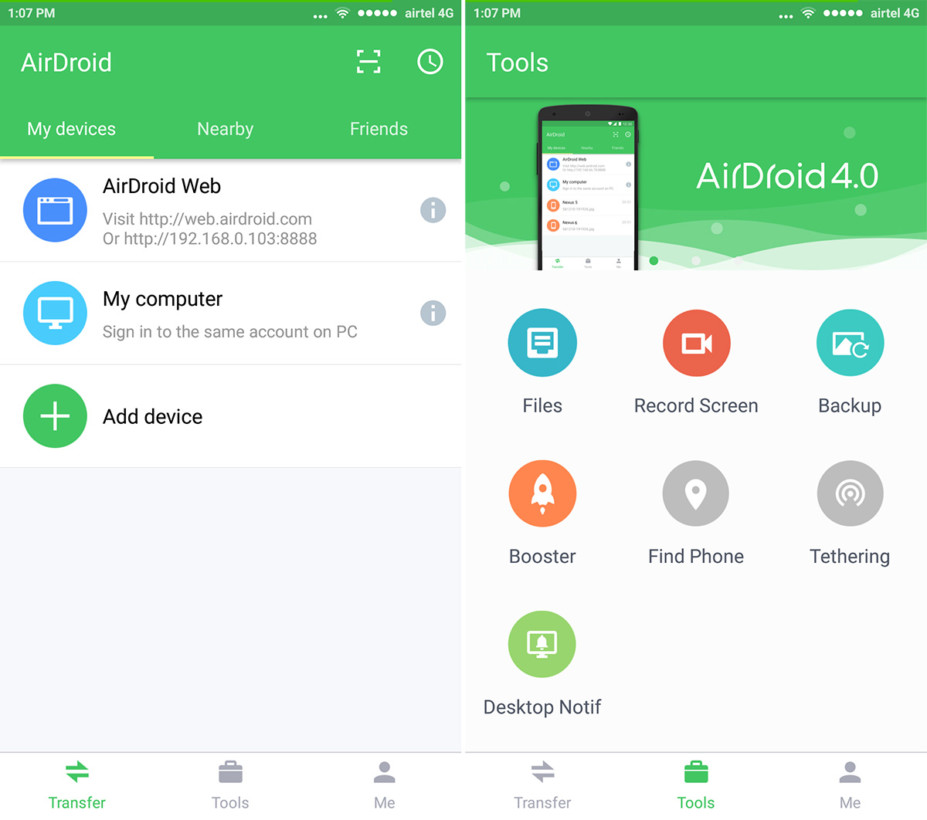
AirDroid is great for managing your mobile device from your desktop – it lets you do things like transfer files, reply to texts, send stuff to the clipboard and install downloaded apps.
The interface has been overhauled for improved file transfer, so it’s now easier to share content with other devices nearby without an internet connection. There are also new controls to manage whether you want to display notifications for calls and texts on your desktop.
Plus, it can now back up photos from your device’s local storage, share the keyboard and clipboard with your desktop and the ability to search through your SMS.
➤ AirDroid
LibreTorrent
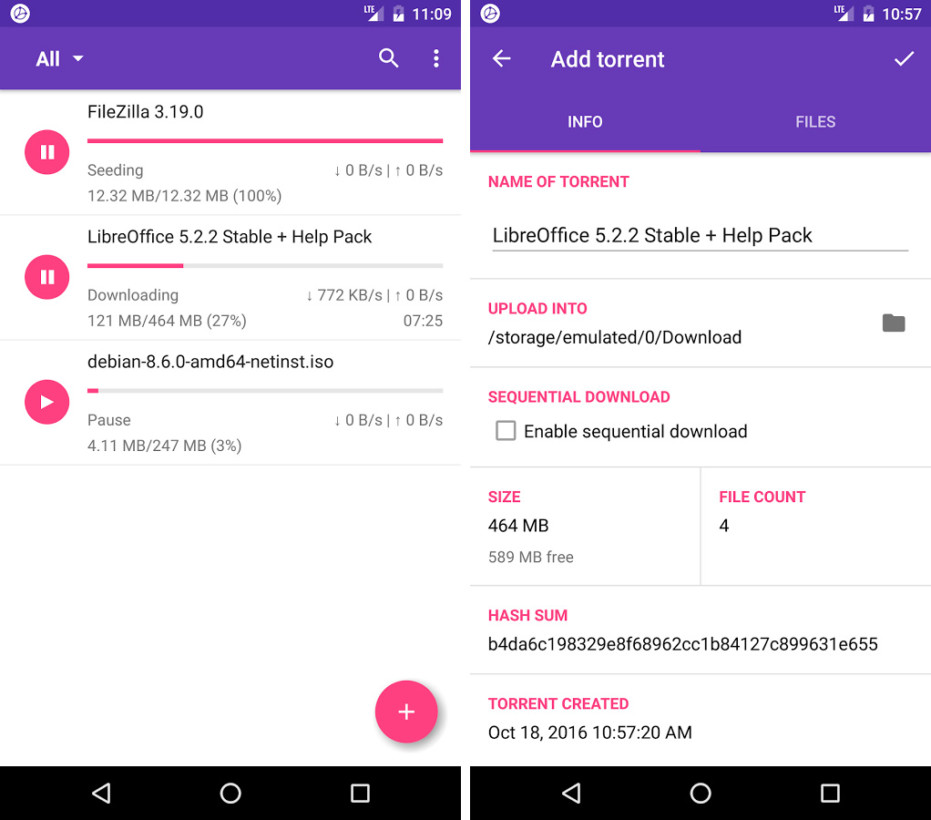
If you share and download files via torrents, you’ll want a client that’s free of ads and unnecessary features. LibreTorrent handles torrents like a champ in a fuss-free interface and supports magnet links, IP filtering, as well as the ability to select which files to download from a torrent. Plus, it looks great on tablets.
Google Maps
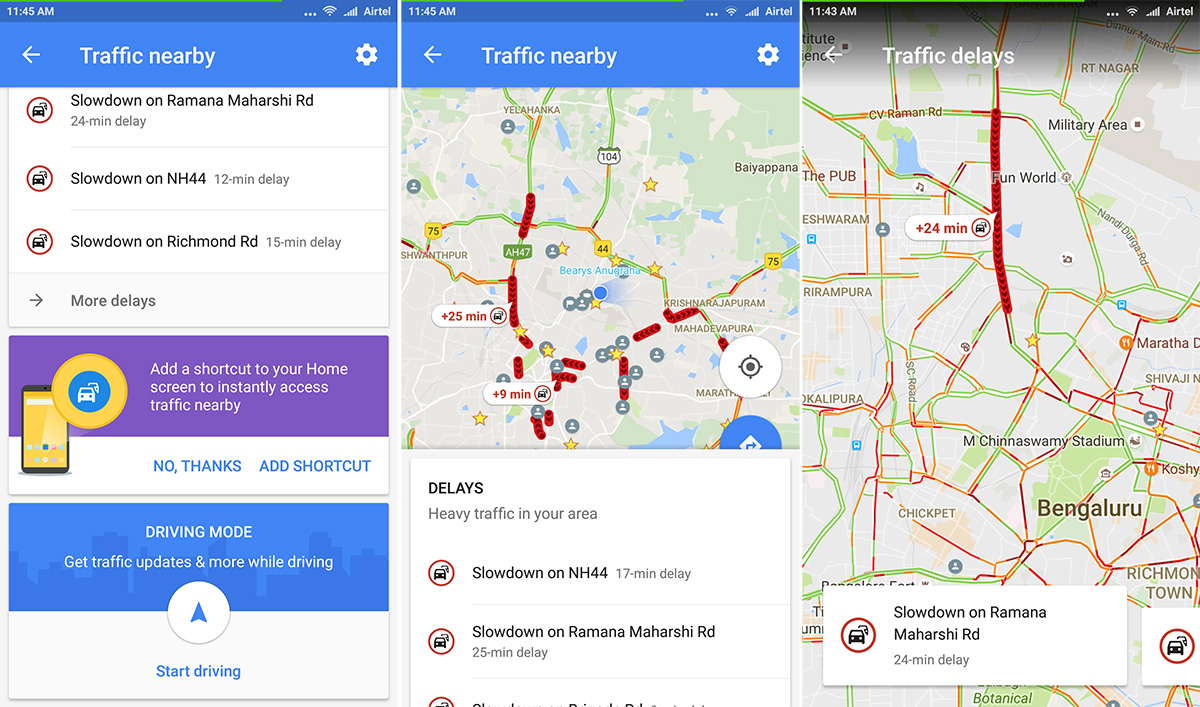
Google Maps got a bunch of useful updates this year, including a tab displaying taxi ride costs and times for your destination, a smart Driving Mode that displays traffic updates without asking for a route, the ability to restrict map downloads to only Wi-Fi connections and the option to store offline maps on your SD card.
There’s also a new direction indicator built into the app that makes it easier to avoid walking around like a lunatic to find your way, and a new feature for making reservations without having to launch a separate app. Plus, it now specifies if an establishment you’re looking up is wheelchair accessible.
Google Trips
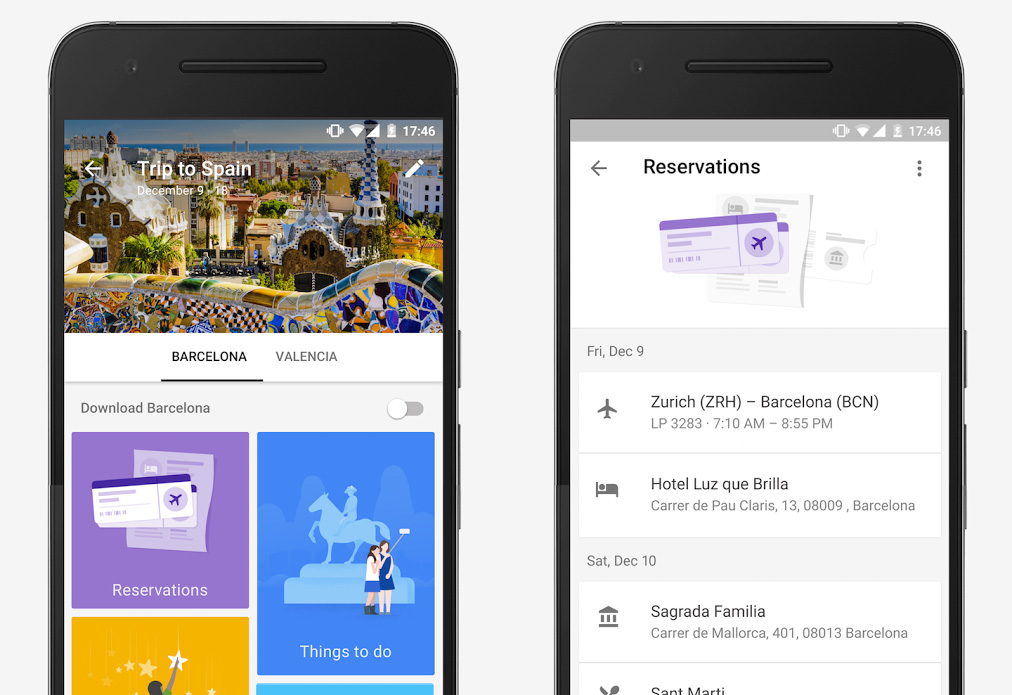
If you’re heading out of town, whether for work or play, be sure to fire up Google Trips before you leave the house. It grabs itinerary info from your Gmail account and then lists attractions, bars and restaurants, and plans for day trips at your destination. I found it incredibly handy while exploring new cities in Europe this year, as it saved me precious time looking up things to do.
Thanks to a recent update, you can also create day plans by selecting saved places to visit on your trip; choose a starting point from a range of options and the app will map a route for you automatically.
Imaging
Adobe Comp CC
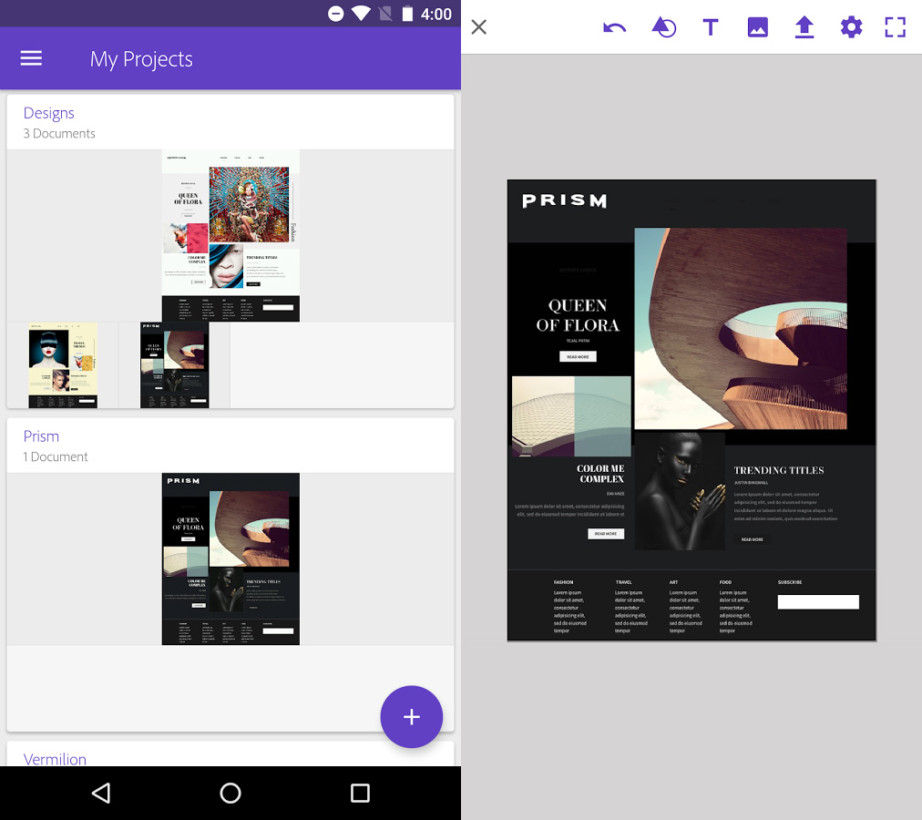
Comp lets you design wireframes and lay out ideas for Web, mobile and print design projects. It might sound cumbersome to do on a mobile device, but Adobe’s thought of that: You can try preset artboard sizes to get started quickly, use gestures to add placeholder text and graphics, and align elements easily with grids.
The purpose of the app is to help you begin fleshing out your ideas while you’re on the go, and push them over to Adobe’s more powerful desktop apps to finish them up – and Comp is certainly up to the task.
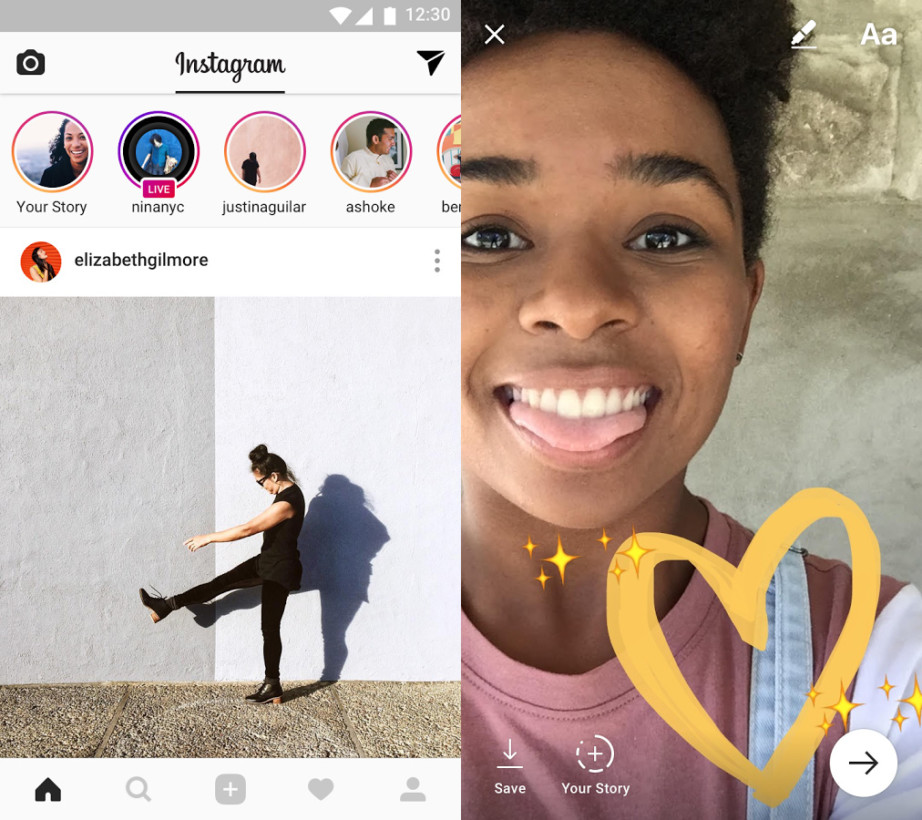
Everyone’s favorite photo sharing app got a lot better in 2016, thanks to its aping of Snapchat and adding ephemeral posts called Stories into the mix. In addition to sharing images, video clips and Boomerang loops, you can also broadcast live video through Stories.
There’s also now an option to save images from other users to a separate section, without having to like them – handy if you’re collecting a bunch of pictures for reference. Plus, you can now zoom in to get a better view of posts and even save edited pictures as drafts and upload them later.
Google Photos
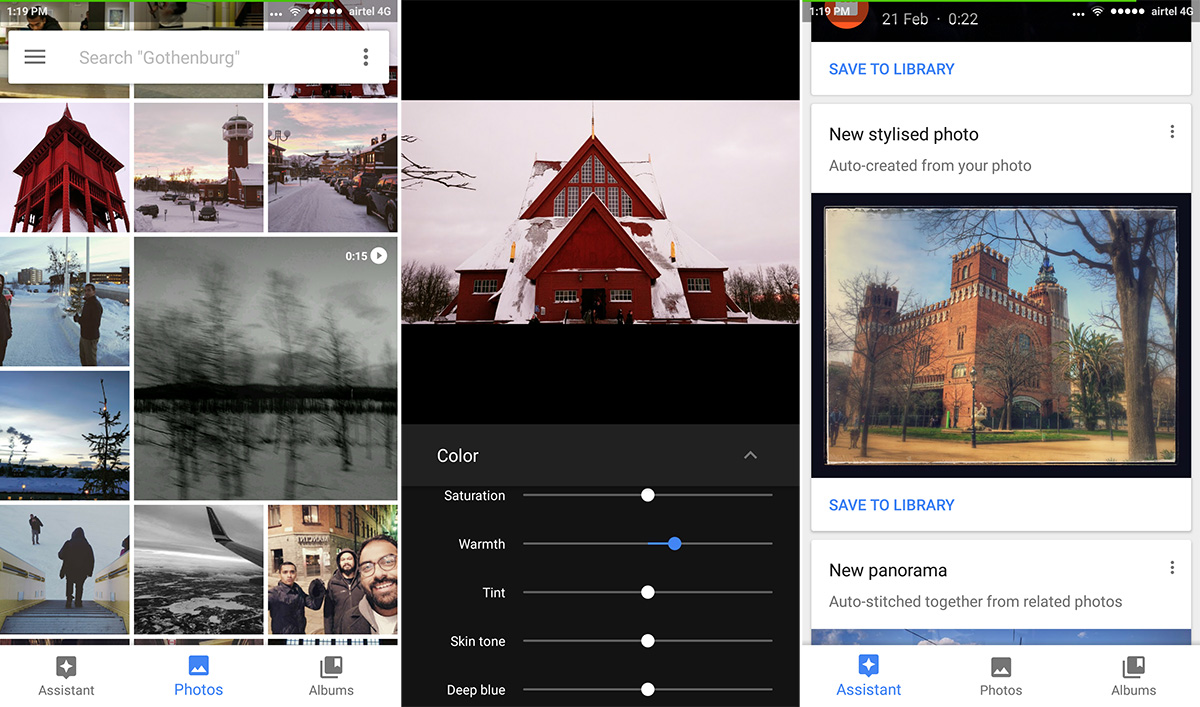
Google Photos has quickly become the best free backup service you’ll find on mobile devices. In addition to offering unlimited space for fairly high-quality images, it received several useful updates in 2016 that made it a whole lot better than many of its rivals.
You’ll now find fine-grained editing tools, automatically generated themed movies and shareable GIFs, better filters, smarter handling of your burst photos, and improved search that can find people in albums. If you shoot pictures on your phone often, this is a must-have.
Adobe Photoshop Fix
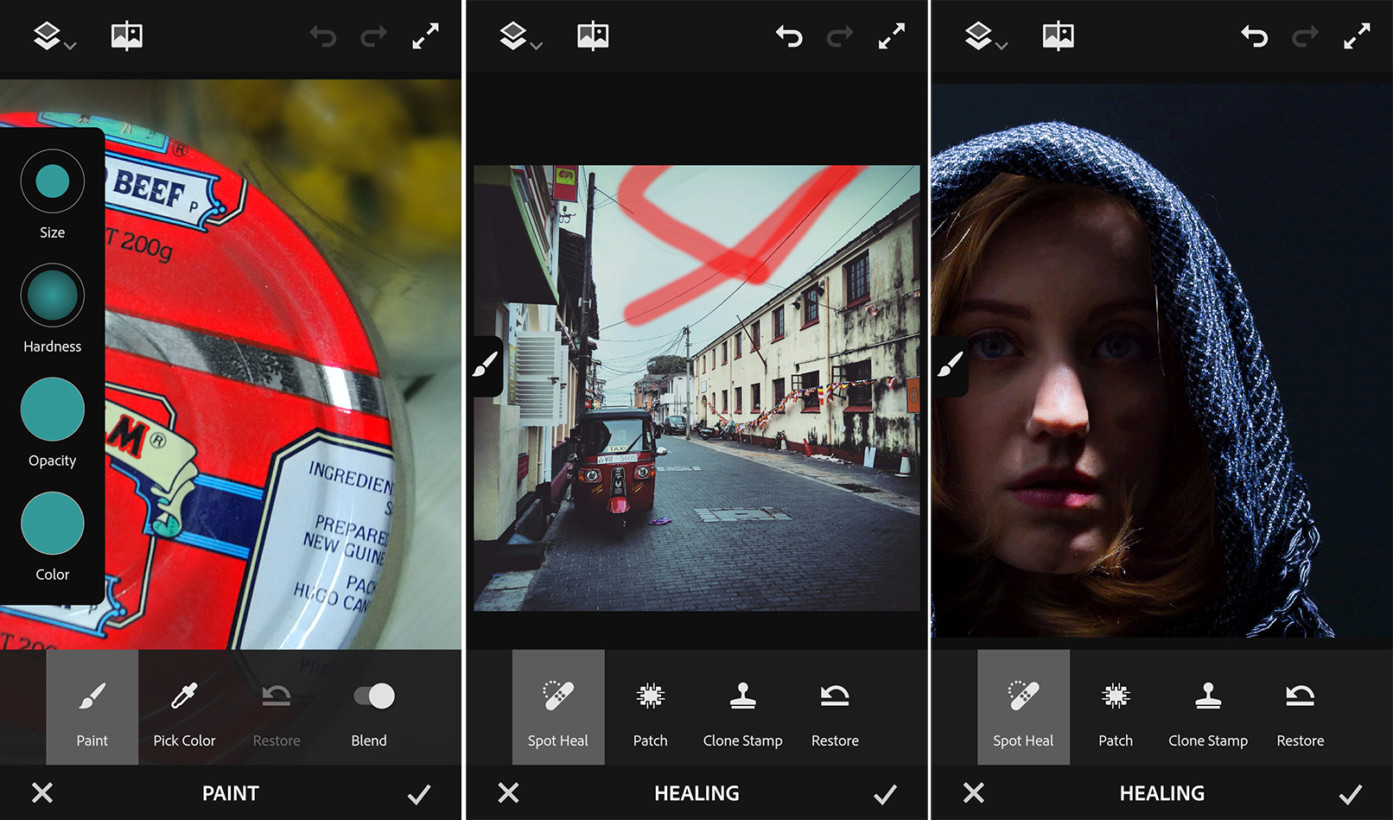
Adobe’s powerful portrait retouching app for mobile is available for Android at last. It bundles several tools for cleaning up blemishes, smoothing skin and surfaces, enhancing contrast, tweaking lighting in specific areas and adjusting the lines and shapes of faces, and they work pretty well indeed.
Fix is also useful for landscapes and urban scenes, although getting the effects to turn out just right might take a bit of work. Still, if you’re publishing your pictures on the move, this is an excellent weapon to have in your arsenal.
PhotoScan
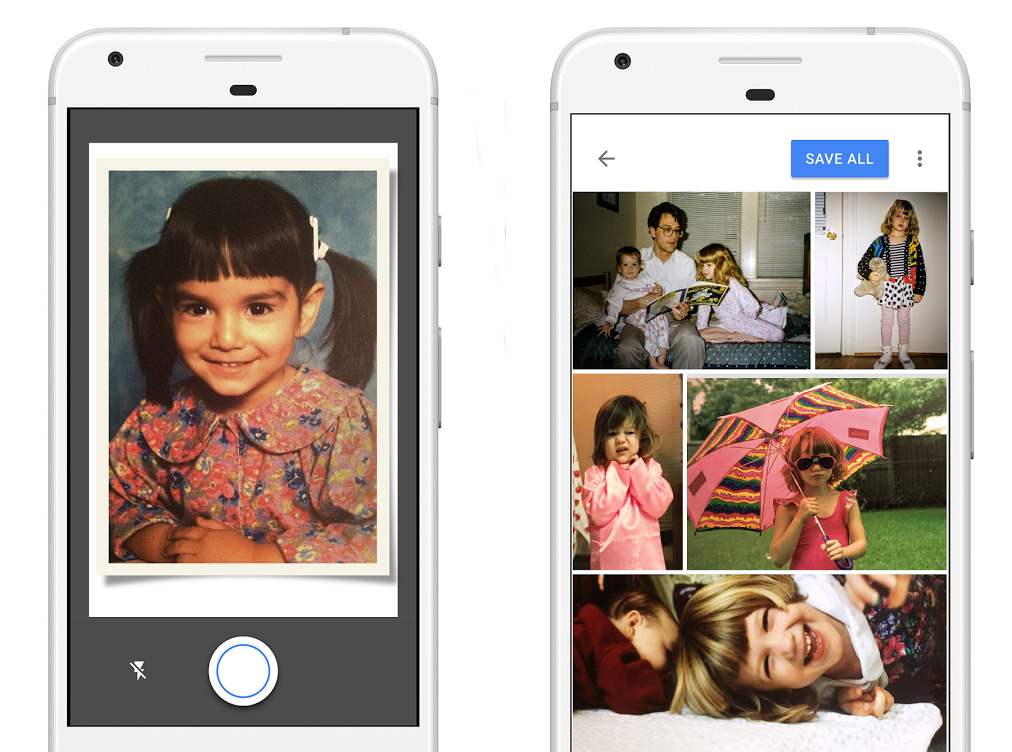
This clever little app from Google helps you scan old photographs perfectly using just your phone’s camera.
Once you follow the on-screen guide to snap images from multiple positions, PhotoScan will automatically remove glare and adjust orientation so you have a high-quality digital version of your precious memory.
Combine that with Google Photos’ free unlimited storage and you have the ultimate archiving solution at your fingertips.
Prisma

Prisma made waves when it first launched earlier this year, allowing users to add beautiful art-style filters based on popular painters’ styles to their photos using AI. You can choose from a range of classic and contemporary styles, techniques and patterns to add some flair to your pictures, and the results are always interesting.
Video support is expected to roll out soon; if you can’t wait, be sure to give Aristo a spin.
➤ Prisma
Adobe Photoshop Sketch

Sketch brings together 11 brushes, pencils, markers and more for art buffs to work on their own masterpieces wherever they are.
It also lets you work with multiple layers within a file and work with preset shapes, and can import stock illustrations and photos straight from Adobe’s catalog to incorporate into your creations.
As with Comp, it’s better for getting started on an idea than polishing it on your desktop – but it’s a handy tool if you need to get visual compositions onto a screen pronto.
OKDOTHIS
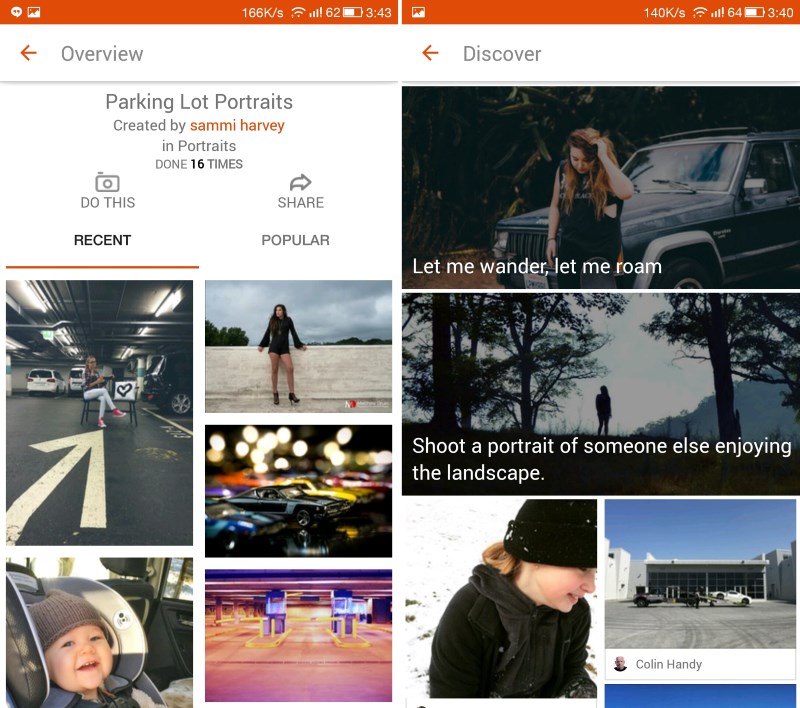
If you’re looking to improve to your phone photography, this is certainly worth a try. OKDOTHIS presents you with a daily challenge (such as ‘Invert’ or ‘Book covers’) and lets you share your work with its growing community.
➤ OKDOTHIS
Adobe Lightroom

If you want granular control over the results of your phone photography, look no further than Lightroom.
It’s an excellent post-processing tool that lets you tweak plenty of parameters to tune your shots and get them to look just as you want, while also offering useful workflow shortcuts to help you achieve consistent results across sets of photos with ease.
Although it’s been around a while, Lightroom got a notable update in July that enables RAW file support for better control over images from your device as well as other amateur and pro cameras, as well as a new manual capture mode that allows you to adjust shutter speed, ISO, white balance and focus when you shoot.
Customization
CSBW
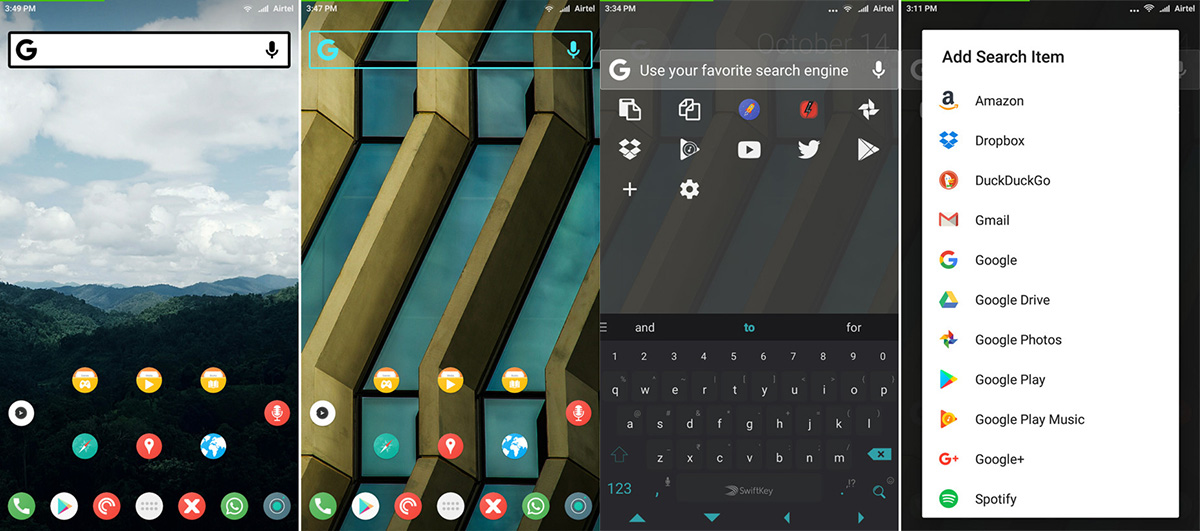
The Google search bar that’s included with most launchers is usually a one-trick pony. CSBW lets you swap it out for a more powerful tool that can search a range of sources, including YouTube, Dropbox, Amazon, and even DuckDuckGo.
In addition, you can customize the look of the search widget extensively, choosing from a selection of themes or opting for the official Pixel Launcher-style widget that combines a button and a date display.
➤ CSBW
Wallpaper
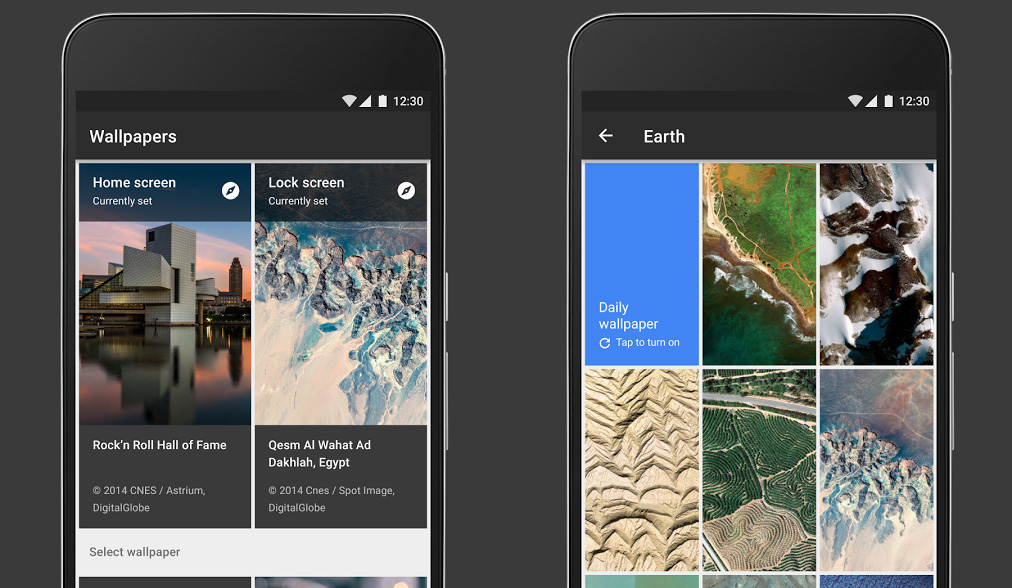
Google’s own wallpaper app is rather basic, but offers one of the best collections of images spanning satellite photos, landscapes, cityscapes and textures. It also has a ‘Daily Wallpaper’ feature that rotates backgrounds on your home screen with selections from any category of your choice.
Fingerprint Gestures

If you’re rocking Android 6.0 or newer, you’ll certainly want to give this app a try. It turns your fingerprint sensor into an additional customizable input, requiring you to simply swipe across it when your phone is unlocked.
You can launch apps, toggle the ringer mode, play/pause music, and more. My favorite gesture action is scrolling up and down – but this only works on rooted devices.
Media
Google Play Music
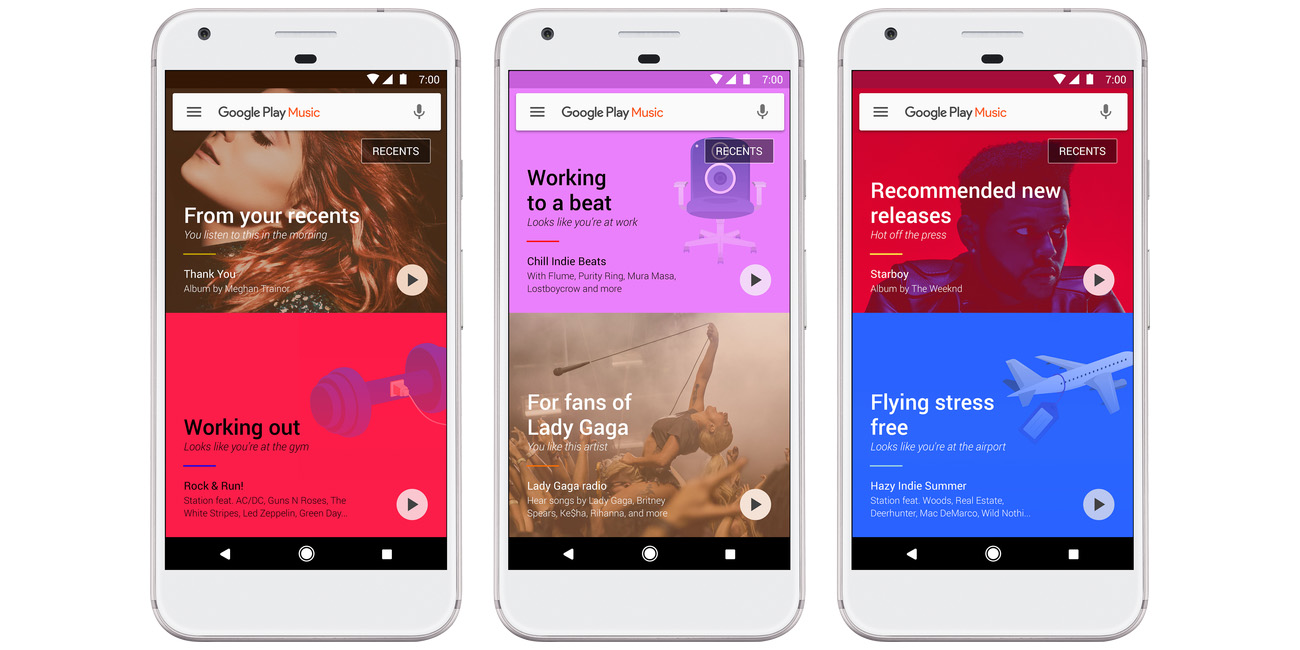
Blending a local music player with a robust streaming service as well as cloud storage for your tunes, Google Play Music brings a lot to the table for folks with large libraries.
Its interface got a nice overhaul, bringing improved recommendations and contextual playlists (based on your location, the weather and your activities) to the forefront. 2016 also saw the app gain support for podcasts and an offline music cache so you can enjoy tracks from the cloud even without a connection.
Noon Pacific
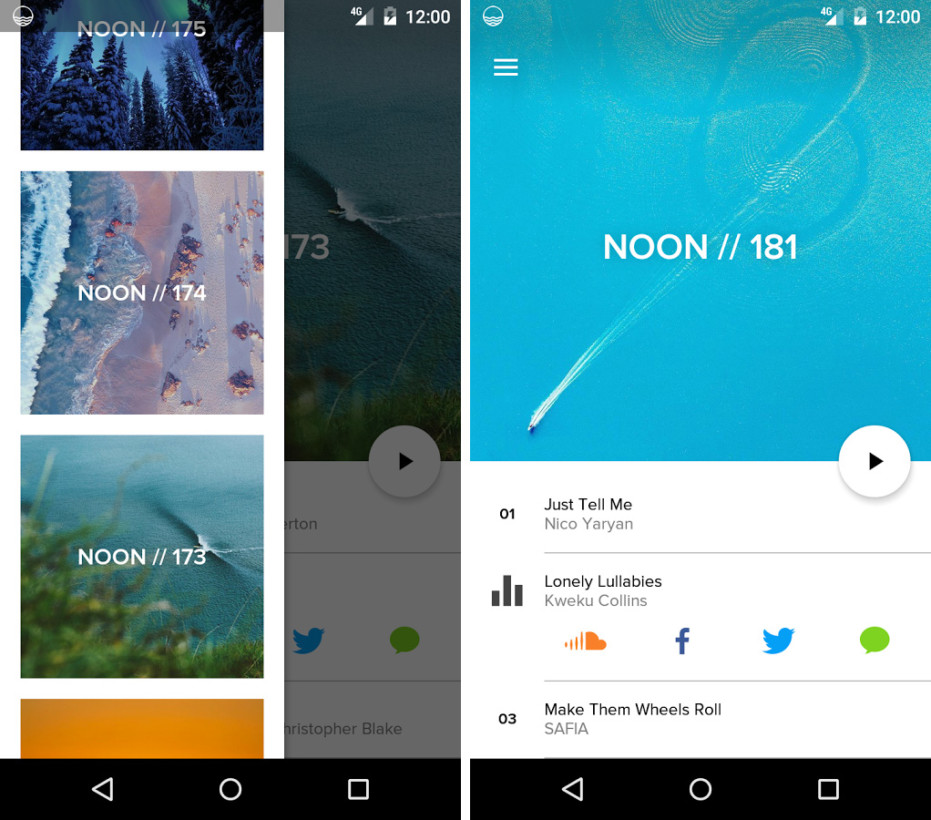
There are many options for discovering music, but I consistently enjoy Noon Pacific’s offerings more often than the rest. It serves up a weekly mixtape of 10 songs spanning indie, pop, and downtempo, curated by developer Clark Dinnison every Monday at noon (Pacific Time).
The tracks play from the app and are all available on SoundCloud if you’d like to buy them. You can also look through all 200+ playlists at any time to delve into new tuneage.
Musixmatch

Musixmatch remains one of the most compelling music players out there, and that’s not just because of its gorgeous interface. It also displays lyrics for the song that it’s currently playing, as well as for tracks you play in other apps like YouTube and Spotify.
This year, it’s also added the ability to display translated lyrics so you can enjoy foreign songs more easily. Granted, the ads in the free app can be a bit much (you can pay to remove them now), but it’s still an excellent app that handles lyrics better than anything else you can find on Google Play.
Shazam Lite
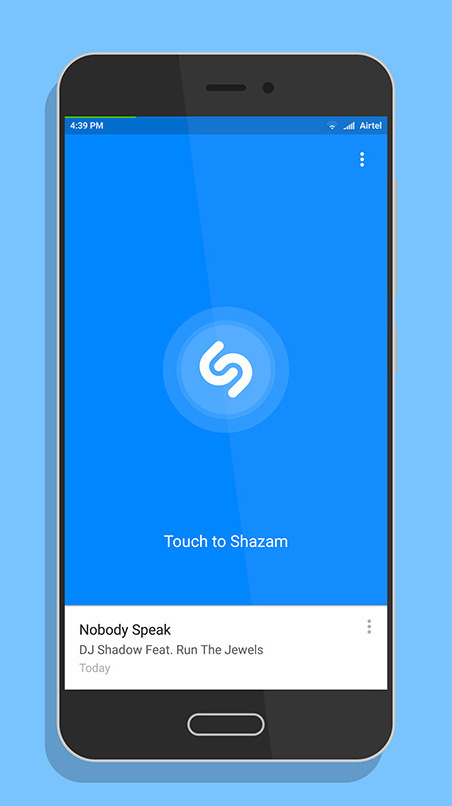
I frequently ID songs I hear in the wild while I’m commuting or hanging at cafes and clubs, but tools like SoundHound can sometimes be a bit slow and cause you to lose the track you’ve been chasing.
That’s why I’ve switched to Shazam Lite. It’s a stripped down version of the full app and does just one thing – identify songs lightning-fast. There are no widgets, lyrics or offline listening features, but hey, it only takes up 1MB on your phone so you don’t get to complain. Oh, and if you want to export the songs you’ve discovered, just share the listings with a note-taking app like Google Keep and tag those notes so you can easily retrieve them later.
AmpMe

AmpMe lets you sync up multiple devices so they play the same audio simultaneously, making for a multi-speaker sound system that you can fire up anywhere.
It’s not perfect, as it sometime isn’t exactly in sync – but you can adjust the delay to get it right, and when you do, it’s one of the coolest party tricks you can ever pull off. The app’s been around for a while, but this year it’s got an update that allows it to pair chain several Bluetooth speakers together, so it’s definitely worth downloading before you head out on your next road trip.
➤ AmpMe
Amazon Rapids
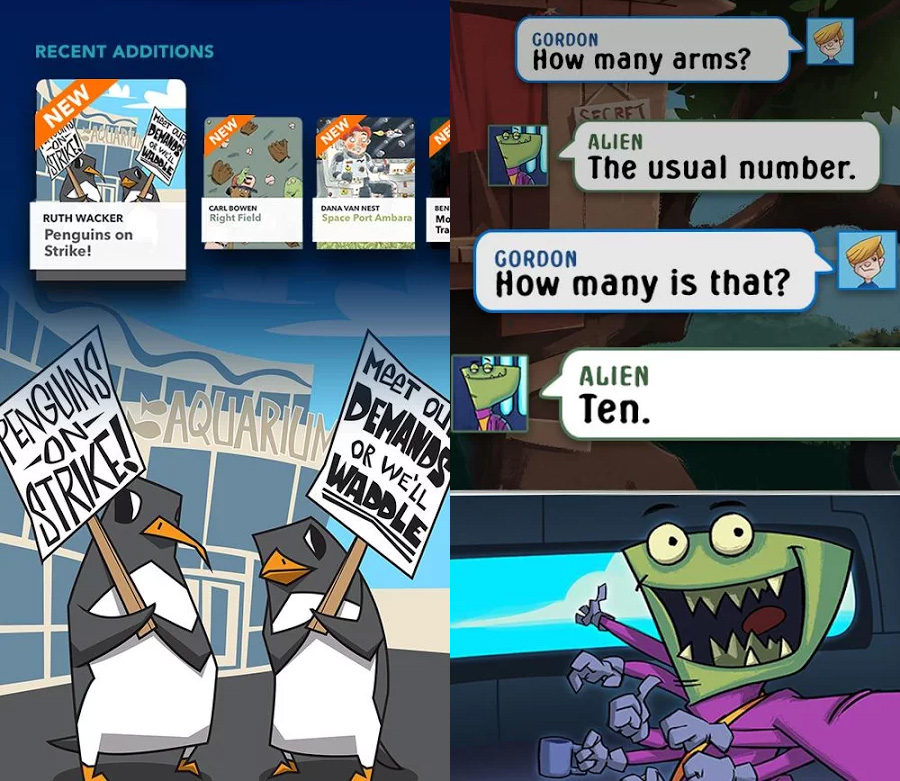
New from Amazon, this app presents an expanding library of original stories told in a chat-style interface, so your kids feel like they’re actually talking to characters as they progress through the narrative.
The content is suitable for children aged seven to 12, and there’s a built-in glossary to help with difficult words, as well as a read-aloud mode for when you just want to listen to stories. While the app is free to download, it costs $2.99 a month to access the library.
Anchor

Whether you’d like to get started with podcasting or want to give your existing show a boost, Anchor is worth a look. It lets you record and publish two-minute-long episodes without requiring additional equipment or editing tools, and shares it with its growing community of listeners and creators.
That’s handy for when you’re just testing the waters with an idea for a new podcast, training your voice or simply getting comfortable recording yourself. You can also use it to create short previews of longer episodes of your mainstream podcast. It’s free to use, so there’s nothing to lose in trying it out.
➤ Anchor
Health & wellness
Simple Habit Meditation
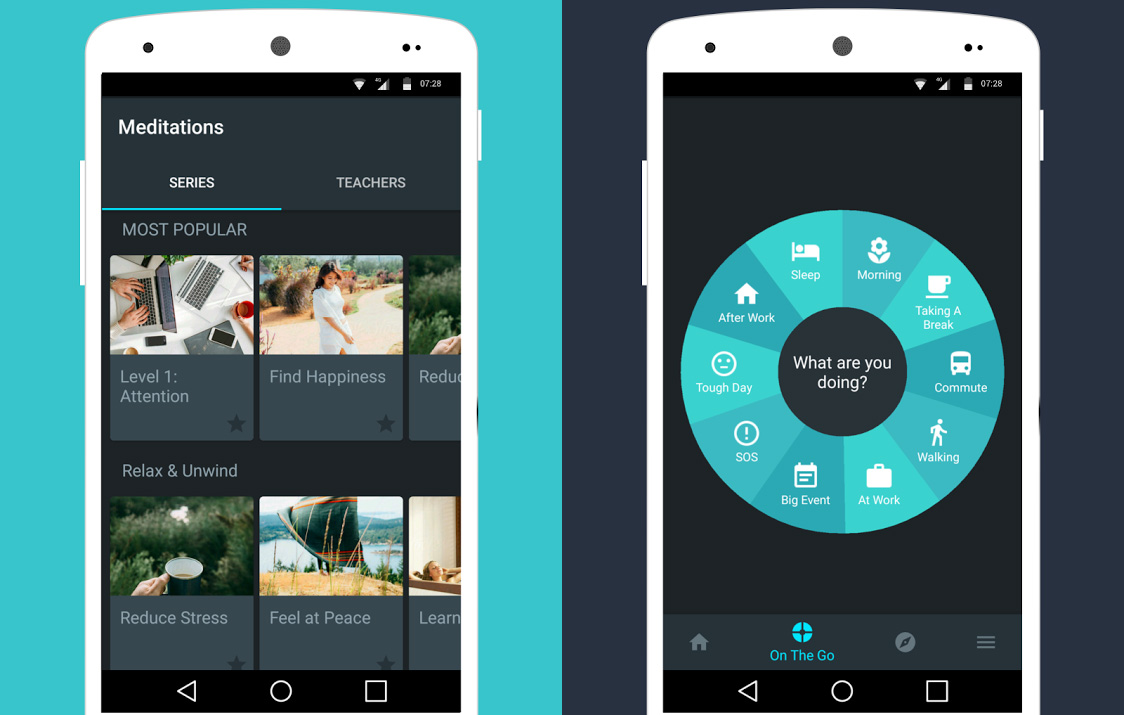
Between juggling life at home and your responsibilities at school or work, it’s all too easy to feel stressed and worn out. Meditation can help relax your mind, rejuvenate you and prepare you to tackle the day better.
Don’t knock till you try it. As someone’s who constantly working at a desk in front of a screen, I assumed that I generally wouldn’t need to worry about stress, but it gets the better of me without my even knowing it.
Simple Habit offers a range of guided meditation courses that only take a few minutes of your time whenever you can spare them, and helps you clear your mind without any fluff or nonsense. The monthly and annual subscription plans might seem a bit pricey, but the free sessions are certainly worth a try to see if you’d like to pay for more.
Poundaweek

Looking to lose weight steadily? Poundaweek helps you do just that, by efficiently tracking your calorie intake based on what you eat, as well as the calories you burn based on your fitness activity.
You can enter food items manually or by scanning bar codes, and the app can grab your fitness data from Google Fit. It then shows you just how many calories you can eat in order to lose a pound a week safely. The simple interface and easy-to-read figures make it a cinch to drop that holiday flab.
➤ Poundaweek – Calorie Counter
Posture
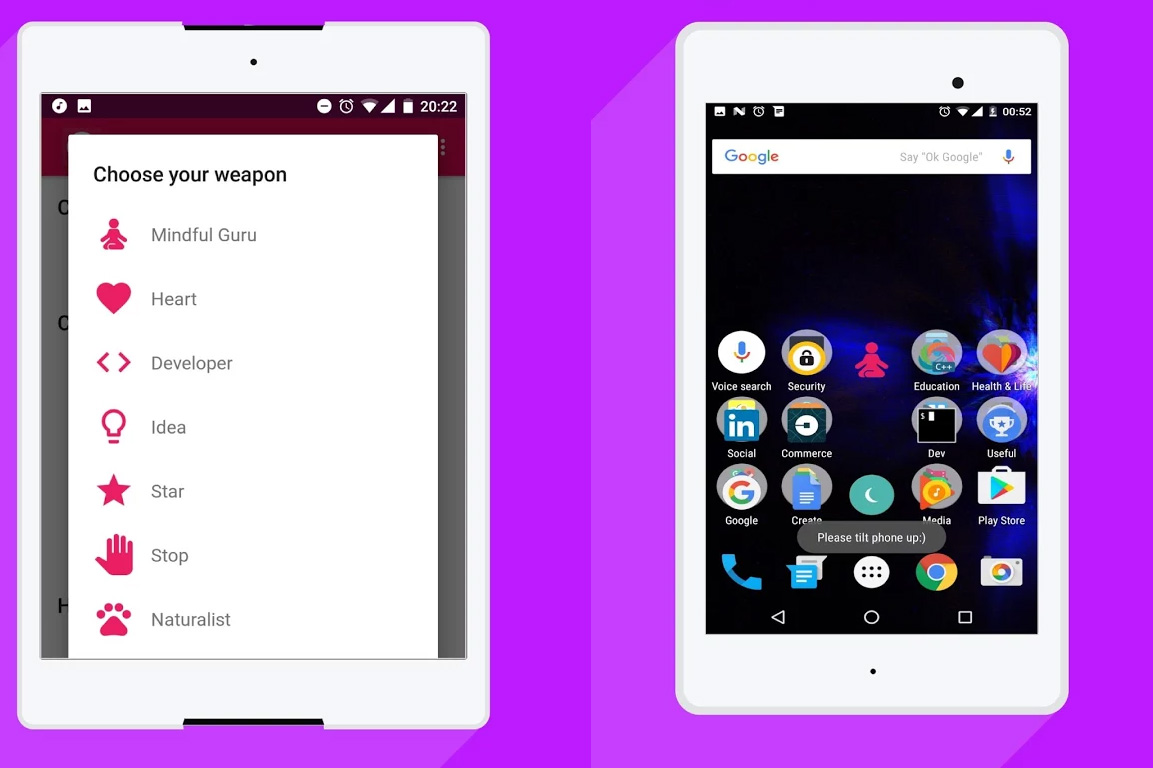
Looking down at our phones several times a day can cause us to strain our necks over time. Posture tries to reduce that stress with helpful reminders that pop up on your screen.
Once you’ve set it up, it’ll keep an eye on when you’re using your phone, and remind you with a floating symbol to lift your phone up to eye level so you don’t strain your neck for extended periods of time. It’s that simple.
➤ Posture
Human
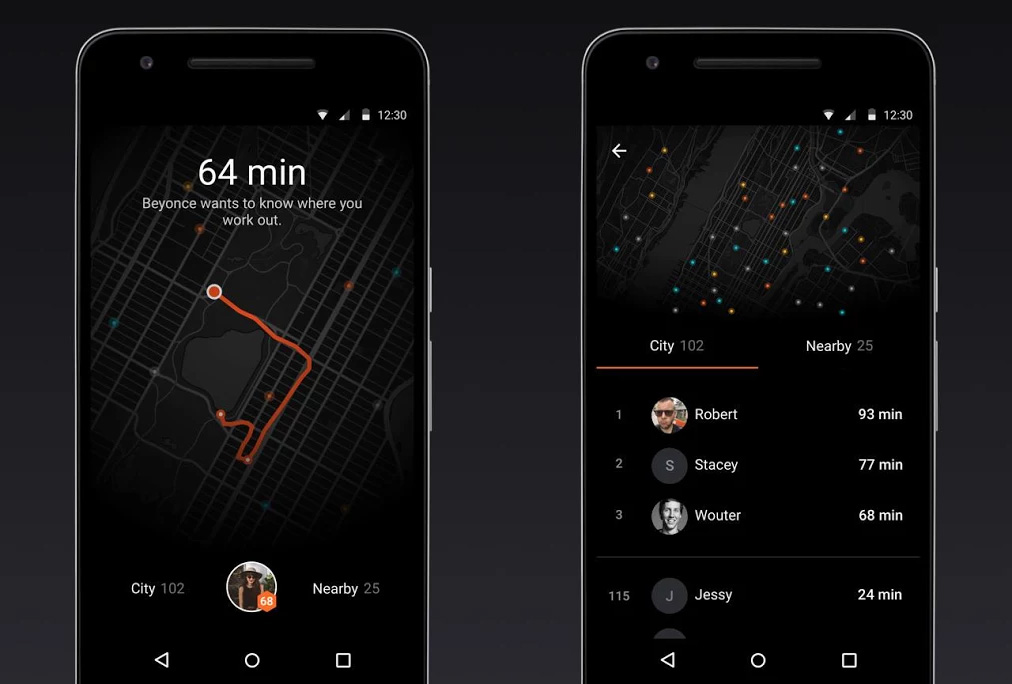
Here’s an easy way to track all your daily fitness activity and get motivated to do more. Human will make a note of your walks, runs and bike rides, and show you how you stack up against others in your city. It also pushes you to get moving for at least 30 minutes a day.
The app logs your data via Google Fit and displays your distance covered on a map. It also does away with step counts and displays time outdoors instead, which is a refreshing change from the usual bevy of fitness trackers out there. If you’re just getting started with light exercise, Human is a good way to follow your progress – and its gorgeous interface is a joy to use, too.
➤ Human
That’s a wrap! Did we miss your favorite app that was launched or updated in 2016? Share it in the comments.
Get the TNW newsletter
Get the most important tech news in your inbox each week.





