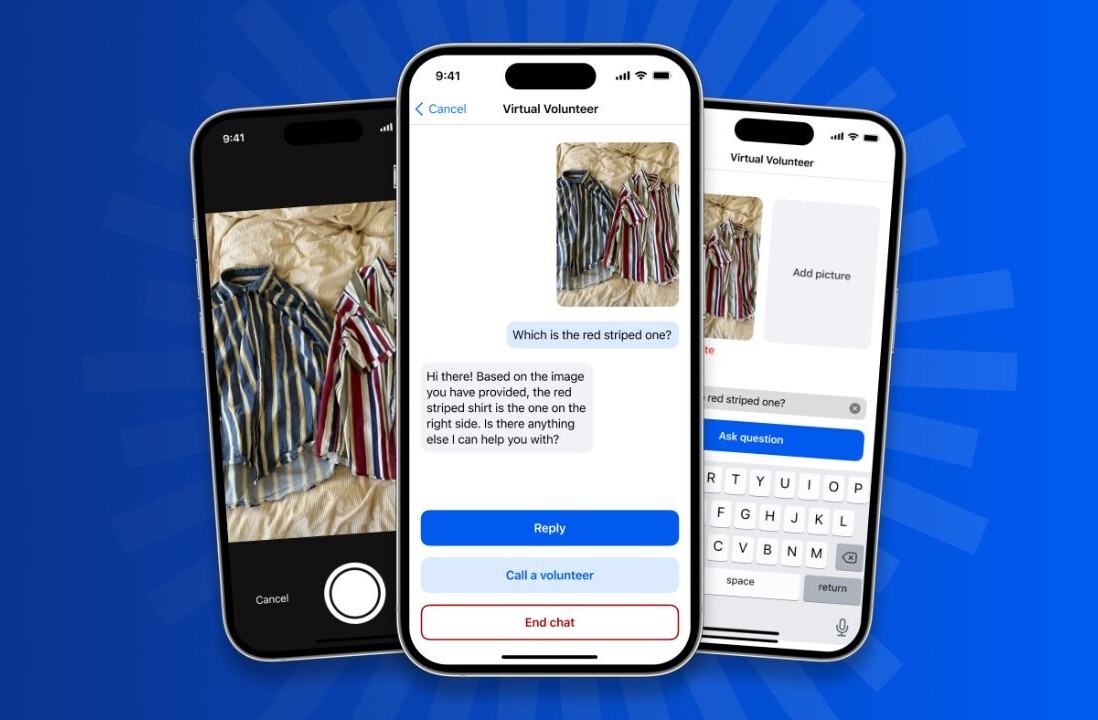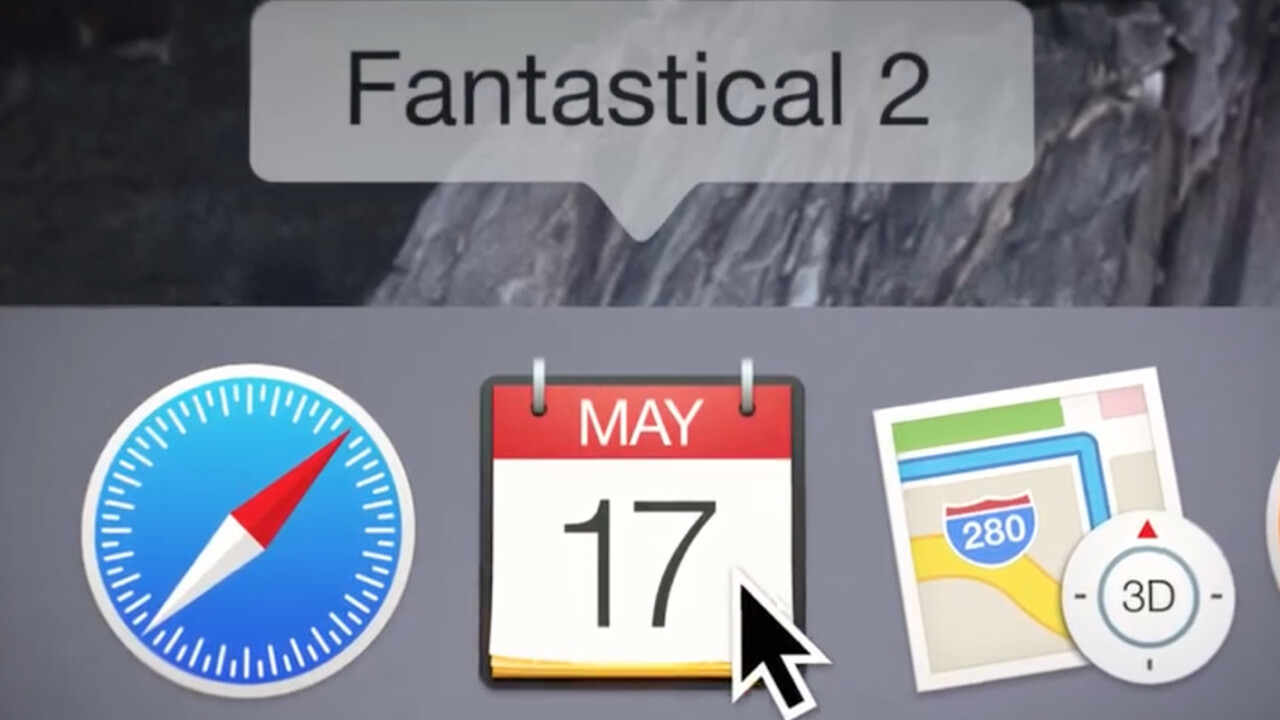
Fantastical is right up there with the best calendar apps available for the Mac, and a few useful updates today make it even more of a must-have.
The headline feature for many will be full Exchange support. Invitation responses, availability lookup, categories, and people lookup now all work with your Exchange server.
Meanwhile, no matter the calendar service you’re using, you’ll be able to hook into its availability feature to check when colleagues are free for that important lunch ‘meeting.’
There are a few other neat things in here too, like the ability to print calendars out in a variety of layouts, and being able to set a second timezone to show in day and week modes. That’s potentially very handy if you work with an international team like we do at The Next Web.

I’m generally a Sunrise user, but with the recent news that Microsoft has stopped that standalone app’s active development, you may want to join me in giving Fantastical another look as a highly capable, and in many ways more fully-featured, alternative.
Get the TNW newsletter
Get the most important tech news in your inbox each week.