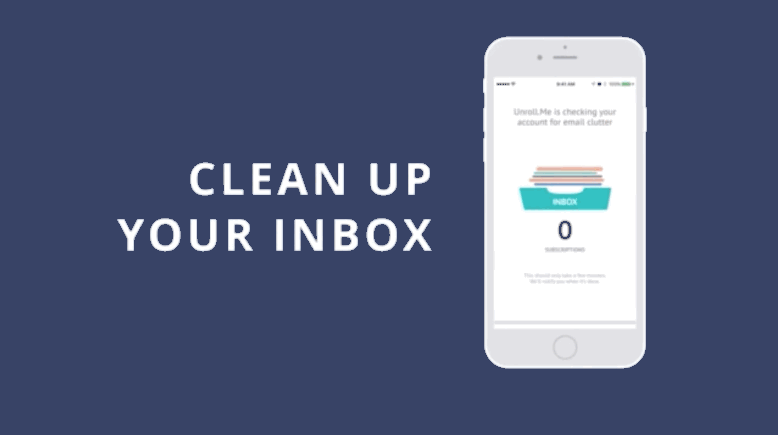
For years, Unroll.me has been the silent warrior on my inbox. Email subscriptions are basically the ‘Katamari Damacy’ of the Internet, slowly gathering and somehow inexplicably growing as I purchase items, sign up for services, and leave my email with real-life places I’ve been to. Unroll.me has mitigated the damage by nuking uninteresting newsletters and condensing the rest into a handy digest.
Now, the service has a handy iOS app that basically turns tossing newsletters in the trash into Tinder. Once you log into your email, Unroll.me sifts through all of the newsletters in your inbox and sets them up as handy little cards.
From there you can swipe left to send them straight to the garbage, where Unroll.me will take care of all the boring parts of unsubscribing entirely. Swiping up will let you “roll up” those emails into a digest whenever there are a group of new releases.
And finally, swiping right will let you “keep” your newsletters in the same place, separate from your digest. This is great if you sign up to a bunch of TinyLetters you like to read on your lunch break.
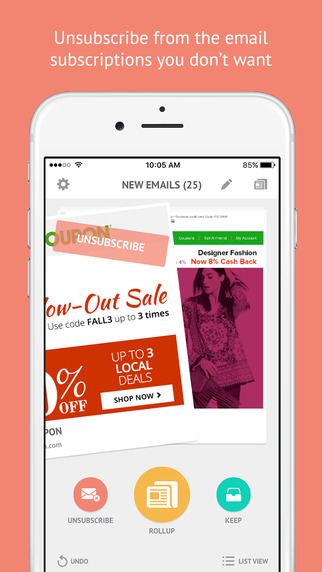
While signing up for Unroll.me is a good way to keep your inbox under control, I find the app is much more accessible for longterm maintenance.
Despite putting together my list and my rules years ago, I was surprised with how many garbage newsletters that seemed to slip by. But I quickly made mincemeat out of hundreds of newsletter emails, which was fun and also lifted a bit of a burden.
If you want to cull your subscription emails quickly, Unroll.me is a good place to start. Now, only if they were able to be as efficient with my regular emails…
➤ Unroll.me [App Store]
Get the TNW newsletter
Get the most important tech news in your inbox each week.




