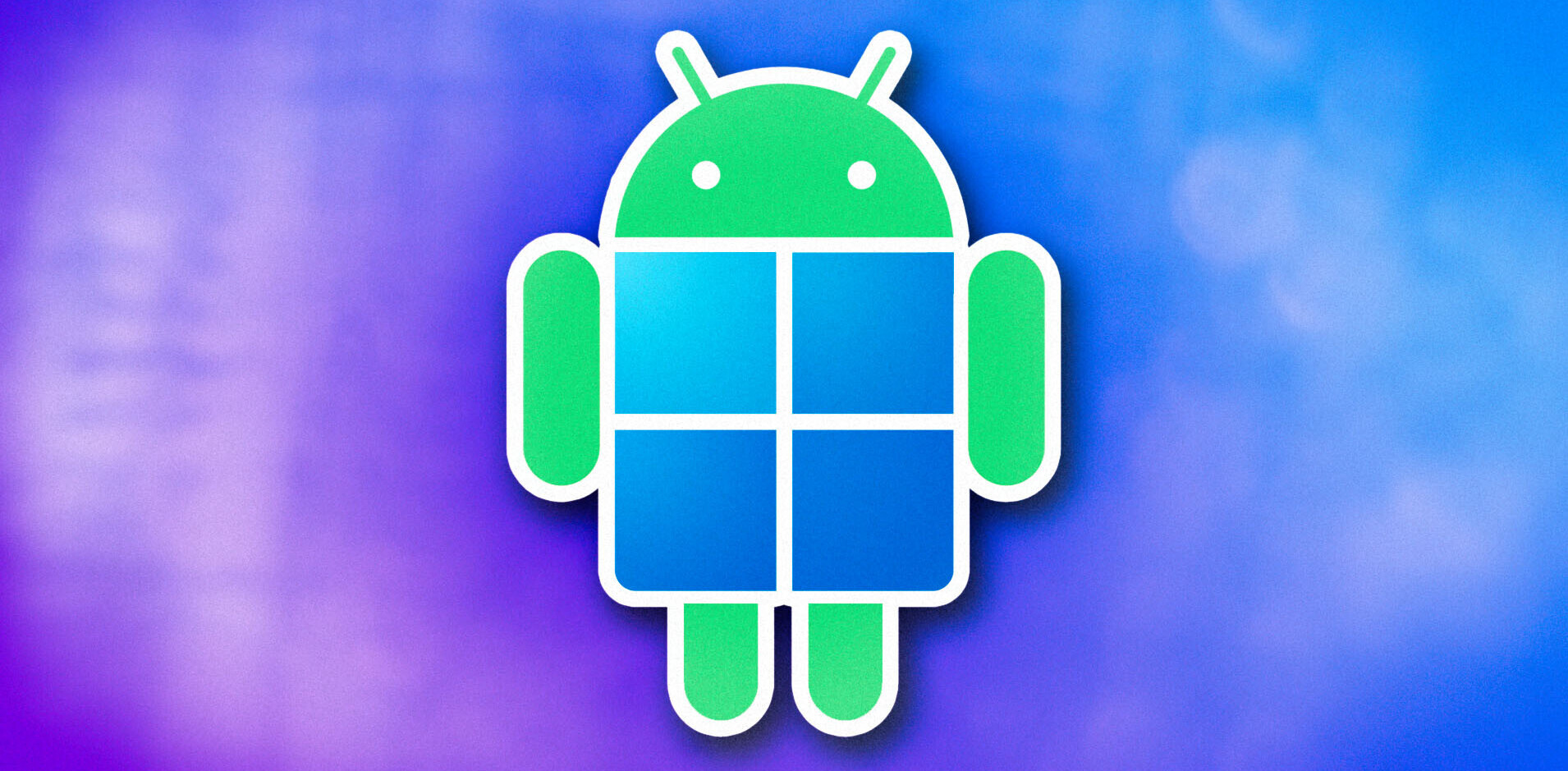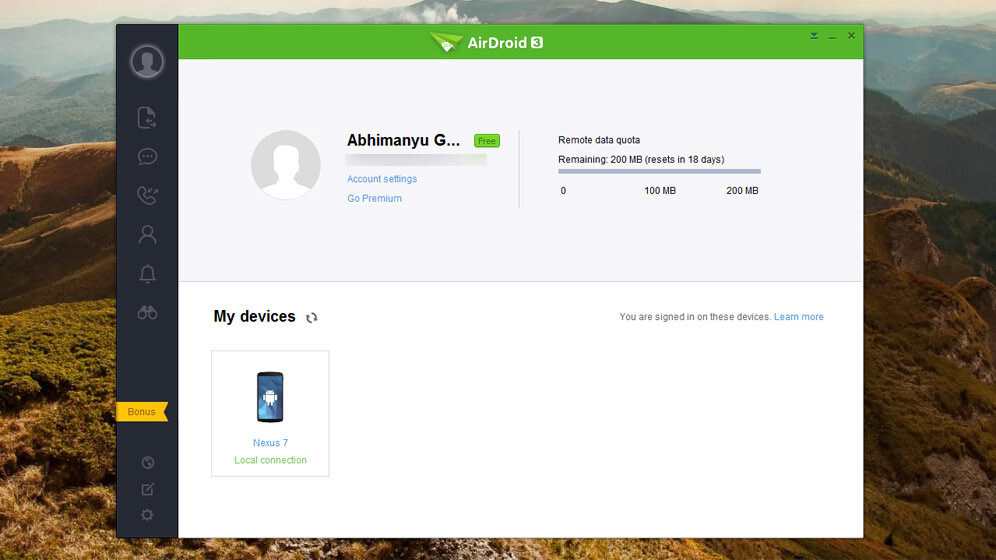
AirDroid has long been a favorite tool for Android users to transfer files, paste text and links and access contacts and messages from their Web browsers to their mobile devices. The latest update brings a native desktop app for Mac and PC, with better notification handling and remote device control right on your screen.
The desktop app in version 3 features a clean interface that allows for simple file transfers, reading and composing text messages, checking call logs and notifications from all apps, including those it doesn’t support natively.
This version also includes a feature called AirMirror, which lets you see and control your Android device right on your desktop, using your mouse to tap on buttons and fields and your keyboard to type. This means that you can respond to WhatsApp messages from your PC, without having to pick up your phone. However, you’ll need to have rooted your device for this to work (unless yours is AirDroid-certified).
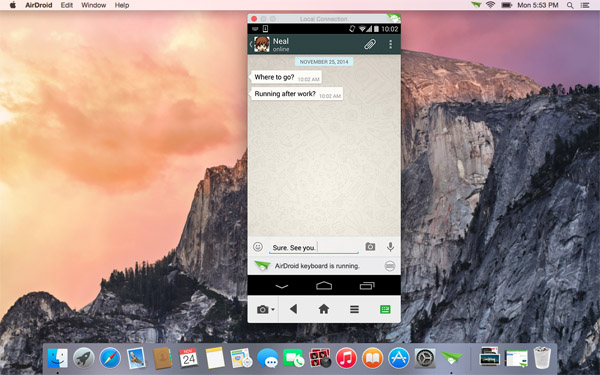
While this is most definitely a step in the right direction, there’s still a way to go before AirDroid’s desktop app catches up to its Web-based counterpart, which allows users to browse their devices’ files, use the camera, locate them on a map, check out photos, take screenshots, change ringtones and more.
The app is free to download for Android from Google Play, as is the desktop client for Mac and PC on AirDroid’s site.
➤ AirDroid 3 Is Officially Released! [AirDroid Team Blog via Lifehacker]
Don’t miss: Meet Google’s ambitious new CAPTCHA that makes it easier to prove you’re human
Get the TNW newsletter
Get the most important tech news in your inbox each week.