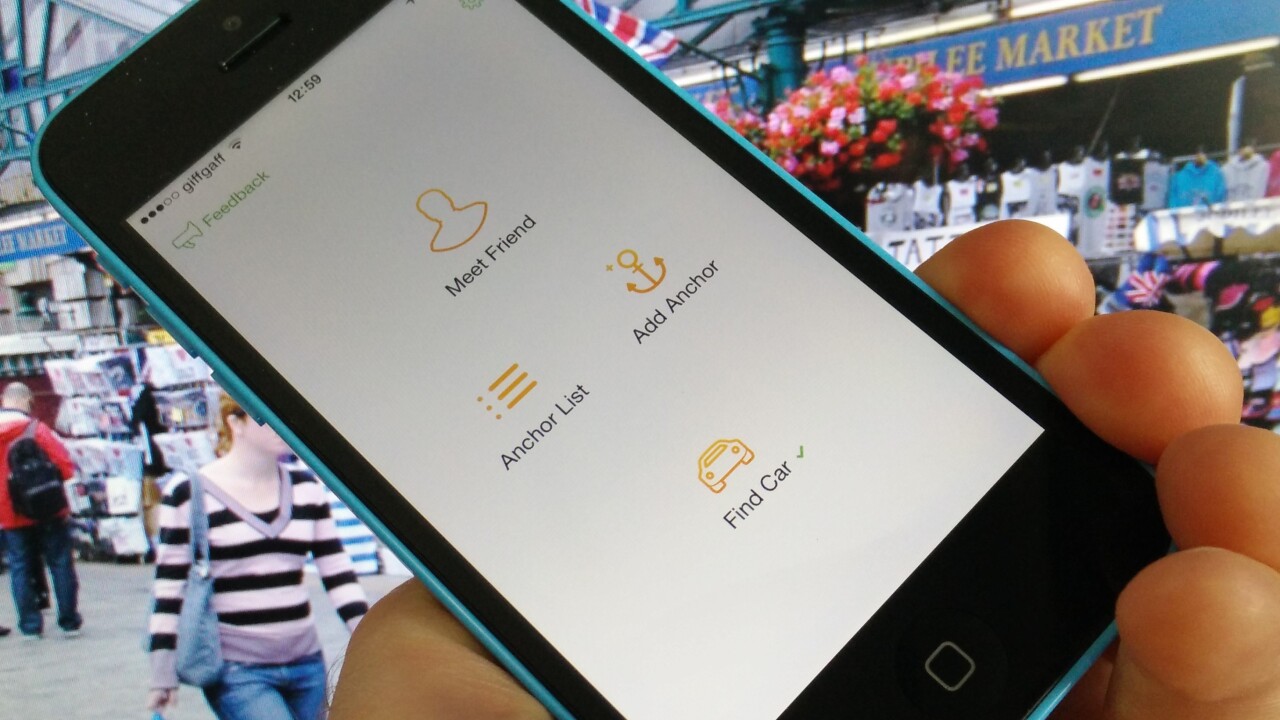
Navigation apps for iPhone may not be in short supply, but that isn’t stopping iOS and Mac developers Pleeq from throwing its hat into the ring with Anchor Pointer.
Anchor Pointer isn’t your typical navigation app. It bypasses turn-by-turn directions and maps to return you to specific points where you’ve dropped virtual anchors. You can meet friends by using the compass in any public place, remember where that hidden alleyway coffee shop is, or use it to re-find your car wherever it was that you parked it.
How it works
To meet up with friends, you will have to hit ‘Meet Friend’ and connect up with Facebook first. If you can stomach that social pre-requisite, both you and your friend’s compasses will align and point at each other, with an odometer displaying how far away you are from one another. This will really only work when both of you are in open spaces, such as music festivals or parks.
That in itself is neat, but it’s not the main selling point here. You can add multiple anchors, which are tagged with a specific GPS coordinate when you drop it on a map – you a meaningful name for the current location, and assign it a special icon from a library. These anchors can be saved for future reference too, accessible from your ‘Anchor List’.
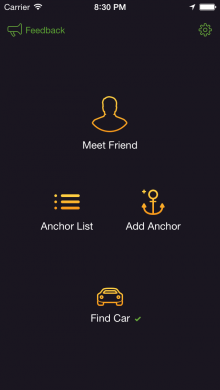
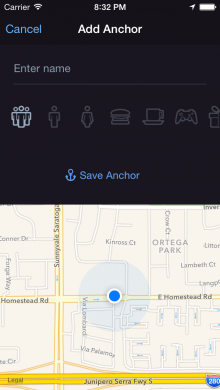
If you want to find your way to a specific anchor, you can manually search by name or simply scroll through your list. It’s a shame you can only set anchors for your current location though, as it would be nice to plot somewhere you need to go to and follow the compass – we’re told that such a feature could be included in a future update.
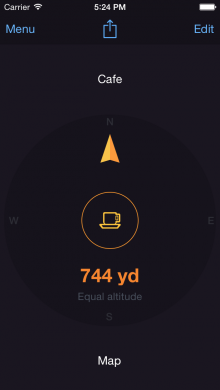
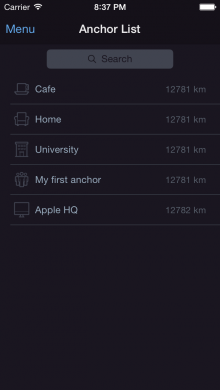
There’s a default ‘My Car’ option here too, that takes you back to your automobile, though I’m not convinced this requires a dedicated option in the main menu. Surely you can just set this anchor yourself?


At any rate, Anchor Pointer is beautifully designed and works like a charm – it’s sure to prove a hit. Little jingles sound when you reach a given anchor, though thankfully these can be switched off in Settings. You can also choose between the metric or imperial systems, and ‘Auto’, ‘Light’ or ‘Dark’ themes.
So how did Anchor Pointer come about?
“We were looking for new ideas for an iPhone app, and we found that many apps allow you to save current GPS coordinates, but don’t help you to find it later – they don’t guide you there,” explains Pleeq’s Alexander Deplov.
“Also, usually you have to have good maps, with all the roads and cities. But our planet is too big and there are always some places that aren’t on the maps. So, that’s how we spent eight months – we wanted to create an app that allows you to save any GPS coordinate on Earth, and find it later.”
You can download Anchor Pointer from the App Store now for $1.99. Unfortunately, Pleeq focuses purely on Apple’s platforms, so this won’t be arriving on Android at any point.
Get the TNW newsletter
Get the most important tech news in your inbox each week.





