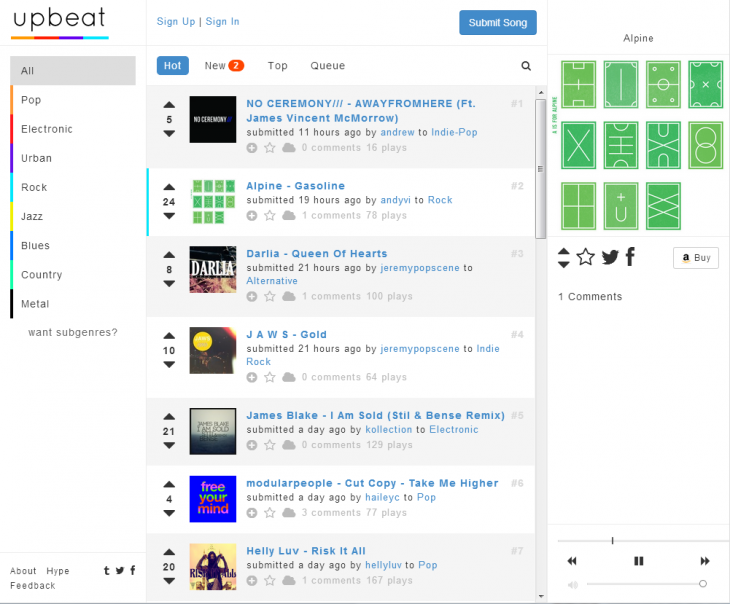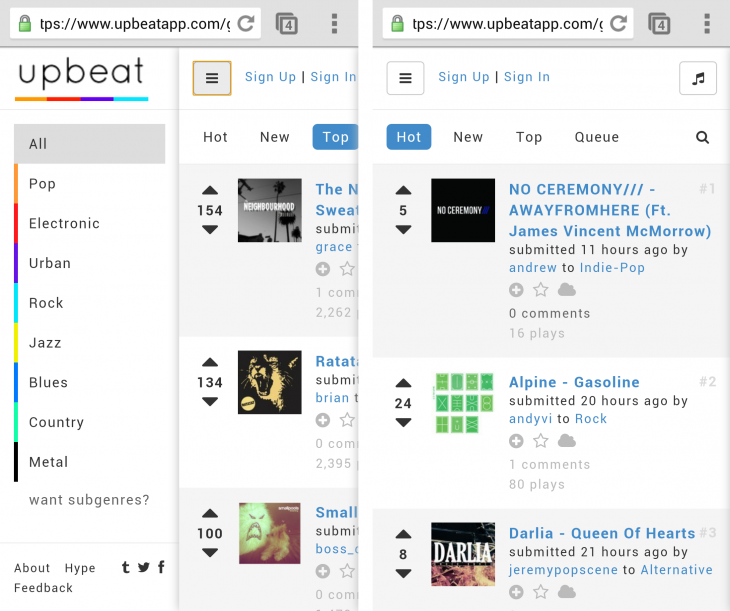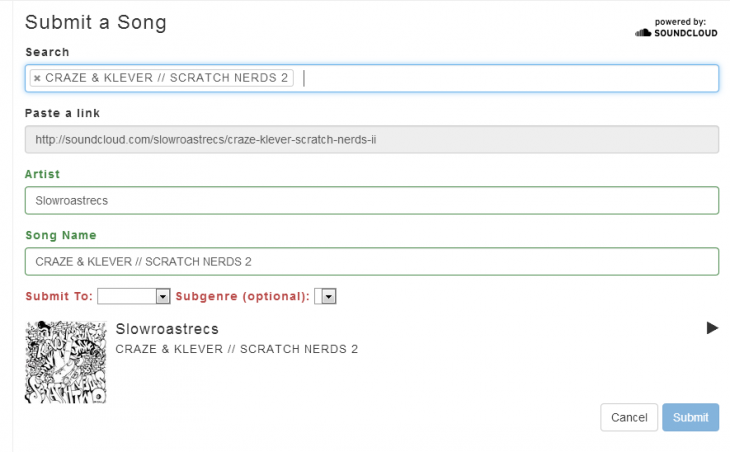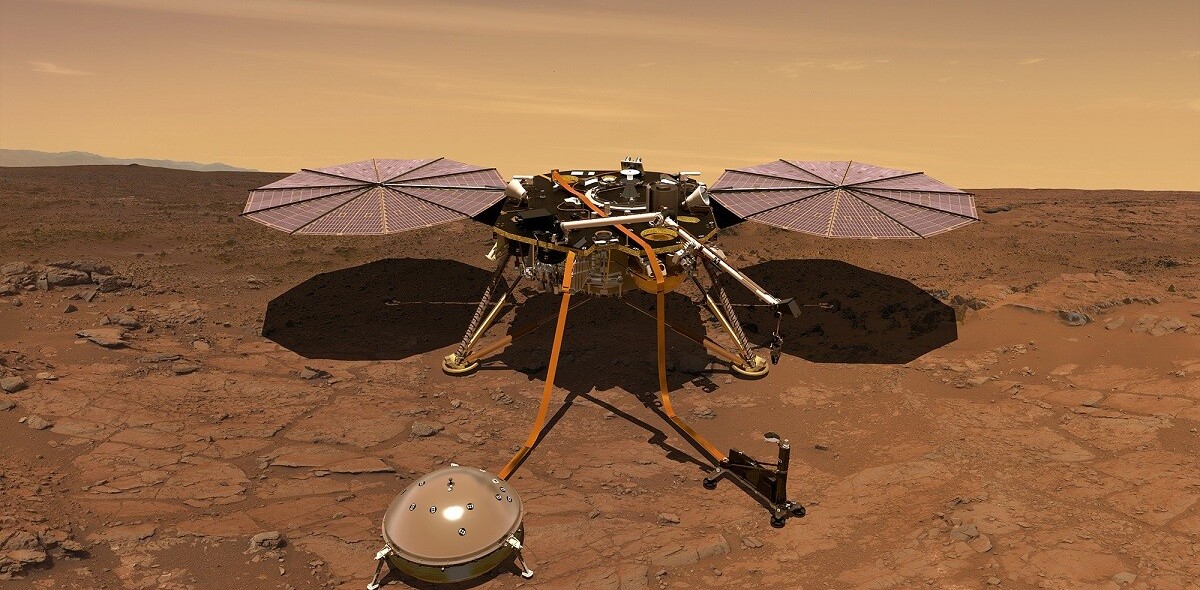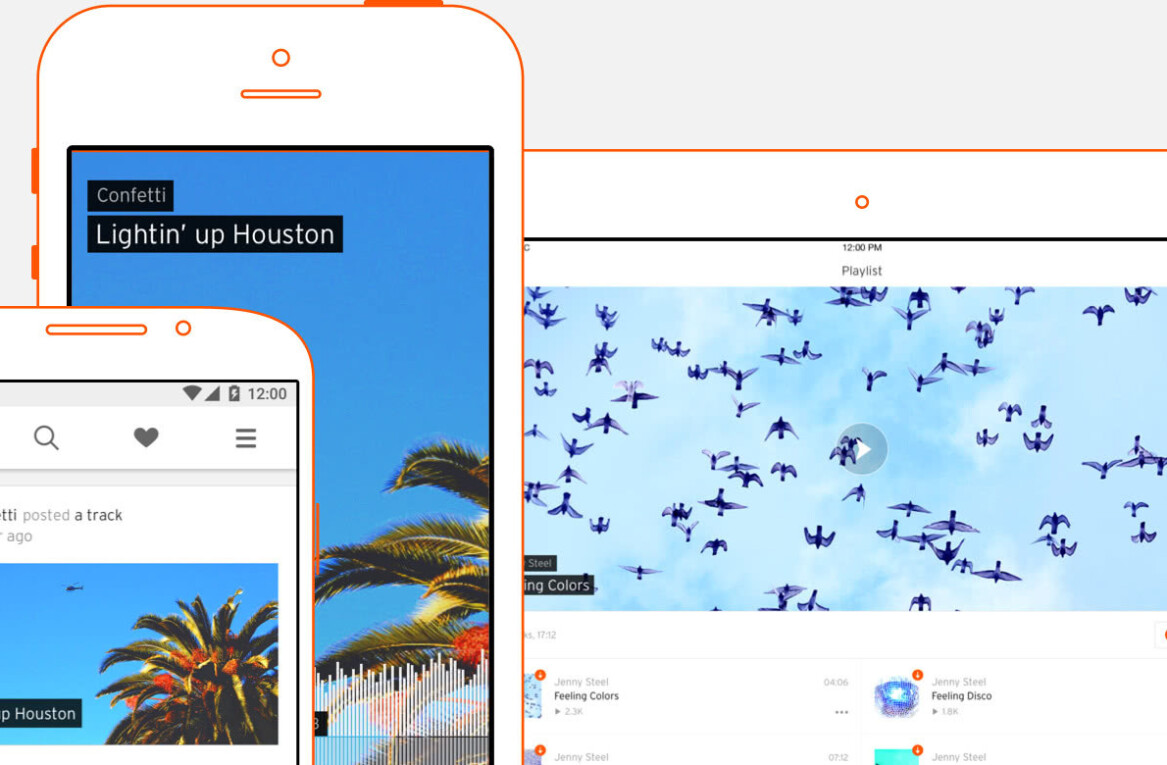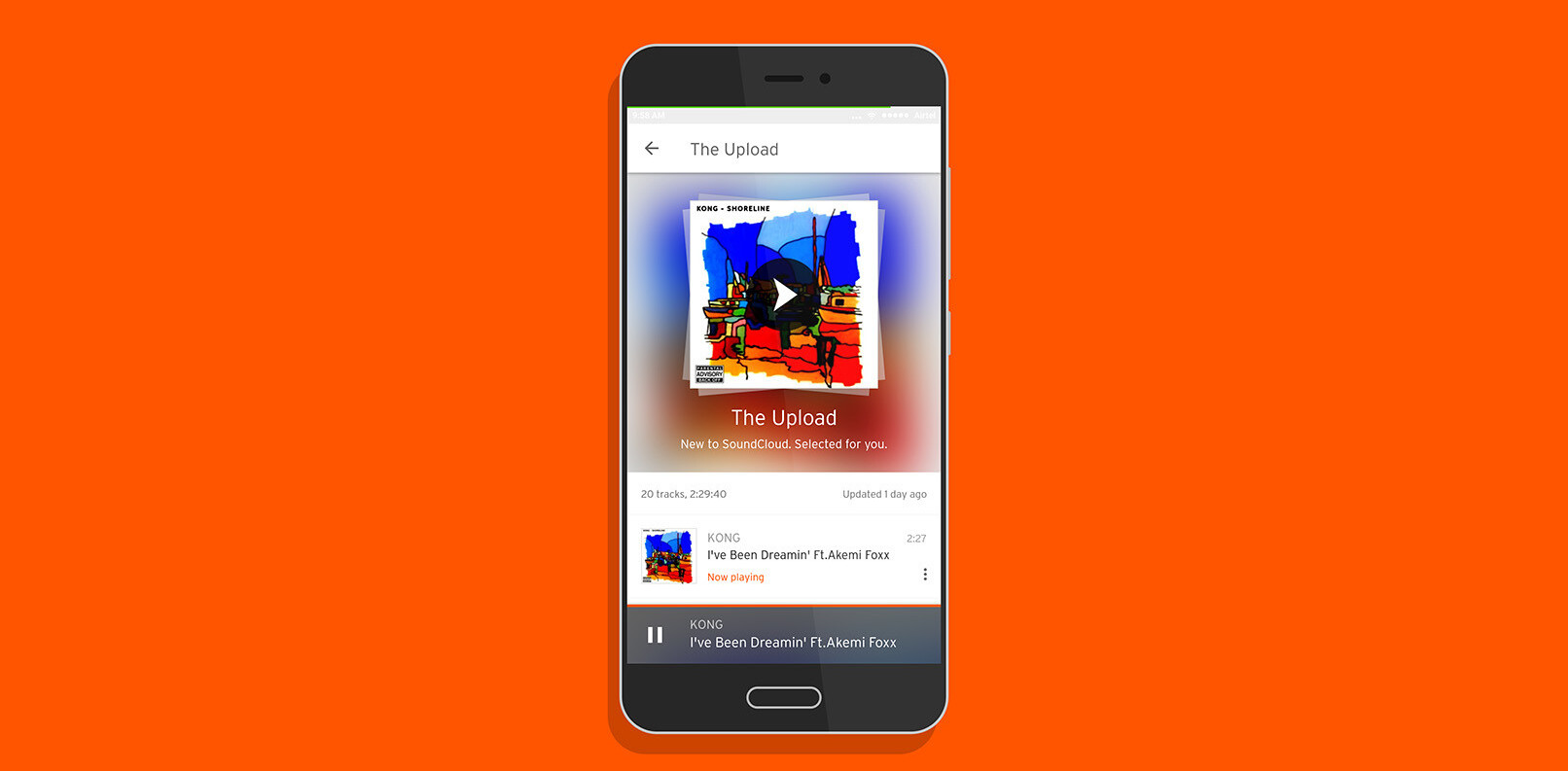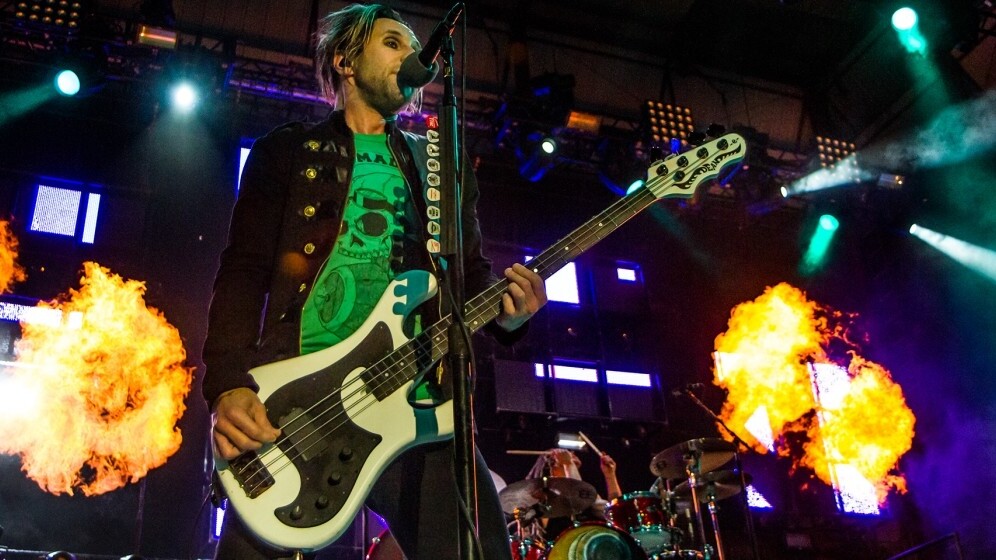
UpBeat is a music charting service that allows users to control the listings by voting for tracks submitted via SoundCloud.
With a design that strikes a great balance between being minimalist but still easy to navigate and understand, UpBeat can be a great way to discover popular music that you might not have come across yet. It’s a bit like Reddit for music, just pick a category and then vote a song up or down. There’s also a commenting system for a more interaction between users.
In taking the user-dictated control of the charts route, UpBeat takes on a double-edged sword: it sidesteps any potential industry manipulation of rankings, but also relies solely on user activity to keep the site abuzz and awash with fresh music.
There are no dedicated mobile apps, but the site is built using a responsive framework that adapts beautifully for mobile devices, so it’s easy to keep listening and voting while out and about. Tapping the menu icon brings up the list of different music categories (left image below).
Unregistered users can check out the rankings and listen back to all the songs, but aren’t allowed to influence the overall order by up- or down-voting individual tracks. However, the service is free and setting up an account is as easy as entering your email address and a password.
The categorization is solid too, providing for sub-categories alongside the main categories of Pop, Electronic, Urban, Rock, Jazz, Blues, Country and Metal. This means that you won’t be left listening to reams of music that loosely fits within the genre you want, but isn’t really what you were looking for.
Once you’ve picked a category, you can sort the charts by Hot, New, Top and Queue. ‘Hot’ takes into account tracks that have had votes recently cast, ‘New’ is for newly submitted tracks and ‘Top’ lists the most up-voted track of all time.
Clicking on a title starts it playing in the browser, thanks to the SoundCloud integration. If you particularly like a track, you can favorite it for listening back later or buy it directly from Amazon using the link under the track while it’s playing. Alternatively, you can click the cloud icon to listen to it back directly on SoundCloud instead.
Adding new tracks from SoundCloud directly within UpBeat is easy too. Just click Submit Song and then start searching, the system will return potential matches from SoundCloud and automatically import all the information about the track, including the image used on SoundCloud.
The service has been available for a little while already, but still needs some tweaks to make it a little more user friendly.
For example, the Queue category is presumably for tracks you’ve found that you want to listen to later, but I couldn’t see any way of adding tracks to a queue, plus, if you use the favoriting functionality, this acts as a virtual track queue anyway. Other minor gripes include things like there being no way to modify your track submissions once you’ve posted them, so if it’s in the wrong category, it’s there forever.
Foibles aside, if you’re looking for a way to discover new music (not necessarily obscure music) without the influence of big industry figures, then UpBeat is one of the best-designed and most accessible ways to do it. As I noted at the start, though, its fate depends on its users continuing to add new tracks and cast votes, which is a harder feat to achieve.
➤ UpBeat
Featured Image Credit – txking / Shutterstock.com
Get the TNW newsletter
Get the most important tech news in your inbox each week.
This post is brought to you by Evercontact. Evercontact intelligently scans your incoming email & auto-enriches contact details in your address book and CRM.