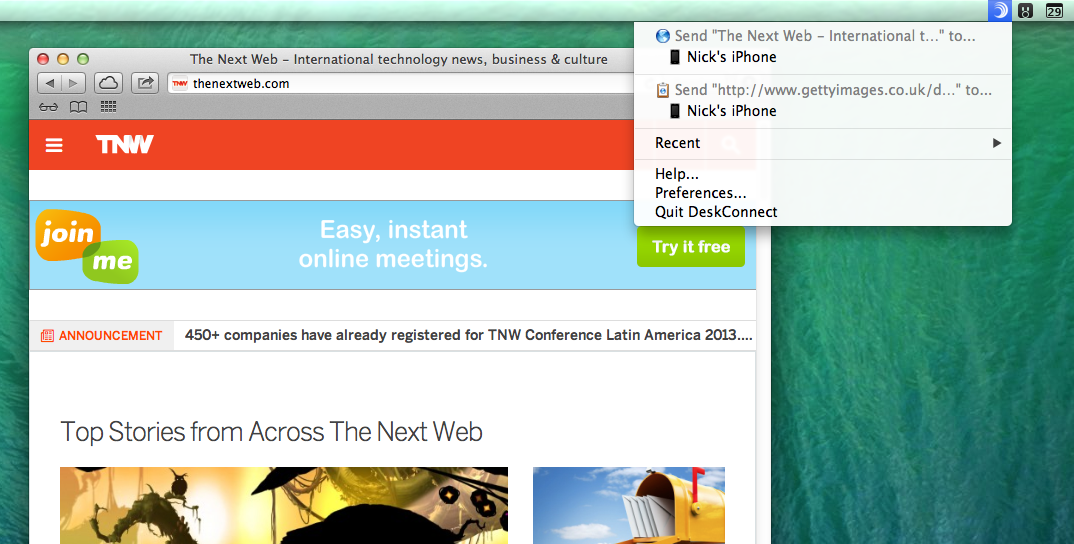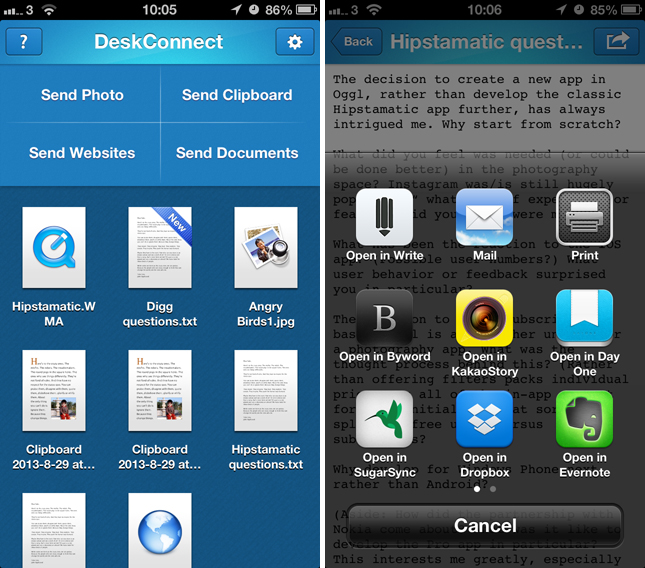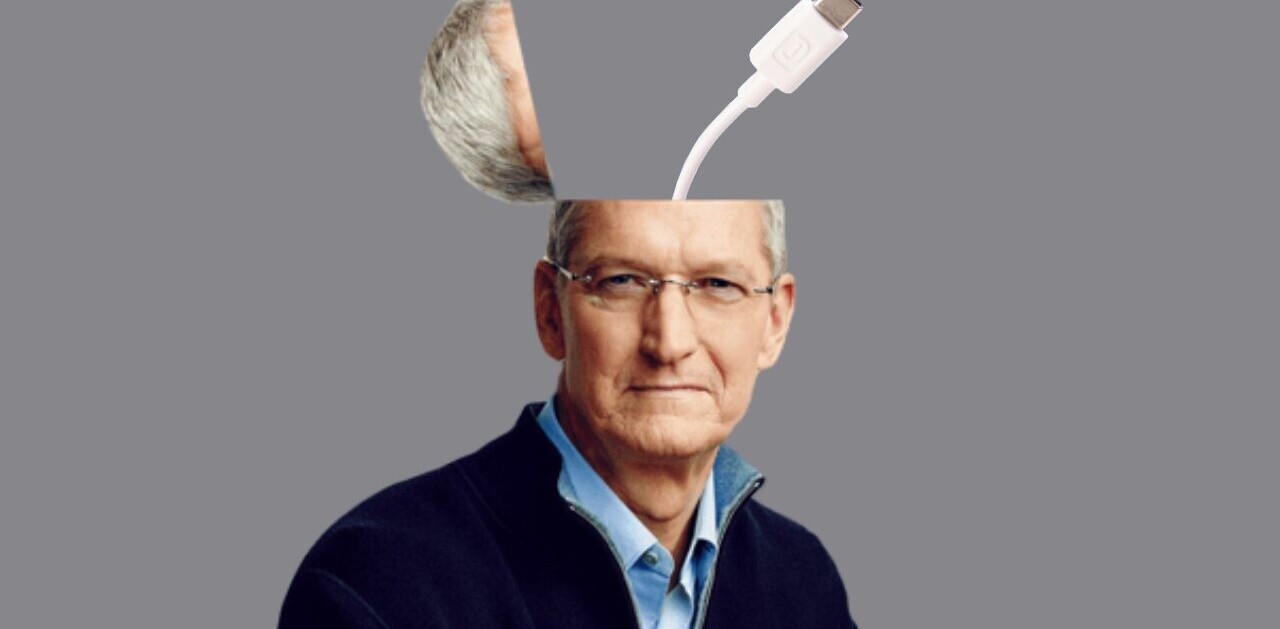Many of us are constantly switching back and forth between our desktop computer and a mobile device such as a smartphone or tablet. The problem is retaining exactly what you were doing, as no-one likes to spend time re-opening the Webpage or document they were looking at five minutes earlier.
Individual apps such as Chrome and Evernote are trying to solve this problem with cross-platform syncing, as are cloud-based storage services such as Dropbox and SugarSync. The experience is rather fragmented though, which is where DeskConnect – a new pair of apps for Mac and the iPhone – comes in.
The Mac app is tucked away in the Menu Bar, with a single click revealing all devices set up and registered with the same DeskConnect account. Some apps will integrate with the tool automatically; so if you have a page open in Safari or Chrome, clicking the icon will have the URL ready and waiting to share. Select the device and the webpage is immediately sent across.
Some content can also be dragged onto the Menu Bar icon for quick distribution, such as photos, Microsoft Word, Excel, PowerPoint files and .txt documents. The DeskConnect iOS app will send a push notification for incoming files and then store them in a rather basic grid interface.
It’s not pretty, but it’s functional; almost any file can be viewed within the app (links will load in your browser of choice) and there’s the option to save or open them elsewhere. So hitting the share icon on a .txt document will allow you to open it in Dropbox, Google Drive, Evernote, or any other supported app you may have.
The Mac app can also be set up to share anything saved to the clipboard. Particularly useful when jotting down an address, e-mail or any other information that you’ll need later in the day. Directions from Google Maps is also supported, and DeskConnect even integrates with the Contacts app on your Mac – so you can instantly ring that number with your iPhone.
Sending items from your iPhone to a Mac is a little less fluid. The home screen offers four options, covering photos, documents, websites and the clipboard. They all work, but it’s nowhere near as seamless as just dropping a file onto the Mac Menu Bar icon.
DeskConnect is reminiscent of BeamApp, a similar set of apps which won the ‘Most Innovative’ award at The Next Web’s conference in Amsterdam last year. DeskConnect takes it a step further with the aforementioned contacts and improved clipboard integration, but there’s plenty of room to expand the service.
Support for additional operating systems is a logical next step, but it’s fair to say that DeskConnect only covers the basics right now; wider integration with more high-profile apps and services is needed to ensure that it doesn’t become yet another service that covers some, but not all common use cases. It’ll need to develop those offerings quickly though as Apple is adding AirDrop support in its upcoming iOS 7 update – covering many of the same features from an OS level.
➤ DeskConnect | iOS | Mac
Disclosure: This article contains an affiliate link. While we only ever write about products we think deserve to be on the pages of our site, The Next Web may earn a small commission if you click through and buy the product in question. For more information, please see our Terms of Service.
Image Credit: Justin Sullivan/Getty Images
Get the TNW newsletter
Get the most important tech news in your inbox each week.