
We first covered NewsWhip last September, a new online tool that mines Twitter and Facebook to find the hottest news right now.
As we noted at the time, NewsWhip takes a dash of Flipboard’s approach and adds a pinch of Tweetmeme, to surface key news stories based on current sharing trends across the social sphere.
“It works by categorising hundreds of thousands of news stories from across the Web, and monitoring Twitter and Facebook to see which have been shared the most in the past few minutes or hours,” said TNW’s Martin Bryant. “The result is like a ranking of what’s getting shared and tweeted the fastest.”
So that’s NewsWhip, in a nutshell at least.
NewsWhip goes Pro with Spike
Now, however, the Irish startup has launched a new pro product called NewsWhip Spike, offering a more granular version of the original NewsWhip service for detecting early news trends, plus seeing what’s really big over a longer period of time. Why would you need to know that? Well, unless you work as part of a busy newsroom, you likely aren’t the target audience here.
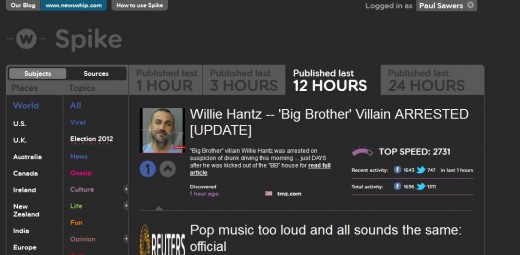
Spike is very much aimed at the journalism fraternity – it lets them check what’s trending by topic (subject) or by publication (sources).
Based on our initial tinkerings, NewsWhip Spike is a very powerful tool. Perusing the data on the Subject tab, you can delve deep into ‘what’s hot’ across a number of key, broad topics.
It tracks about 60,000 news stories each day, as they are published online. It notes the time of publication for a story, and categorizes it based on location – the UK, US, Ireland, Canada, Australia, New Zealand, India and Europe. Alternatively, you can leave it on ‘World’ to get the bigger picture.
Within each region, you can filter things down even more – Viral, Election 2012, News, Gossip, Culture, Tech, Science, Sports…and so on.
Then there’s time-frame – you can select 1 hour, 3 hours, 12 hours or 24 hours. Throw all these various metrics together, and you can choose to view the top-trending sports news in the UK in the past hour, as I have done here:

So, with the 1 hour tab journos can get an early glimpse into what the big stories of the day are likely to be, or if they’re just tuning in again after a period offline, they can click the 24-hour tab to see what stories have been the most shared over the course of the day.
Conversely, you can look specifically at ‘Sources’ and see what’s being shared most frequently across Facebook and Twitter by publication. These are broken down by location, so here I’ve clicked on ‘US’ and have chosen to look at The New York Times over the past 24 hours:
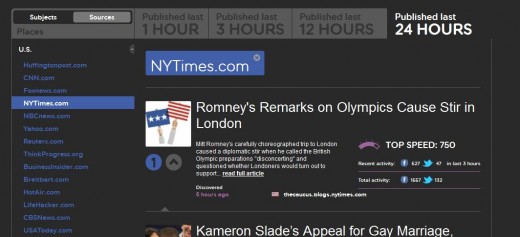
A key addition here is topics, under which there is ‘viral’. Needless to say both YouTube and Reddit have been included, and you can see what videos (or stories) are really starting to take off there:
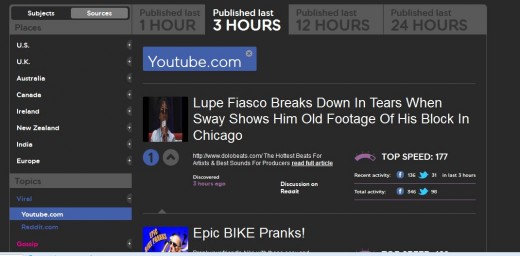
Within topics, you can also search by tech, science, business, sports and others. Under tech, for example, you could take a peek at the most shared stories from The Next Web over a certain timeframe:
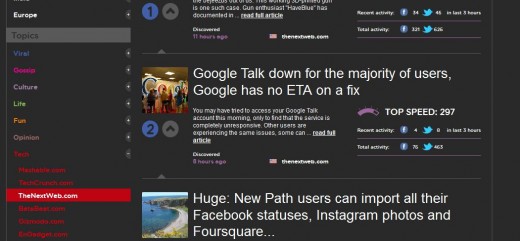
For each story, Spike shows how fast it’s spreading, total social interactions, recent changes in speed, along with its source, country and other data.
Needless to say, NewsWhip Spike is a very compelling proposition for newsrooms. And you’ll no doubt be wondering how you can access it?
Access
NewsWhip Spike won’t always be free. However, the company is currently offering free trials to interested newsrooms for a few months, and this will also include any media professionals, PR people, freelancers and others who require access to news-monitoring technology.
To get access, it’s simply a case of emailing this address: spike@newswhip.com, and they’ll get back to you with your personal access code.
Meanwhile, you can read more about NewsWhip Spike on the link below.
Feature Image Credit: Sjonarmerki | Flickr
Get the TNW newsletter
Get the most important tech news in your inbox each week.





