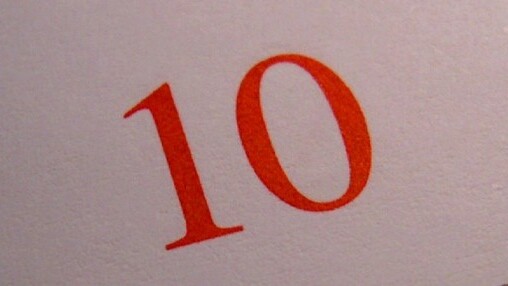
As more startups migrate their companies to the cloud, it can be difficult to gather the entire team for a productive collaboration session. Not only does everyone need to be in the same place at the same time, but they’ve got to come prepared with their creative juices, focused mindsets and positive attitudes.
However, with endless digital distractions that thrive in browser tabs and fit into the palms of our hands, keeping everyone on the same “page” isn’t easy. But regardless of whether your team members are working remotely or in the cubicles around you, a handful of online tools can ensure that your next brainstorming meeting will be full of fresh ideas and effective communication among your employees.
I asked a panel of successful young entrepreneurs the following question:
What’s your favorite new digital tool for collaboration or brainstorming and why?
Here are 10 business-changing tools for joining mental forces with your team members and putting your skills together for projects:
1. Producteev for Productive Collaboration
 “I highly recommend cross-platform tool Producteev for collaboration. It’s easy to set up, easy to use, and fantastic for team members who are working on many projects at the same time with others. There is space to comment on projects to maximize productive collaboration, and it’s all about getting tasks done.”
“I highly recommend cross-platform tool Producteev for collaboration. It’s easy to set up, easy to use, and fantastic for team members who are working on many projects at the same time with others. There is space to comment on projects to maximize productive collaboration, and it’s all about getting tasks done.”
2. Try the New Basecamp
 “The revamped Basecamp from 37signals has taken collaboration to a new level. It’s completely redesigned and rethought, and I can see the impact on our team already. It’s no Google Wave, but I’ll recommend it to anyone.”
“The revamped Basecamp from 37signals has taken collaboration to a new level. It’s completely redesigned and rethought, and I can see the impact on our team already. It’s no Google Wave, but I’ll recommend it to anyone.”
3. Facebook Member Pages Work
 “Closed Facebook groups are nothing new, but I love how many mastermind communities are shifting into the platform to meet users where they already spend hours each day. In one such group, requests are posted around the clock, and it’s not unusual to see colleagues giving feedback and collaborating across time zones and over weeks and months.”
“Closed Facebook groups are nothing new, but I love how many mastermind communities are shifting into the platform to meet users where they already spend hours each day. In one such group, requests are posted around the clock, and it’s not unusual to see colleagues giving feedback and collaborating across time zones and over weeks and months.”
–Kelly Azevedo, She’s Got Systems
4. Trust the Team With Teambox
 “We switched over to Teambox as our main project management system a few months ago. I have been pleasantly surprised by the unique functionalities it offers teams. Every week, I post conversations in a “New Idea” project that is then discussed in real time. The platform really allows everyone to piggyback on other ideas in order to come with something truly collaborative.”
“We switched over to Teambox as our main project management system a few months ago. I have been pleasantly surprised by the unique functionalities it offers teams. Every week, I post conversations in a “New Idea” project that is then discussed in real time. The platform really allows everyone to piggyback on other ideas in order to come with something truly collaborative.”
5. Stick With What Works, Google Docs
 “It’s not new but it’s solid. We use Google Docs for everything. In my opinion, it’s the simplest way to have multiple people work on one document and keep things organized.”
“It’s not new but it’s solid. We use Google Docs for everything. In my opinion, it’s the simplest way to have multiple people work on one document and keep things organized.”
–John Hall, Digital Talent Agents
6. Join.me All the Way!
 “Check out Join.me. It’s a super simple screen-sharing tool that I’ve been using recently, ever since I realized that Skype screen-sharing is terrible, especially when you’re working with someone on the other side of the country. It takes three minutes to install, and you’ve able to give or take away control from your collaborator. It’s also great for sales presentations.”
“Check out Join.me. It’s a super simple screen-sharing tool that I’ve been using recently, ever since I realized that Skype screen-sharing is terrible, especially when you’re working with someone on the other side of the country. It takes three minutes to install, and you’ve able to give or take away control from your collaborator. It’s also great for sales presentations.”
7. Go Zoho for Online Editing
“Zoho allows you to collaborate with its online Wiki, edit Word and Excel documents, and have live discussions. Brainstorming through email or any static site is incredibly difficult, as you lose the dynamic interaction of all participants. Sometimes, the energy created from a response is as important as the content of the comment. Zoho allows you to collaborate in real time.”
–Aaron Schwartz, Modify Watches
8. Asana Is Online Zen
 “I’ve been using Asana a lot recently for collaboration and deadlines, and it’s got a simplicity and ease of use that’s hard to find elsewhere. It’s also free if you’ve got a small team, which helps keep your overhead low.”
“I’ve been using Asana a lot recently for collaboration and deadlines, and it’s got a simplicity and ease of use that’s hard to find elsewhere. It’s also free if you’ve got a small team, which helps keep your overhead low.”
–Colin Wright, Exile Lifestyle
9. Hammer Away on Yammer
 “Yammer is much more than a company social network. Our Yammer feed has a constant stream of new ideas, articles and more. It’s a safe zone where we encourage employees to think differently without worrying about the minutiae. Yammer has facilitated cross-departmental collaboration and made our company more innovative.”
“Yammer is much more than a company social network. Our Yammer feed has a constant stream of new ideas, articles and more. It’s a safe zone where we encourage employees to think differently without worrying about the minutiae. Yammer has facilitated cross-departmental collaboration and made our company more innovative.”
10. Work and Play With Skype
 “Although it’s been around for a while, I still use Skype on a daily basis for collaboration. It’s great for brainstorming with my team, checking in with clients, and even a little “watercooler” chat — which can be challenging to spark with a completely virtual company.”
“Although it’s been around for a while, I still use Skype on a daily basis for collaboration. It’s great for brainstorming with my team, checking in with clients, and even a little “watercooler” chat — which can be challenging to spark with a completely virtual company.”
–Heather Huhman, Come Recommended
Image credit: Arquera
Get the TNW newsletter
Get the most important tech news in your inbox each week.





