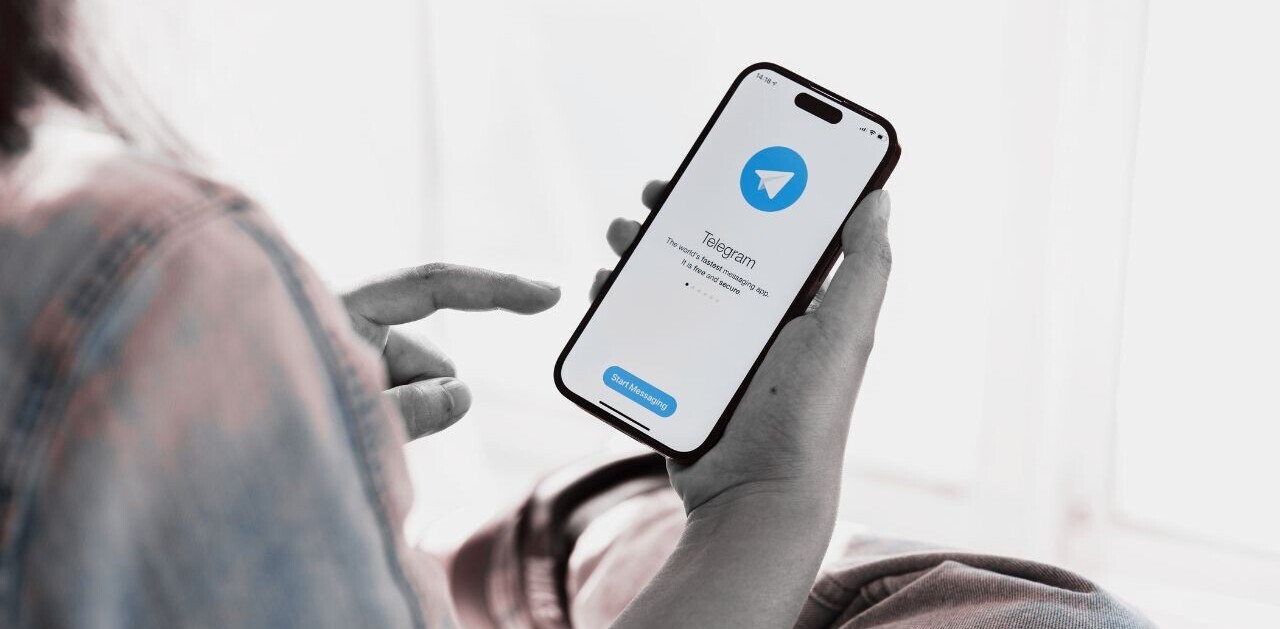While there’s a plethora of tools out there to help you delve deep into the performance of any given website, sometimes you just want to glean an overview of how well a site is faring.
Social Crawlytics is a free tool that analyses URLs to establish how popular they have proved across the social sphere. And here’s how it works.
First up, you must log in using your Twitter credentials.
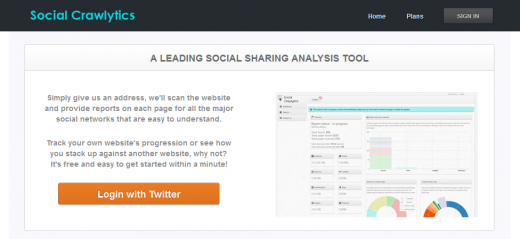
Once in, you simply enter the URL you want to analyze – in this case, I’ve used The Next Web’s Apps channel, and indicated that I want it to analyze up to two levels deep. This means that it won’t just scan the channel itself (thenextweb/apps), but the articles contained on it. After all, these are what our readers are most likely to share, rather than a link to the channel itself.
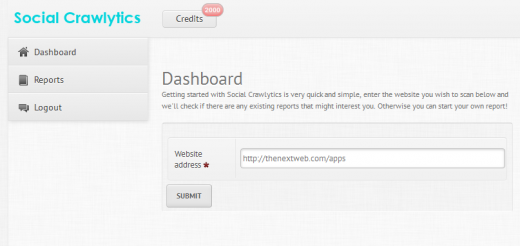
You’ll then be presented (after a few moments) with a neat graph and statistical overview of how well the articles have fared across Facebook, Twitter, LinkedIn, Delicious, Google+ and Stumbleupon.
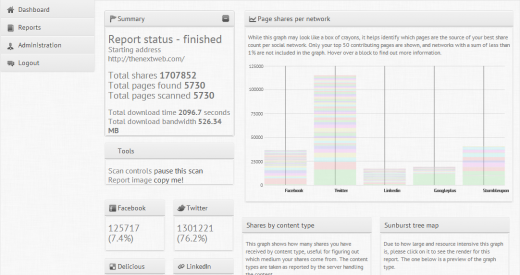
As we would’ve expected, Twitter proved to be the most popular platform for sharing for The Next Web’s Apps articles. The main results page contains quite a decent breakdown of the data, and as you scroll down the page you’ll see charts that break it down by percentage (e.g. Twitter, 69%).
However, you can also see the most popular articles too:
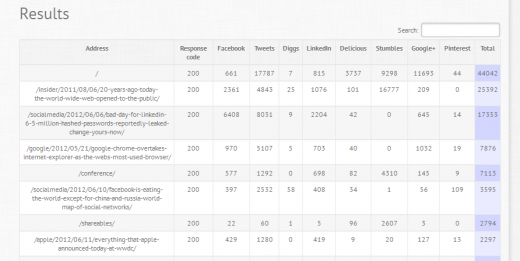
So who would want to use Social Crawlytics? Well, anyone with even a passing interesting in SEO, social media or publishing. It’s so easy to use, with the only pre-requisite being that you have a Twitter account to log-in with.
If you’re launching a new website, and want to see what pages or articles perform best from a competitor, you can easily tap in a URL and see which ones have seen the most interest. From this, you can analyze how said Web pages have been constructed, either by looking at keywords used in titles, or simply the theme or content of the piece.
Get the TNW newsletter
Get the most important tech news in your inbox each week.