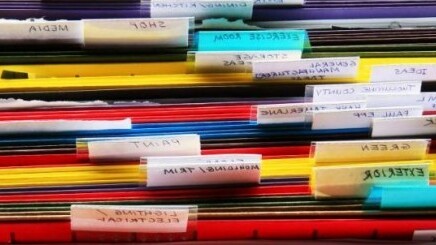
We last reported on Grexit way back in early 2011, with The Next Web’s Brad McCarty noting at the time:
“Think of Grexit as something like a collaborative email inbox, where you can keep tabs on what happens in a conversation.”
So, as you’re working through email, you can simply hit the Send to Grexit button (a downloadable extension) and your conversation will be mirrored to Grexit. You can choose to have all conversations in the same email thread also sent, or you can choose to just send the one.
The rules and filters of Grexit allow you to assign labels inside of your Gmail to be automatically backed up to Grexit. For instance, if you create a label called Accounts, and then tell Grexit to back up that label, any email that you apply Accounts to will automatically be mirrored within your Grexit account.
That’s all very well and good, but now Grexit has rolled out a key new feature, one that we really like. It has built shared Gmail Labels into Google Apps, meaning you can instantly share a Gmail label with colleagues. When you subsequently apply this label to an email conversation in your inbox, the email conversation is pushed into all your invited colleagues’ inboxes, with the same label.
How to use it
Before you do anything else, you’ll need to set up an account with Grexit. Please note, it won’t work with a standard Gmail address, it must be a Google Apps email ID, for example as we have at The Next Web.
The first person to sign-up becomes the default Grexit Admin. Once in, head to Admin Panel, and then click ‘Create Shared Label:
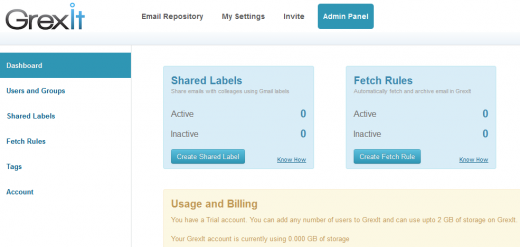
I created a label called TestGrexit, and shared it with the one other person I’d invited to use Grexit. So both myself, and Anna Heim, then had access to a folder called TestGrexit, which shows up as normal alongside all our other folders in the left-hand panel.
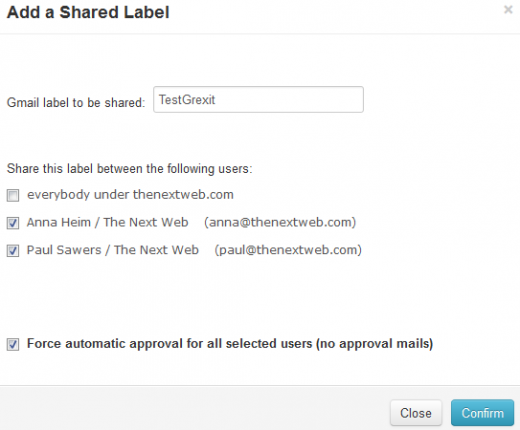
“It’s a very powerful collaboration feature, which helps users do a lot from their inboxes,” says Grexit founder Niraj Ranjan Rout. “This, combined with our email archiving and sharing features, is working wonders for our customers in helping them do a lot more with their email. We have more than fifty paying customers now, from various domains like construction, shipping, IT services, and even a major political party.”
This is a really great feature, and one that should prove popular with businesses of all sizes. And if you like the sound of this, you may also want to check out SquadMail, a similar-ish service we covered earlier this year. SquadMail, however, offers an easy way to create and share email folders by attaching temporary SquadMail email addresses to specific folders. The end result of both services are similar, but the way they achieve it is different.
➤ Grexit
Feature Image Credit: Velo Steve | Flickr
Get the TNW newsletter
Get the most important tech news in your inbox each week.




