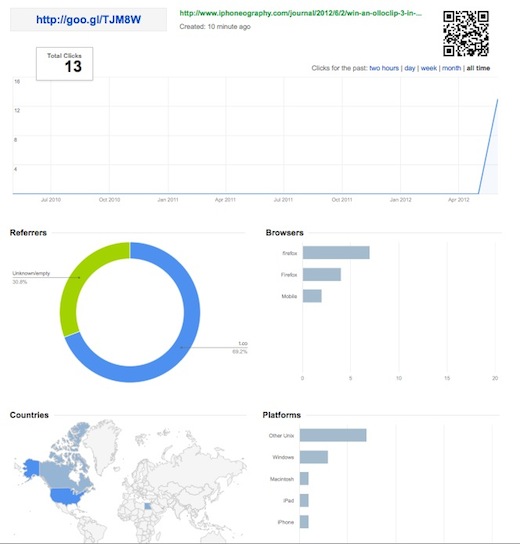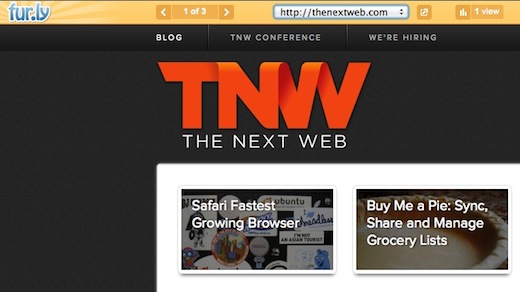Bitly had pretty much positioned itself as the leading URL shortener in a sea of way too many options, by offering its users a set of robust features – analytics, Bitly bundles, and more. With its latest major revamp, however, it has its many fans disappointed.
One major complaint is that Bitly has thrown simplicity out of the window. A two-click option to shorten and share URLs on Twitter has been replaced with a confusing, meandering workflow that takes longer, is more annoying, and adds unnecessary features.
If you’re one of the people who’s incredibly frustrated with the new setup, we’ve put together a list of alternatives, so in no particular order, here they are.
Analytics
One of Bitly’s standout features is definitely its analytics. Google’s URL shortener, Goo.gl offers all the same features. To actually shorten an URL with the web-based version of Goo.gl, there are really no bells and whistles. Paste the link and hit the ‘shorten link’ button.
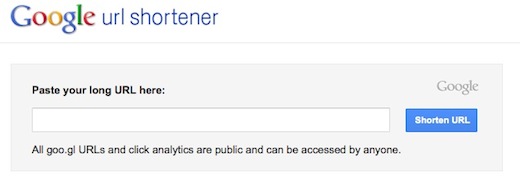
While you don’t get Bitly’s cute little pie charts or how many clicks the link has received from other shortened URLs, Goo.gl does chart your own traffic on a line graph, and provides a QR code for the URL to boot.
There is no easy way to share your shortened link on any social networks – not even Google+, so if you want easy sharing to social networks, you’re going to have to look elsewhere, or opt for a third party extension.
For a more streamlined experience, it would be worth using an extension like goo.gl lite for Firefox or goo.gl URL shortener for Chrome, the latter of which has the added advantage of sharing to a wide variety of social networks.
➤ Goo.gl
Scheduling
Su.pr is an URL shortener that comes to us courtesy of StumbleUpon. To use the service, you have to log in to your StumbleUpon account, as well as grant it access to your Twitter account.
The really cool thing about Su.pr is that not only does it give you one-click shortening and sharing to Facebook and Twitter, you can also schedule your links to be shared later.
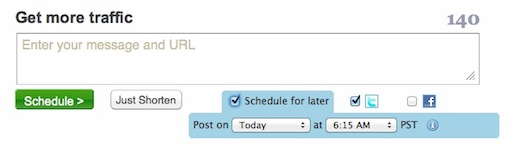
In addition to these features, Su.pr also provides its own set of analytics – you can view the number of retweets and hits you’ve received, as well as the top traffic sources. Like Bitly, Su.pr also lets you know how much total traffic that link has received, making it easy to see how much you’ve contributed to the overall traffic to that link.
➤ Su.pr
Easy social sharing
One of the features I personally found the most useful when it came to Bitly was the ability to click a button and have a window automatically populated with the title and link, and I can instantly share it to Twitter. The new chrome extension now makes you enter a title, doesn’t show you how many characters you have left in a tweet, and just unnecessarily complicates things.
If you’re looking for an easy alternative, look no further than Shareaholic – with its cross platform extension – compatible with Firefox, Chrome, Internet Explorer, Safari and Opera, the sharing extension allows you to not only easily share links from the comfort of your browser.
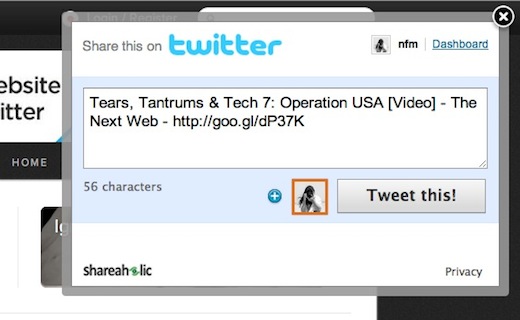
No registration required
Don’t need in-depth analytics, fancy sharing options or anything beyond and easy one-click URL shortening option, which doesn’t force you to enter an annoying CAPTCHA? It doesn’t get much simpler than Is.gd. Paste the URL, shorten it, and your done.
Is.gd also keeps a log of your shortened URLs without having to register for an account. If you really want a few extra options, you can choose to use a custom URL, and log statistics for the shortened link as well.
➤ Is.gd
Password protected
Here’s an option that Bitly never offered its users, but its pretty cool. Want to password protect your URLs? Try Snipurl. For whatever reason you might need your links password protected (sharing online content with clients etc.), with Snipur;, you can shorten your URL, and add a password of your own choice.
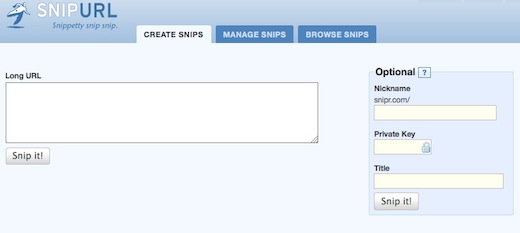
➤ Snipurl
QR Codes
If you’re all about QR codes, and aren’t a fan of using Google for everything you do, you can opt for Tiny.cc. You can shorten and manage URLs without registering for an account, but you do always run the risk of losing your links.
In addition to offering users a one-click shortening option, Tiny.cc also offers traffic statistics, custom URLs and easy sharing to a variety of social networks including Facebook, Twitter and Google+, and of course, allows you to generate a QR code for each link.

The shortest URL possible
If it’s all about space for you, and getting the shortest URL possible, TinyArrows is the best way to go. Rather than waste your precious Twitter count to extra domain letters, TinyArrow’s allows you to choose from a variety of symbols including arrows, hearts, flowers and stars, among a few other symbols that will appeal to more than just 13 year old girls.
Unlike most shortening options, TinyArrow actually forces you to select a custom URL.
Bundles
Bundles are not one of Bitly’s newest features, and they can actually come in pretty handy. If you’re looking for a way to share a bunch of shortened links with just one short link, there are a few options, the easiest of which to use is Fur.ly.
At first glance it looks as though there’s space for just one URL, but once you’ve entered your first link, and space will appear to enter the next and so forth.
You can also choose a custom URL name if you want, and sign up for an account to manage your links, but the site can be used without registering.
When users click on the link, they’ll be taken to the first site, with a menu at the top of the page making it easy to view all of the sites in a drop-down menu, as well as basic viewer statistics.
➤ Fur.ly
Create your own personalized URL
Want to bypass all the problems that come with using a third party shortening service? Why not just create your own personalized URL shortener, and add a little personal branding to the links you share.
Not sure where to get started? Check out this guide by our own Paul Sawers which offers you a few options – including hosting it yourself and installing it using YOURLS, or if you’re looking for an easier alternative, using CloudApp.
Do you have any suggestions for Bitly alternatives? Let us know in the comments.
Get the TNW newsletter
Get the most important tech news in your inbox each week.