
A few months back, we wrote about 30 music startups that were gearing up to rock Midem in Cannes, one of the world’s largest trade fairs for the music industry.
One of these startups was Musicplayr, which sells itself as a “discovery engine” and a one-stop-shop for all your Web music. And here’s how you can get access.
Musicplayr is still in closed private beta, but here’s how you can get access today. You can email the good people behind it, using tnw@musicplayr.com – the first 200 will be given priority access. Alternatively, you can tweet the hashtag #inviteme to @musicplayr_com, or post something (fun) on its Facebook Page.
Once you have your access code, you can either sign-up through Musicplayr itself, or by connecting with Facebook:
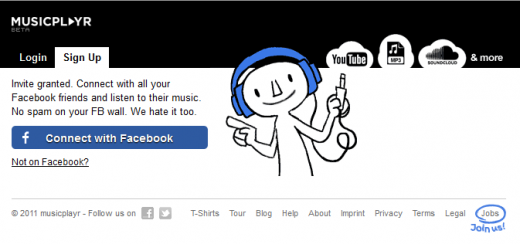
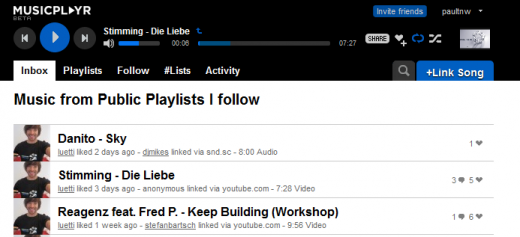
Obviously, because this will be your first visit, there won’t be anything in there. So in this case, you might want to start building your own playlists.
You hit +Link Song, and then you can copy/paste music links from sites such as YouTube, SoundCloud, Vimeo and Daily Motion, into the +Link It box. It will then prompt you to add the song to a playlist – which you must have created already.
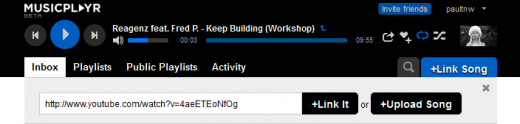
Your default ‘public’ playlist is username.musicplayr.com, and this can’t be deleted. Other playlists you create can be made public or private.
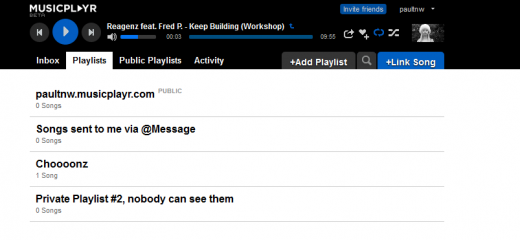
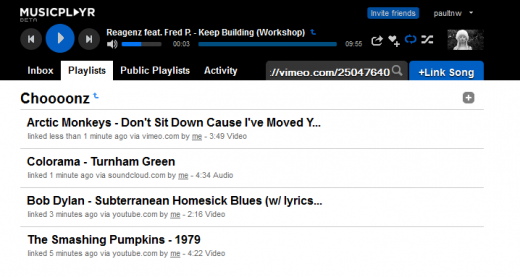
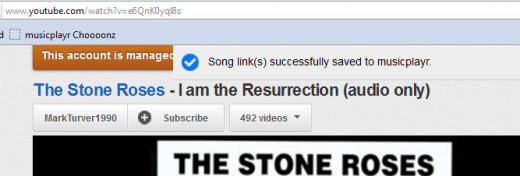
Despite some initial issues getting familiar with the navigation of the interface (I didn’t find it the most intuitive), Musicplayr was a pretty straight-forward, no-nonsense music player. Whilst you can follow other users, share playlists and ‘network’ around music, there are other platforms that let you do that too, and on my initial tinkerings, I think I’d be more inclined to use something like SoundCloud for that.
But this was a handy app nonetheless, and if you’re looking for a way to save music you watch and listen to in your browser, MusicPlayr is an easy way of doing that.
Get the TNW newsletter
Get the most important tech news in your inbox each week.





