![ShareMap: A simple Web app to analyze the social influence of your website [Invites]](https://img-cdn.tnwcdn.com/image?fit=1280%2C720&url=https%3A%2F%2Fcdn0.tnwcdn.com%2Fwp-content%2Fblogs.dir%2F1%2Ffiles%2F2012%2F03%2FGlobe.jpg&signature=ddaadd514cd1798724c39bb3baa6c823)
ShareMap.it is a simple Web app that analyzes the social influence of individual pages on your website.
You can either include a link to your website’s sitemap, or paste individual links into a ‘list’. It analyzes for Facebook Likes, Shares and Comments, as well as LinkedIn and Delicious shares, tweets, Diggs and Stumbles.
If you’re going for the all-encompassing ‘sitemap’ approach, you need to have a .XML version available online, and paste the URL into the ‘Check Sitemap’ box, before clicking ‘send’. For this one, I just used a ‘post’ sitemap from The Next Web to test it out:
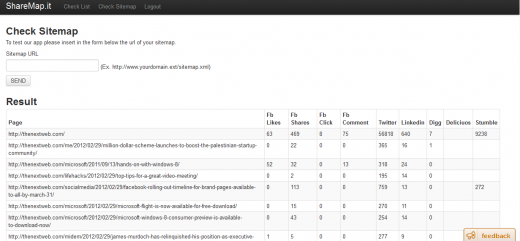
You’ll see an easy-to-scan list of all the pages/articles in your sitemap and how they’re performing online. You also have the option to export the results as a CSV file.
If you’re looking to just get an overview of a few individual links – this could be pages or articles – on your website, you can click on ‘Check List’, and paste the URLs of your choice in there.
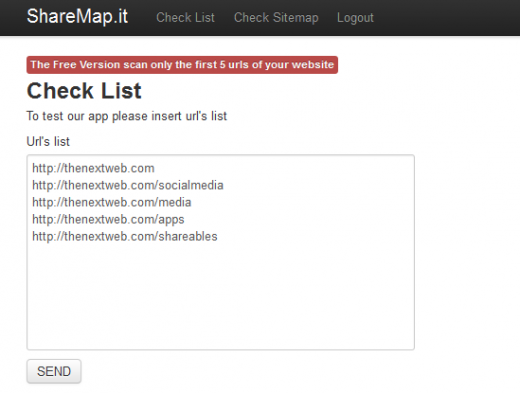
In the free version, you’ll be limited to five URLs under ‘Check List’ at the moment. Given the site is still in private beta, you’ll have to register with your email address to gain access for the time-being, though we do have some invites to give away (see further down). And also, the business model has yet to be determined, so it’s not clear yet what it will cost to get access to the full ‘PRO’ version.
Of course, this tool isn’t restricted to your own website. If you have a hankering to check or compare competitors, you can paste any public URL into the tool and it will tell you how well the pages/articles in question have performed in the social sphere.
ShareMap is the handiwork of Lorenzo Sfienti, who’s also one of the co-founders of Followgram, a startup we’ve covered before.
There is, of course, a plethora of existing tools out there for people to glean valuable insights about how well they’re performing in the social sphere. So what’s the thinking behind ShareMap?
“For my work, I need to monitor the number of shares of some websites on Facebook, Twitter, LinkedIn, Delicious and StumbleUpon,” says Lorenzo. “ShareMap was born to solve this problem – getting this information through a single tool and avoid performing individual operations that require more time.”
I was also curious about how far back the data goes – does it cover ‘all time’, or just the last month’s worth of data? “All data collected in ShareMap is provided by each social network’s API,” says Lorenzo. “During the development, I found a bug in the life-time of share-data in each social network. Thanks to my first PRO users, I know that the API sometimes doesn’t send the share-data more than 10 months ago. That’s why I’ve built in the paid version a function that you can use to store the history of your search.”
The Next Web has 100 invites to give away. If you miss out on one of the invites, you can still pre-register with your email address from the homepage.
➤ ShareMap
Get the TNW newsletter
Get the most important tech news in your inbox each week.





