
We first reported on Tribalfish back in June. It aims to provide a platform for topic-driven discussion, so that rather than bouncing across different websites or monitoring numerous Twitter replies, you have a single landing page with topics that interest you, with the option to add as many more as you wish.
Tribalfish has released a new browser extension for Chrome, Firefox and Safari that lets Twitter users transform tweets into interactive, ongoing discussions with multiple people in private and public groups.
Earlier this month, we looked at 8 ways to manage group Twitter chat, and this extension would be a worthy addition to the list.
Firstly, you do have to sign-up for a free Tribalfish account, and then you install the browser extension. If you want to discuss a comment in a particular tweet in more than 140 characters, you’ll now see a ‘Discuss on Tribalfish’ button below each tweet:
You then click ‘Discuss this tweet’, and this window pops up:
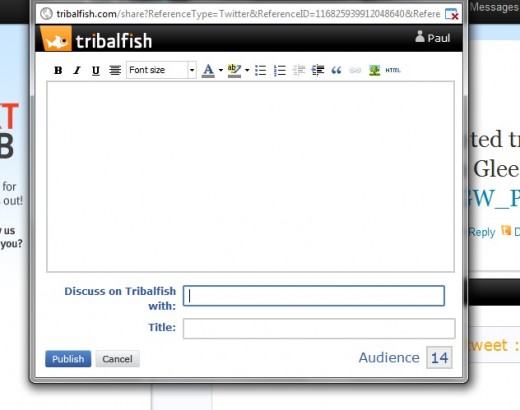
Lyle Ball, CEO of Tribalfish, said:
“When tweeting, there is a point when you want to move beyond the standard Twitter system and engage in a deeper discussion–usually taking one or more people to an email thread, forum or even a phone call. To solve this problem, we created a lounge where, in a single click, Twitter users can expand Tweets into discussions with people on and off of Twitter. Tribalfish is more than just longer Tweets”.
You can install the extension by visiting: http://tribalfish.com/twitterapp
Meanwhile, here’s the demo video of the Tribalfish Twitter extension in action:
Get the TNW newsletter
Get the most important tech news in your inbox each week.





