
Internet search. Many use Google, Bing, Yahoo, in addition to others. Today, a new method of Internet search has launched, SearchLion.
SearchLion introduces a new way of searching, “SearchBrowsing.” SearchLion takes all empty space on the search results page of the engine you’re already comfortable using be it Google, Bing or Yahoo and utilizes it to make search easier, quicker and more efficient.
SearchLion enables you to open the websites (you get as results) directly on the search results page so you don’t need to navigate to any other pages while searching or open any tabs. There are even different view settings you can use to view multiple sites at once.
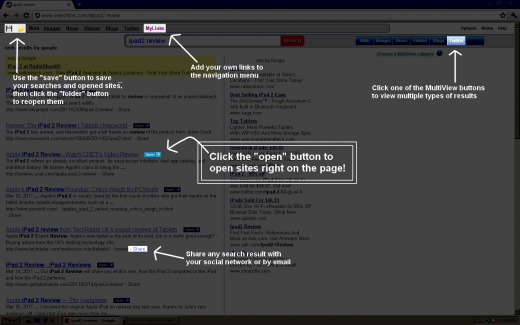
But that’s not all, some of the other great features of SearchLion include:
Saved Search
If you desire to save a search for future use, today you would need to create a specific folder in your favorites and add these to the folder, but with SearchLion, you can automatically save your search. With one click on the icon, you can save all the sites you found, and automatically reopen them again later, using the icon. You can save as many searches as you wish.
Multiview
Multiview allows one to see two types of search results at the same time (news on one side of the screen, sports on the other, for example), SearchLion allows you to do so. SearchLion also saves your chosen Multiview settings, so that next time you search you’ll get the same two search types automatically.
Share-It
Simple social sharing. SearchLion offers the ability to send links to friends directly from the search results by clicking on the Share button. This button will also let you share your result with your friends on Facebook or Tweet about a site you’ve discovered. It’s dead-simple and splendid.
LionView
Desire to look at many websites you’ve fancied at the same time? LionView lets you do just that at the click of a button. Just hit the button at the top right of the window, and all one’s chosen websites get displayed together. Of course, each one can be maximized as needed.
Here’s a SearchLion search of yours truly. Neat is an understatement.

SearchLion is truly a grand new way to conduct Internet searches. With numerous features built on top of the search engine of your choosing, there’s nothing new to learn, simply more to enjoy when searching.
Give SearchLion a try and let us know what you think!
Get the TNW newsletter
Get the most important tech news in your inbox each week.




