
Bluum is a free Chrome web application that launched today. It’s a timely fit for our ongoing productivity week here at The Next Web.
The hot pink extension is perfect for the intellectually curious. It’s an easy way to find out everything on the Internet related to a word of text. Simply highlight the word and click the pink and purple heart button and the Blum window slides in from the right to display related wiki, pictures, video, real time news, tweets and more. Bluum enables users to watch YouTube videos, click on links, surf and see what people are tweeting about, all without leaving the page or opening a new tab.
See the extension in action in the following YouTube:
I’m a minimalist when it comes to adding extensions, but Bluum is a true wonder button. Every time you read something on the web and want to know more about it, you no longer have to open up multiple search tabs. This extension will actually save you time and help you learn more about what you’re reading. It’s a bit funny that it’s aesthetically one of the girliest extensions I’ve ever seen.
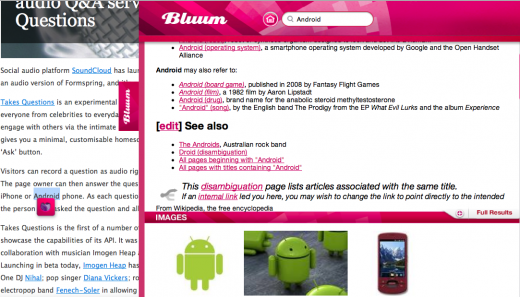
“Bluum brings the whole web to you,” explains Jim Haas, Bluum Co-Creator in the release. “Instead of getting sucked into a wormhole of content and new tabs, Bluum keeps you on the page so you can quickly learn more about something and then get back to what you were reading.”
Bluum is great for if you happen to be a manic web browser. For instance, with Bluum you could be watching a Hulu video and pull up your tweets without leaving the page.
“We’re all suffering from Tab-overload,” claims David Littlejohn, Bluum Co-Creator in the release. “With Bluum we want to deliver instant access to more information and relevant content, so people can explore their natural curiosity.”
Here’s how it works:
- Download the extension here. Install.
- Highlight any word on the web and click the Bluum icon.
- The Bluum window slides on to the page with related wiki, pics, video, tweets and more.
- Window-in-window browsing. You never leave your page!
- When you’re done bluuming just click on the tab and Bluum goes away.
I’m a big fan thus far, let us know what you think about the extension in the comments!
If you haven’t yet, check out yesterday’s Productivity pieces on 10 add-ons to make Evernote more useful and how to use your iPhone to transfer, edit and annotate images.
Get the TNW newsletter
Get the most important tech news in your inbox each week.





