
I’m someone who isn’t too fond of silence. So specially when I’m working at home, you’ll find me listening to my iTunes library or Rdio collection all the time. There’s something about a good E.S. Posthumus or Hans Zimmer track that gets me all pumped up.
And I’m sure we’ve all been in the situation where we’ve had to pause the music to attend to a phone call or answer the door — only to realize an hour later that you never turned the music back on when you got back. I often feel stupid when I find out that I’ve been sitting like a dumb duck with headphones on.
Take Five, brilliant utility from the folks at the Iconfactory attempts to solve this by letting you pause and automatically resume music after a set interval.
![]() Take Five barely has any User Interface for you to play with, but whatever little UI it does have, the Iconfactory has made it gorgeous. Considering they’re behind other beautifully designed apps like Twitterrific and Flare, this shouldn’t come as a surprise. The app’s icon is spectacular as well.
Take Five barely has any User Interface for you to play with, but whatever little UI it does have, the Iconfactory has made it gorgeous. Considering they’re behind other beautifully designed apps like Twitterrific and Flare, this shouldn’t come as a surprise. The app’s icon is spectacular as well.
When you first install the app from the Mac App Store, it shows up in your Dock. But there’s a preference to turn this off and the app sits nicely up in your menubar. The app has a very simple premise. Pause iTunes and resume it back after X minutes are over. The app’s default is set to 5 minutes, but you can move a slider to change it anywhere between 1 to 30 minutes.
To pause iTunes, just click on either the menubar or dock icon. Alternatively, you can also set a global hot-key to pause music. Once paused, the menubar icon changes to a countdown timer denoting how much time is left before iTunes starts playing again. There’s a tiny HUD-like window overlay that opens under the menubar when you click it. This has a neatly animated progress bar that you can manually scrub through to change the pause delay. This window also reappears automatically 10 seconds before iTunes resumes again.
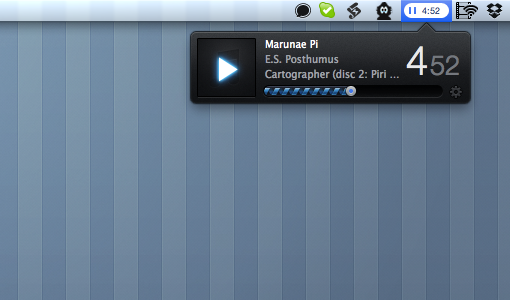
Unfortunately, Take Five presently only supports iTunes, so I still have to handle Rdio on my own. Hopefully, support for other audio players will be added in a future update.
Take Five is priced at $3.99 on the Mac App Store, but is currently on sale at $1.99. There’s even an equally gorgeous iOS app available.
Get the TNW newsletter
Get the most important tech news in your inbox each week.





