
It’s not often you come across an app as slick as Flow for productivity. Mucking about a sloppy interface isn’t going to promote a productive workflow, and this is something MetaLab understands. Its gorgeous UI compliments the goal it aims to solve.
This is a white hot space right now, other players Asana, Things, Dropkick come to mind and many many more.
MetaLab, a company that has specialized in designing interfaces since 2006 is now moving in on the space with its new product Flow. There has also been a lot of excitement building surrounding the launch of Asana, a new company founded by a Facbook co-founder.
Flow is a task-management tool that allows users to collaborate with their teams across numerous platforms such as iOS, the web, or through its Mac application.
Start Delegating!
Project managers can delegate and assign tasks to team members through the web, applications or via email by sending the tasks to @getflow.com. Flow can be used for any type of project from planning and organizing a family reunion to rolling out a new product. But, let’s say you wanted to create a project for an upcoming website you’re launching.
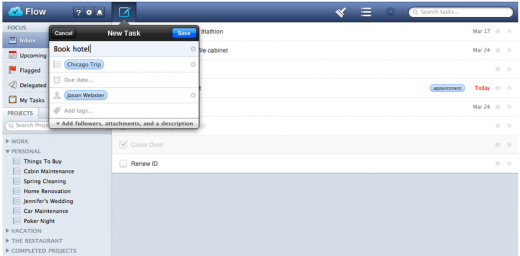
Using MetaLab’s workflow, both tasks and people can be assigned to specific projects so your new initiative will remain separate from the other things going on within Flow.
In other words, it unifies all of your tasks in one place but it keeps everything neatly divided by project.
Due to the fact it has gone mobile on the iPhone and iPad, your team is free to travel.
Adding People to Flow
After you’ve created some grueling tasks for your team to complete you can add team members to the project by providing Flow with their email address, which will send them an invite. We’ll get into the pricing shortly but we’ll note that every person you add to Flow will only receive a 14 day trial (including you). Each team member will need to have a paid account in order to collaborate on projects after the trial.
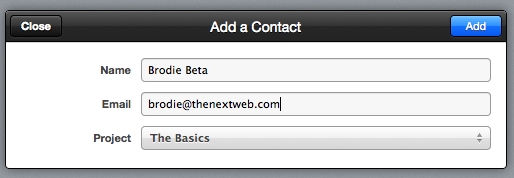
Tasks & Projects
A task can be added to any project and can be tagged or flagged with a label to keep the initiatives organized and to ensure that tasks are completed by priority.
When creating a task you’re also able to append notes, instructions, assign due dates and attach files. The ability to attach files and images is handy because it’s often easier to show someone how you want something done as opposed to just telling them.
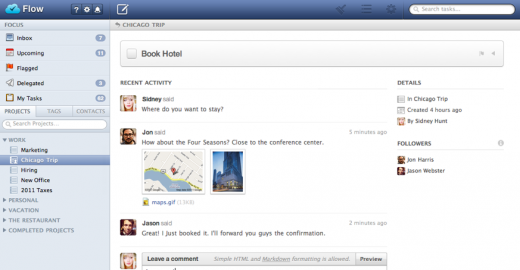
When a team member receives a task, the task can viewed and marked “done” from any one of the apps; web, iPhone, iPad or Mac.
Flow gives users full control over projects including the option to select which team member belongs to each project, which is cool because it means you could use Flow for a multitude of projects at the same time.
Workflow
The user interface aims to keep you highly organized and helps you keep on top of tasks. Items, projects and tasks can be quickly found using Flow’s search feature and it sorts tasks by date (upcoming), flagged (priority) and delegated. There’s also a screen that gives users a full overview of every task divided by project.
“The Task Lists” feature highlights whether a task has been read, followed or completed and additionally gives project managers the ability to browse tasks by team members.
Another nice feature within the web app’s UI is the option to drag and drop tasks to position in a desired order, which is something not yet possible using the iPhone app. Also, if you put tasks in order manually on the web, you can’t currently see the them in the same order using the iOS version of Flow.
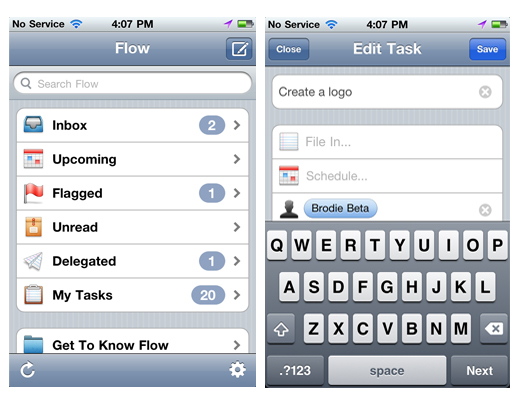
From the iPhone or iPad users can browse all of the folders, projects and tasks coupled with the options to complete or start a task.
Pricing
For whatever reason the pricing structure is hidden until you sign up for the free 14 day trial. But, after signing up you’ll gain access to purchase a monthly or annual subscription for $9.99 per month or $99 for the year (you save $19.89 on the annual package). And there’s no limitations on what you can or can’t do with Flow — it’s unlimited (except for adding team members).
If you purchase more than 5 accounts you’ll receive a discount as we’ve highlighted below.
On a side note, popular collaboration tools like Basecamp offer unlimited users and projects for $149/ month but you’re limited to 75 GB of storage.
A Chat with the folks behind Flow
We spoke with Liam Sarsfield of MetaLab and asked him for more details on pricing, features and whether there’s an Android app on its way.
Sarsfield told us that MetaLab is not currently working on an Android version although it hopes to this year and he said “We will be focusing on a mobile webview first. Once we have the mobile webview, we can check how many Android users we have and adjust our effort accordingly”.
In regards to manually ordering tasks on the iPhone, we asked Sarsfield when the feature would hit the iPhone. He told us that he assumed it would be coming within one month.

Based on the comments we’ve seen on Flow’s site the users’ opinion of MetaLab’s pricing structure is mixed. Since there is not a team package (where a company can buy a package for the entire team), we assumed that some people would find Flow expensive so we asked him if he had any comment on that.
You can purchase accounts for people and get discounts, we don’t twist your arm into buying packs of account slots, you can buy new accounts for people or take over their existing account
As we’d mentioned users can purchase a monthly or annual subscription however Sarsfield gave us the scoop on discounts: Users get 5 percent off for paying for 5 + accounts (including you’re own) and will receive 10 percent off (10+ accounts), 15 percent off (15+ accounts), 20 percent off (20+ accounts) and lastly, 25 percent off for 25 + accounts.
Sarsfield additionally mentioned that in the future, you’ll be able to send tasks to people without Flow accounts, but for now, you’ll need to pick up accounts for all of your major players.
The Bottom Line:
MetaLab has done a fantastic job of developing an efficient solution for managing projects and organizing tasks. The ability to offer your team members access from a variety of platforms including iOS applications also brings value to the service. The subscription fees do seem a bit pricey but keep in mind you do receive unlimited space for your projects. To try it out for free, head over to getflow.
Get the TNW newsletter
Get the most important tech news in your inbox each week.




