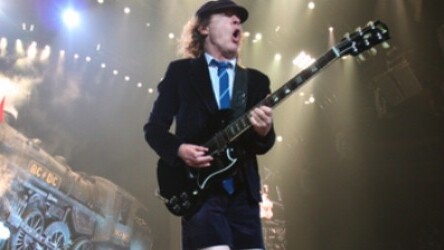
 SuperMegaUltraGroovy is a startup based in Waterloo that is developing both Mac and iOS applications that assist users with acoustics, audio recording and learning how to play music within their own iTunes collection.
SuperMegaUltraGroovy is a startup based in Waterloo that is developing both Mac and iOS applications that assist users with acoustics, audio recording and learning how to play music within their own iTunes collection.
We had a chance to speak with Chris Liscio of SuperMegaUltraGroovy earlier today, the one man show behind the startup. Liscio, a graduate from the University of Waterloo, worked at RIM for four years and left his career to pursue his startup full time, something Lisco says he likely wouldn’t have done without the free health care in Canada. And that’s a huge benefit of being an entrepreneur in the Great White North.
SuperMegaUltraGroovy’s headquarters is Liscio’s basement in his home in Waterloo, Ontario. He tells us he did all the coding for the apps but outsourced a bit of the work in design and marketing. In addition to coding, Liscio is also a musician which is probably why his three apps target the audio app market; Capo, TapeDeck and FuzzMeasure Pro.
Capo – Reverse Engineering Rock & Roll
Liscio calls his app Capo, “reverse engineering rock and roll” and it enables musicians to learn songs within their own iTunes library. Capo simplifies the process of learning a song by auto detecting chords, and through the use of tools that alter both the speed and pitch of a song.
After dragging a song into Capo, users will be able to change the speed of the song which makes the process of detecting notes by ear a much easier task. The pitch of the song can also be altered to suit the key of the instrument you’re using. And, both the pitch and speed can be exported with the song, keeping the alterations in tact.
Unless you’re a musical prodigy who’s able learn a song immediately, just by hearing it, playing a new song takes time, and requires parts of the song to be played back over and over. Capo offers two features called looping and marking that can playback just a section of the song as well as enabling users to add visual markers to the chorus, verse and bridges.
Tabs
Tabulator is a way to read music but unlike regular sheet music, it shows musicians the fingering of the notes instead of the musical pitches. Liscio said many guitarists for example, even professionals, use tab instead of reading music.
Capo doesn’t transform entire songs into tab because as Liscio mentioned, while there has been research done on automatically turning music into tab, it’s not as accurate as your ear and you’d likely be spending more time cleaning up the data. “It’s inconclusive” Chris said, and at the most it would likely be about 50% accurate. Currently there’s is no app available that can apply this type of technology 100%.
Capo’s tab feature will attempt to auto-detect a chord after selecting a portion of the song however, since the technology isn’t bang-on, it also gives users the option to change the tab if your ear is telling you something different.
The tabs feature works by simply clicking the part of the song and hitting “K” on the keyboard. This will create an object that can be dragged into the tab menu at the base of the user-interface which will show you the chord. And as we’d said, Capo enables musicians to quickly enter a different note instead if the app is wrong.
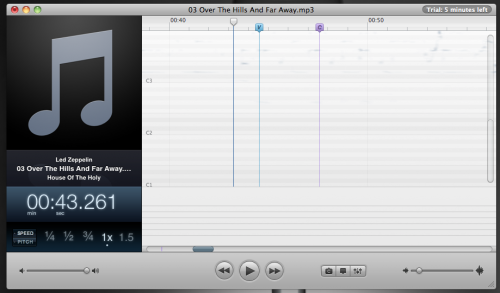
Capo on iPad and iPhone
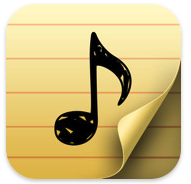 SuperMegaUltraGroovy has a smaller version of Capo available for the iPhone and iPad that uses a few of the features found in the desktop version; pitch and speed. The app enables users to pick a song from the device’s music collection and it supports WAV, AIFF, MP3 and unprotected AAC formats. iTunes purchases are supported although some music may need to be upgraded to iTunes Plus (new standard on iTunes). It’s priced at $19.99 at the app store.
SuperMegaUltraGroovy has a smaller version of Capo available for the iPhone and iPad that uses a few of the features found in the desktop version; pitch and speed. The app enables users to pick a song from the device’s music collection and it supports WAV, AIFF, MP3 and unprotected AAC formats. iTunes purchases are supported although some music may need to be upgraded to iTunes Plus (new standard on iTunes). It’s priced at $19.99 at the app store.
The Bottom Line:
Overall the ability to learn your own favourite tunes is pretty great, although for people who haven’t yet mastered the skill of being able to determine a chord by ear (cough, cough) the tab feature will not be as beneficial because the auto-detect is not perfect. But, even if you’re not yet ready for tab, the option to slow down songs, change pitch and isolate parts of the song to lower the vocals, is a win for for anyone trying to learn to play. Capo is available as a free trial but the full version will run you $49.
Get the TNW newsletter
Get the most important tech news in your inbox each week.




