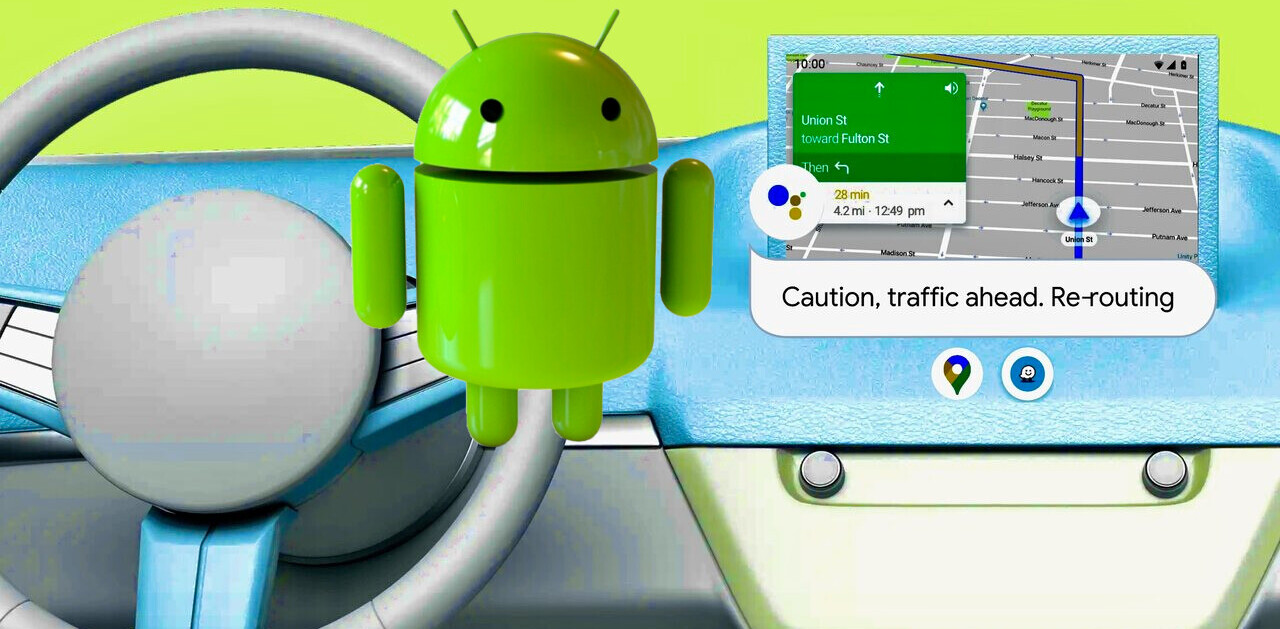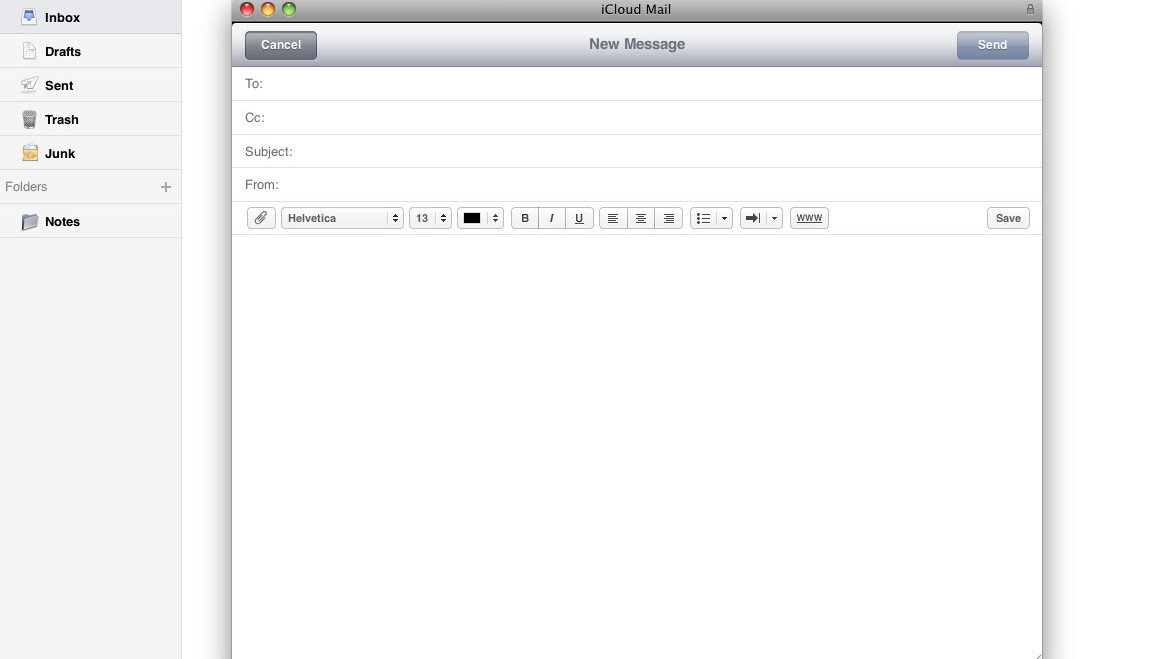
Skyfire has made waves across both Android and iOS for being the browser that gives you Flash via HTML5 no matter what device you’re on. However, the newest edition of Skyfire for Android, known as Facebook Edition makes things massively social. How? Here’s a list:
- Single touch access to Facebook profile
- Universal “Like Button” usable on any page
- Simplified search for Google, Amazon, Twitter, Facebook and more
- Fireplace feed reader. Gives you links, video and pictures from Facebook
Want to see it in action? Here you go:
As you can see, Skyfire 3.0 has taken the social aspect of browsing into the mobile platform. While you’ve had the ability to click on Like buttons around the Internet, having it built into the browser is a pretty significant change.
The Fireplace option is interesting, as well. When you want to see the multimedia content, Fireplace is a great option. It imports all of the images, video and audio from your Facebook page, putting it right in front of you. Of course, you have full functionality of the regular Facebook application as well.
Another advantage of the Skyfire browser is that it allows you to search across social sites. When you enter a search term, you’re given the option to see Facebook results for that search, of course, Twitter and Digg are included, but you can also search on Amazon as well.
So as you can see, the new Facebook Edition of Skyfire is a pretty hefty change from what we’ve been offered in the past. We’re giving it the full review and we’ll let you know our thoughts soon. For now, head to the Android Market and grab your copy.
Get the TNW newsletter
Get the most important tech news in your inbox each week.