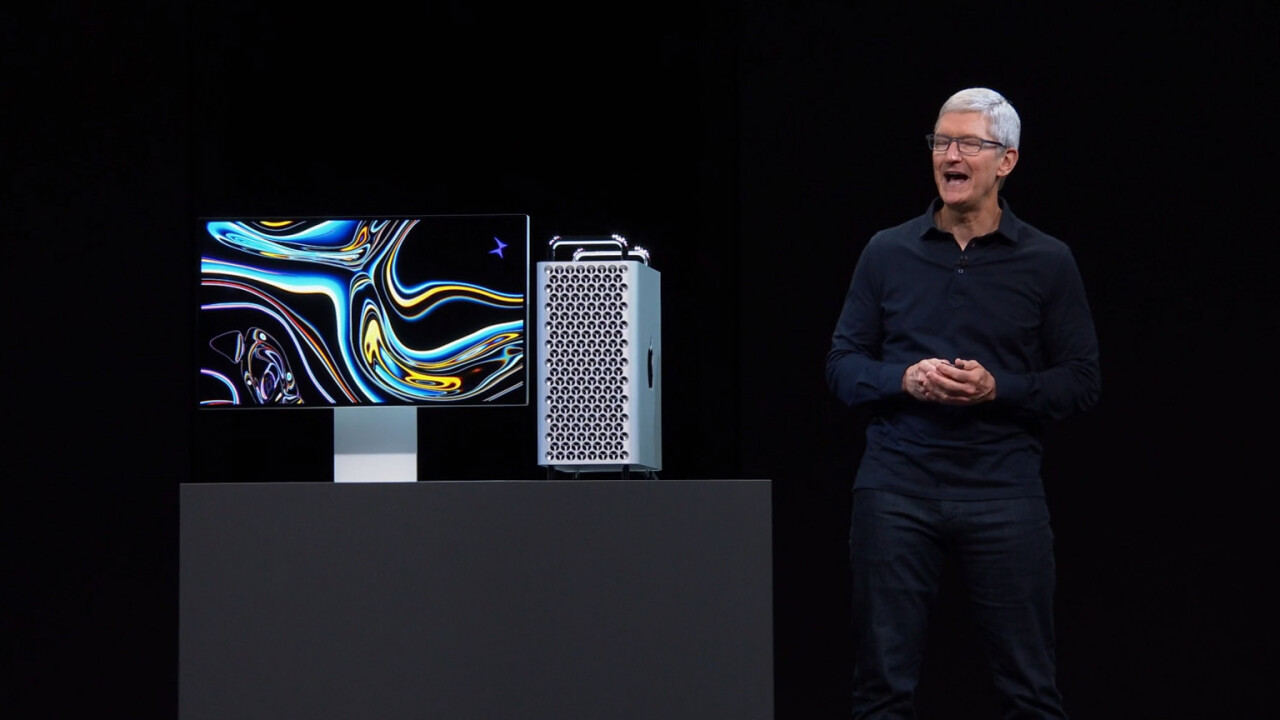
It’s June, which means it’s time once again for Apple’s Worldwide Developer Conference (WWDC). The annual developer event shifts the focus from hardware to software and services, detailing the best new features in watchOS, tvOS, iOS, and macOS. Occasionally we’ll get a hardware announcement or two, but make no mistake, WWDC is for developers.
Here’s everything cool that Apple announced today at WWDC.
tvOS

Multi-user support is perhaps the feature we’ve all been waiting for on tvOS. Much like Google Home, AppleTV hardware now brings with it the ability to manage multiple accounts on a single unit, giving each user the freedom to create their own accounts that can’t be screwed up with recommendations from other family members. Thanks, Apple.
TVOS also brings with it the ability to support Xbox and PS4 DualShock controllers. This might make me use the streaming game service that I’ve mostly forgotten about.
Read more:
Apple TV will soon support Xbox One S and DualShock 4 controllers
Apple announces multiple profile support for tvOS
watchOS

New watchfaces, meh.
A newly reimagined Audiobooks is coming to watchOS 6, which sounds pretty cool. Apple is also touting a refresh to the Calculator and Voice Memos app.
App Store is coming to watchOS 6 as well. My eyes already hurt, at the thought of using it, but if we’re being honest it’s long overdue.
The Activity app is getting some upgrades as well. Activity Trends measures nine key metrics looking for trends over the last 90 days, as opposed to the previous 365. If trending up, you’ll see arrows and notifications that try to get your lazy ass off the couch. If trending up, you’ll get a virtual pat on the back.
Apple’s new Noise app is a decibel meter showing when you’re in a loud environment, a feature meant to protect your hearing by displaying warnings when you’re in places that could negatively impact it.
Cycle Tracking is coming to watchOS, a period tracking app that allows women to visualize their cycle right on their wrists. You can log key aspects of your period and fertility, including symptoms, as well as monitor your fertile window each month. It’s also available without an Apple Watch, in the Health app on iPhone.
Read more:
The Apple Watch is getting a noise detection app to save your hearing
The App Store is coming to the Apple Watch
iOS
FaceID is said to be 30 percent faster in iOS 13.
Downloads from the app store will be 50 percent smaller, updates 60 percent smaller. App launch speed is said to be up to twice as fast.
Dark Mode is coming to iOS. I want to be cynical here, calling attention to the fact that Apple is just catching up with everyone else that’s been driving the Dark Mode bandwagon into the ground, but I can’t lie; it actually looks pretty nice.
Karaoke fans should enjoy the new time-synced lyrics in Music. But please, stay far away from me when you’re even considering using it. Karaoke, not even once.
The Reminders app has been “completely reinvented” from the ground up. It now uses natural language, much like Fantastical has for years. Smart lists keep track of your most important items. If you tag a person in your reminder, you’ll get a notification at the appropriate time when you’re talking with that person in Messages.
Maps has been rebuilt from the ground up as well. The amount of detail in the on-stage demonstration was a notable improvement, but it’s not just better maps. Apple is also bringing Favorites to Maps, allowing you to save your favorite spots. There’s a new binoculars button, similar to Street View on Google Maps. I’ll reserve judgement until I’ve tried it, but it seems Maps is getting a lot more Google-y in iOS 13.
Apple’s adding some new privacy features, such as “Allow just once,” a feature that grants apps extended privacy permissions, but just once. You’ll also get WiFi and Bluetooth protection, as well as background tracking alerts, complete with reporting about apps you’ve granted these permissions to.
Apple sign-in looks cool. It’s a new login authentication tool with a “Sign in With My Apple Account” button. This functions much like Facebook’s sign-in button on some apps and websites. Unlike Facebook though, this was built with privacy in mind. You can choose whether to share your real email address with the app, or you can have Apple randomize one for you — a unique address for each app — to keep your private details, well, private. This should be huge for people, like me, who only keep Facebook around because it’s better than logging into websites and apps manually.
HomeKit is coming to routers. It’ll automatically firewall all of your devices and accessories at the router level. Even if one were to be compromised, it wouldn’t be able to access your other devices or personal.
Memoji are getting new customization options. You’ll get new makeup, piercings, and customized teeth. Hair, glasses, and hats bring with them new options, and of course, Apple had to add the option for your Memoji to wear AirPods.
Memoji stickers are a thing. They’ll be available in Messages, WeChat, and other applications.
Photos is taking portrait lighting “to a new level.” You can move the lights closer or further from your subject. You’ll also get new adjustments for brilliance, highlights, shadows, and other effects. You can apply effects as well, even on video.
Perhaps most exciting, at least for photo hoarders like me, is an entirely new way to organize images in the Photos app. Using advanced machine learning, Apple removes duplicates and reduces clutter, intelligently organizing your images to highlight the best of them.
The new layout options in the Photos app are gorgeous, just saying. Sorted by Years, Months, Days, and All Photos, the views offered are seamlessly integrated, using photos, video, and Live Photos, all laid out like the digital photo album we’ve been promised for years.
Read more:
The new iOS Photos app makes it easier to manage and edit photos
Siri
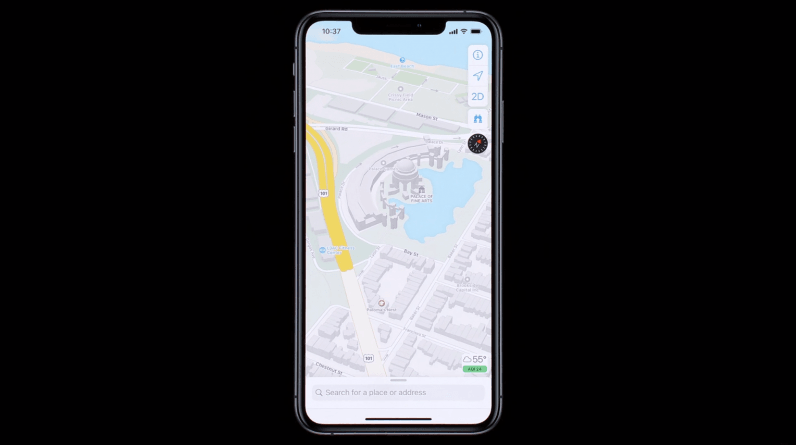
AirPods are up first, with a couple of cool new features. Siri can now read incoming messages to you as soon as they arrive, and you can instantly respond. Responses will be contextual, meaning you can simply respond without a wake word once Siri reads the message. The feature is called Announce Messages, and will roll out with iOS 13.
You can now share a message or a song with friends with just a tap. Tap two devices, and you’ll be prompted to share details with another iOS user, whether that’s a song, a message, or contact details.
Handoff is coming to HomePod, as are personalized accounts. Siri on HomePod can now recognize who is speaking, giving each user a personalized experience.
Live radio is coming to Siri-enabled devices. Ask Siri to play radio from iHeart Radio, TuneIn, and others and you’ll get a life feed of your favorite stations.
CarPlay is now available on more than 90 percent of the cars sold in the US. As for updates, it’s getting a new dashboard, redesigned music widget, and integration with third party-apps like Pandora and Waze.
Siri Shortcuts are still here, and adding automation tools to make your life easier.
Read more:
Apple now lets you share songs and movies with friends via AirPods
iPadOS
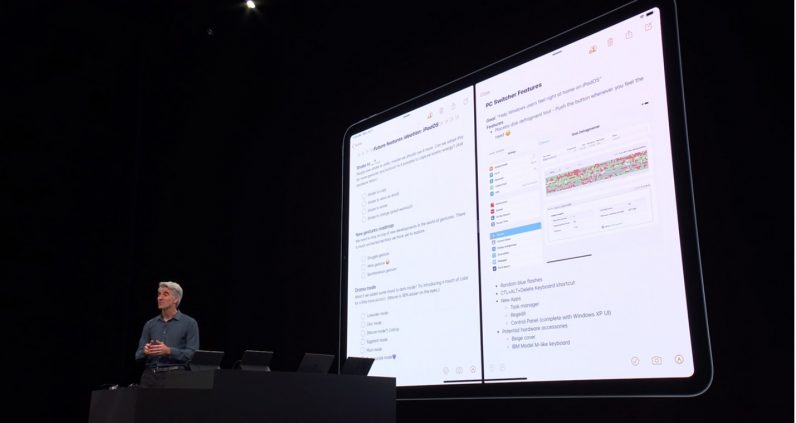
Apple today announced iPadOS, a new operating system that brings special iPad-only functionality, an upgrade that finally makes use of some of the iPad’s extended functionality.
“We have some big changes coming to iPad this year,” says Craig Federighi. “The time has come to recognize the platform in a big way.”
App switching looks cool. Slide along the bottom to switch between apps. Split view brings multi-window capability to apps on iPad. Tap Notes, for example, and bring up a second note to view the two in half window, side-by-side. It looks smooth, and works between apps — Apple showed it on Notes, Words, Mail, and others.
App Exposé is a thing now too. It brings an Exposé look from macOS to the iPad, which honestly looks great.
Column View brings file preview, quick actions, and rich metadata. “You can now plug in a thumb drive” — crowd goes nuts. Zipping and unzipping files on an iPad is a thing now too.
Safari brings “desktop-class browsing” to iPadOS. You’ll also get a download manager, 30 new keyboard shortcuts, and “much, much more.”
Selecting text just got easier. Three finger pinches copy, three finger spread pastes it. A three finger swipe undoes the previous action. And best of all, you’ll no longer have to mess with the frustrating text selection behavior. Instead, you’ll just press the text, and then drag — without the delicate dance of dragging out tiny icons to get the text you want.
Apple Pencil latency is now 9ms, down from an industry-leading 20ms. The tool palette gets a new design in Notes. It actually looks like an app that’s *supposed* to use Pencil now. Dragging in from the corner of the iPad with Pencil takes users right into Markup, allowing them to annotate images and text without leaving the app.
Read more:
Awkward: Apple leaks ‘iPadOS’ before WWDC 2019 even starts
Holy shit! iPads will now support USB drives
Apple announces iPadOS, making its tablets more like laptops
Mac Pro

Here we’re taking a bit of a break from our regularly scheduled programming to talk about the highly-anticipated Mac Pro.
It has a stainless steel frame, built for modularity and flexibility. The Mac Pro features steel handles making it easy to move the system around. It offers 360-degree access to components. And, if you’re really hardcore, you can get it in a rack-mountable version.
Mac Pro gets a beefy processor, supporting up to 28-core Intel Xeon chips. You’ll get300 watts of power with a massive heatsink, and offers up to 1.5 terabytes of RAM. You read that right. PCI expansion is back with 8 PCIe slots — four double-wide, 3 single-wide. It has 2 10GB Ethernet ports.
The graphics card has a fanless design, called an MPX module. It has multiple GPU options, such as the Radeon Pro 580x, or the Radeon Pro Vega II — with 14 teraflops. You can also use the two in tandem. You can actually configure the Mac Pro with two of these modules, offering up to 56 teraflops total.
Apple also built a hardware-accelerated card for video editors. Afterburner is capable of processing 6 billion pixels per second. It’s an unprecedented level of performance for ProRes and ProRes RAW codecs. It can play back up to 3 streams of 8k RAW video, or 12 streams of 4k. To support all of this, you’ll get a 1.4 kW power supply, three aluminum fans, and one blower to cool the aluminum housing.
Oh, and the case is on wheels for added portability.
MSRP $5,999, available this fall.
Read more:
Apple finally reveals its new Mac Pro worthy of the name
The Apple Xserve lives on (kinda) in the rack-mountable Mac Pro
Pro Display XDR

What’s a beefy new Mac Pro without a sweet monitor to support it.
Here you’ll get HDR, of course, and 6k Retina resolution. According to Apple, it goes beyond that, leading to a new classification, XDR, or Extreme Dynamic Range. It has an anti-glare coating and nano-textured glass to maintain quality in extreme viewing angles. HDR is made possible with a new backlighting system. Each LED is calibrated and modulated with an algorithm meaning this reference monitor is built for Pros. It has 1,000 nits consistently, with 1,600 nits peak and a 1,000,000:1 contrast ratio.
As for I/O you’ll get Thunderbolt 3. It’s capable of running six displays together with the Mac Pro.
The single arm mounting system allows for complete rotation into portrait mode. It’s also removable, allowing you to pack up the display by disconnecting it from the mounting arm and taking it with you on the go. It’s the “world’s best pro display,” as Apple tells it. Sure sounds like it.
Read more:
The Apple Pro Display XDR is an ultra-expensive, ultra-powerful HDR monitor
macOS Catalina

Apple’s latest desktop operating system is… drumroll please… macOS Catalina.
The future of iTunes is Apple Music, Podcasts, and TV. This means iTunes is finally dead and you can applaud now if you’d like. Podcasts indexes spoken content, allowing you to search audio to find the name of a podcast, or episode, even if you missed the name. TV allows you to stream your purchased movies, as well as channels on the service with 4k HDR playback support. You’ll get HDR 10, as well as Dolby Vision and Atmos.
Sidecar is a new feature that allows you to use an iPad as a second display for your Mac. You can also use the Apple Pencil, with the iPad as a secondary input device.
Voice control is a new Accessibility feature allowing users with disabilities to control their devices using only their voices with rich dictation and editing. Everything from scrolling, to typing, to adjusting volume, sending email, and everything in-between is now more accessible than ever. The demo looks really impressive.
FindMy replaces FindMyIphone and FindMyMacbook. This upgraded version can find Apple devices, even when they’re offline. It’s all encrypted and anonymous, using tiny bits of data that piggyback on existing network traffic.
Activation Lock renders your Mac completely useless if stolen.
The Photos browsing experience from iOS is also coming to Catalina, and it looks great.
Screen time is coming too, or a version of it, anyway.
Devs are getting a new reality composer for VR, a drag and drop interface with a full 3D objects library. It’s also available on iOS. ARKit is also getting a major kit update with real time motion tracking and people occlusion. Developers demoed Minecraft using some of the new tools and showcasing some really cool features like the ability to motion capture and observe other players in AR. Better still, it can quickly scale from table size, to much larger — Apple demoed it in “stage size,” capturing the mobile, blocky environment live and on stage with developers becoming characters in the game. This is a Black Mirror episode waiting to happen, I’m sure of it. You can find out more at the Minecraft Earth website.
Read more:
Apple reveals Catalina, the latest version of macOS
SwiftUI

Swift was designed — at least, partially — to bolster developer productivity. Its simple, readable syntax allowed developers to build apps with fewer lines of code, and produce applications that were far more readable than they otherwise would be if written in Objective-C.
Now, Apple goes a step further with SwiftUI, which is a declarative UI framework designed for maximum productivity. This, in a nutshell, makes it easy to build gorgeous TV, tablet, watch, phone, and desktop applications.
How easy is SwiftUI? One Apple developer showed how a Hello World iPhone application could be built with just six lines of code. With the new Xcode, developers can drag-and-drop elements into their app, and edit them with a Chrome-style “inspect tool.” Even more exciting, to to save developers re-writing the wheel with each application, it comes with native support for OS-level features, like right-to-left writing and “dark mode.”
Read more
SwiftUI is an expressive UI framework for iOS, MacOS, and more
Get the TNW newsletter
Get the most important tech news in your inbox each week.





