As 2018 comes to a close, it’s time to look at some our favorite apps of the year. While not all of these are brand new, many of them popped up onto our radar for the first time in 2018, and are definitely worth the attention. Others are some of our favorites that are still best-in-class despite having been around for some time now. We aim to do things differently at TNW, and as such you’re not going to find the recommendations you’re probably used to seeing: Gmail, Skype, Dropbox, and the like.
Instead, we want to focus on the best-of-the-best that you may not have heard of, and others that are just special enough to warrant a mention. As always, we’d encourage you to share some of your favorites in the comments below, or on Facebook.
Enlight Pixaloop (Free)
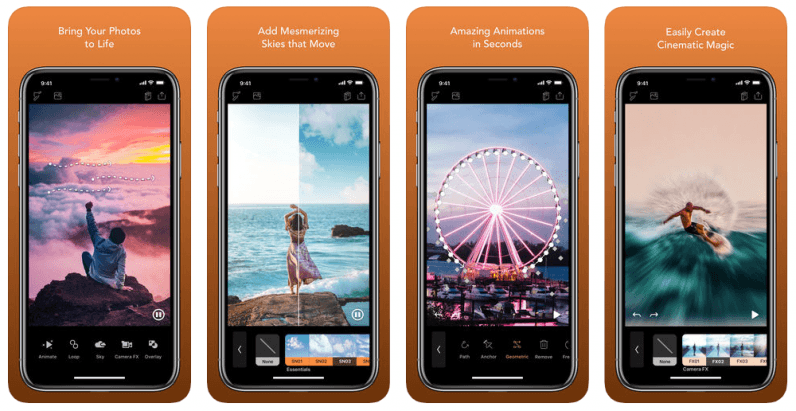
Pixaloop is one of my favorite apps on the market. Unlike typical image editors that allow you to remove red eye or apply a filter, Pixaloop allows you to create stunning photo animations with a few clicks on your mobile device. Take a photo, add arrows to define motion areas, and then choose the speed of movement. That’s it. Whether it’s a flickering candle, or a cloudy sky passing you by, the results are sure to take your photos to a whole new level.
Fantastical 2 ($1.99)

This one has been around a while, but I still can’t find a better calendar app than Fantastical. What makes it great is the ability to add reminders and calendar entries with natural speech. Rather than inputting each field, you can just say (or type) “Meeting with Joe on Monday at 8am” and Fantastical handles the rest. It’s like having an assistant around to jot down items on your calendar or to-do list.
Bear (Free)
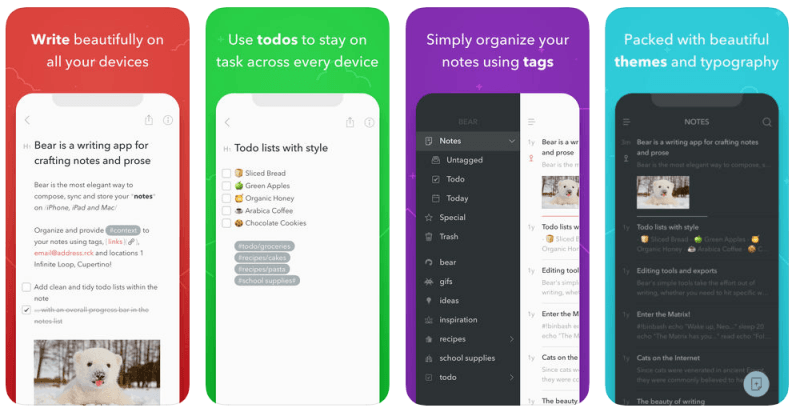
I’ve written previously about my love for Bear here, but all you really need to know is that it’s Apple Notes on steroids. Bear offers elegant new styling options, the ability to add notes in markup, and one of the easiest tag-based systems around to help you stay organized.
Daily Focus (Free)
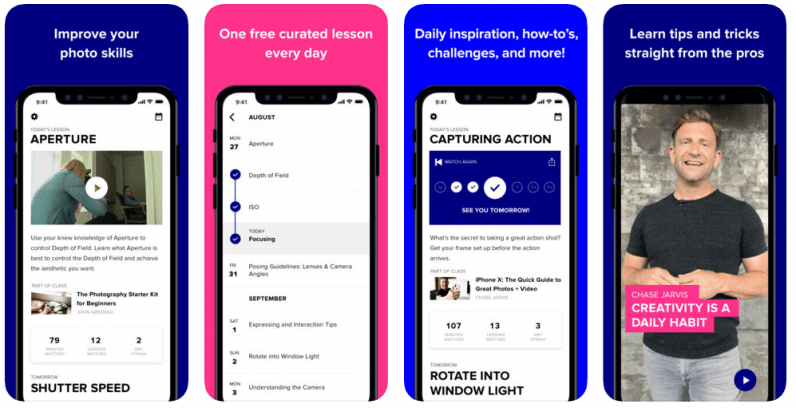
Daily Focus is a new photography training app from the minds at Creative Live. This free app allows you to improve your photo skills by taking one curated lesson each day. In about five minutes a day, you’ll be on your way to shooting like a professional in no time. And if you tire of the lessons, there are great how-to’s and challenges to embark on as well.
Prisma Photo Editor (Free)
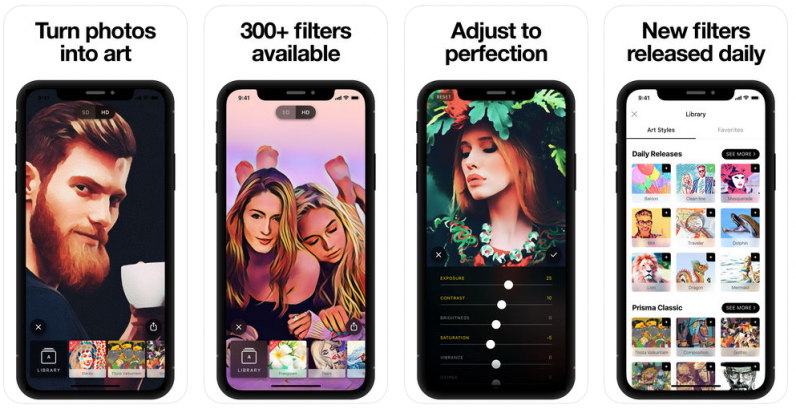
Prisma has been a TNW favorite for a while now. The app allows you to upload photos, apply some really amazing artistic filters — with new filters released each day — and share your creations on social media. It’s been around since 2016, and we still haven’t been able to put it down.
Housecraft (Free)
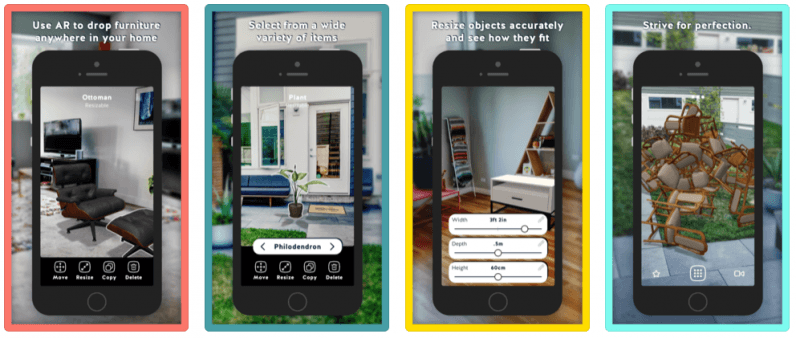
Of all the AR apps on the market, few are genuinely useful. Housecraft is one of these apps. Housecraft allows both professional and amateur interior designers to place a number of 3D models throughout their house. Whether you’re looking to see if that chair you’ve been wanting fits in your living room, or how your front porch will look with a little greenery, Housecraft has you covered.
If you can’t find what you’re looking for in Housecraft, Ikea Place (free) is another great augmented reality option.
Deliveries: A Package Tracker ($4.99)
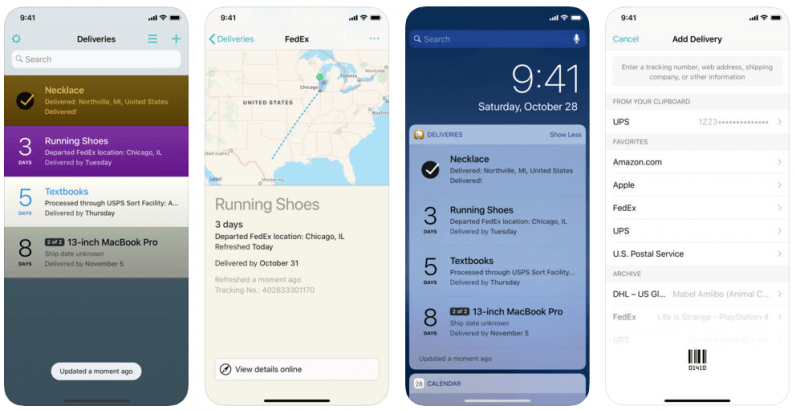
If you get a lot of packages delivered, like I do, then it’s worth forking over the $5 for an app that can keep track of them. Unlike Android users, who can rely on Google to track packages by picking tracking numbers out of email automatically, Apple doesn’t have a default option to do this. And while Deliveries still isn’t as good as Google’s Android version, it’s certainly your best bet on the iPhone.
Oak Meditation & Breathing (Free)
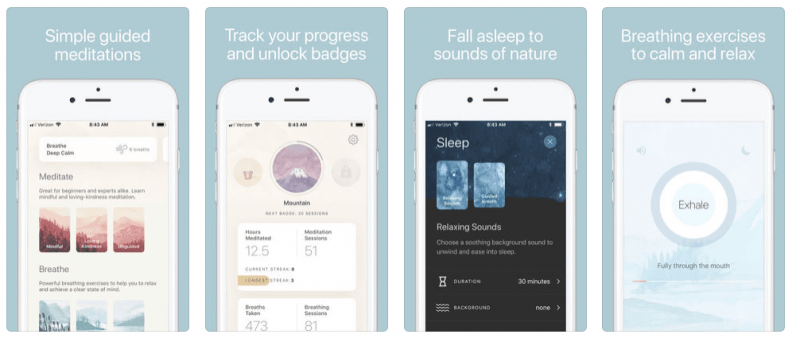
There are a ton of meditation apps on the market, but Oak is undoubtedly my favorite. Oak helps anyone who could use a few minutes of downtime to decompress by providing full-blown guided meditation, or just simple breathing exercises to de-stress on that five minute break. At night, you can use Oak to help fall asleep through one of several relaxing sounds playing gently in the background. Aside from the cool features, Oak is one of the prettiest iOS apps you’ll ever lay eyes on.
Tasty (Free)
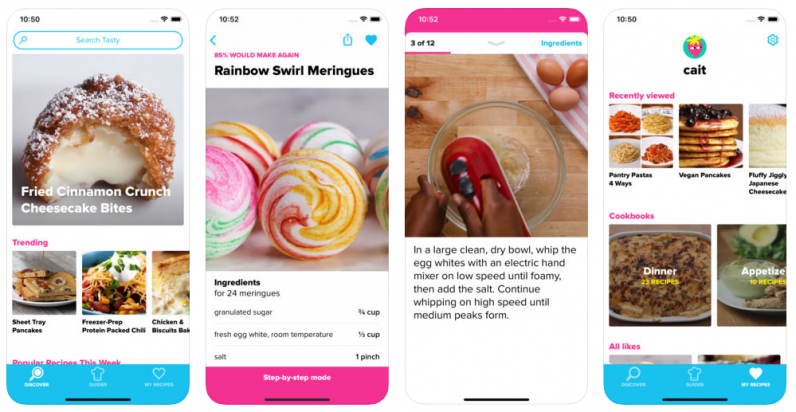
Tasty brings a fresh approach to cooking by providing all of your favorite recipes in a visually-rich app, most with short videos to guide you. It’s not the most feature-rich recipe app, nor does it offer the most variety. But what it’s great at is holding your hand and taking some of the guesswork out of cooking.
Round Health (Free)
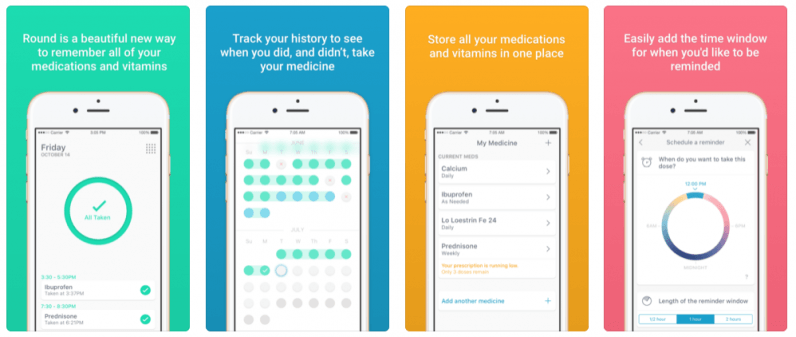
Round Health is a beautiful, minimalist medical app that has one simple task: to remind you when to take your medication. Aside from a simple reminder system, you can track what you’ve taken on its built-in calendar, and store a complete list of your medications, vitamins, and supplements in one place should you ever need to share it with a medical professional in an emergency.
Carrot Weather ($4.99)
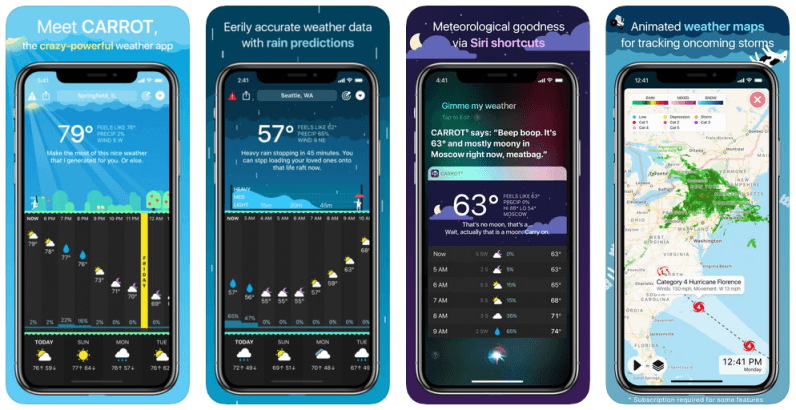
What sets Carrot apart isn’t just in features or its ability to accurately forecast the weather. It’s the onboard assistant, a snarky and hilarious creation that’s a bit like a meteorologist who’s really just over it and ready to go home. Come for the weather, stay for the hilarious interactions, meatbag.
Sleep Cycle Alarm Clock (Free)
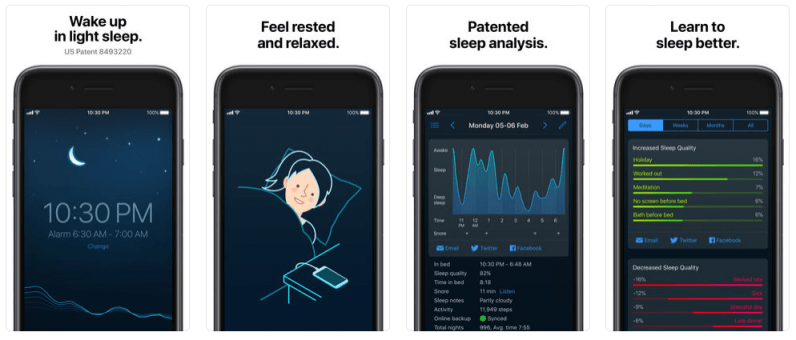
Apple users love Sleep Cycle (more than 37,000 ratings in the App Store). What makes it great is the detailed, patented analysis of not only how much you’re sleeping, but the quality of sleep you’re getting each night. Simply put the phone next to your bed (not on your bed, like others) and Sleep Cycle uses sound analysis to track just about everything that goes on after you lay down at night. Once captured, the app plots the data on beautiful charts that help you find ways to increase your sleep quality. It’s like Apple’s sleep app, but on steroids.
Yousician (Free)

As someone that’s trying to learn to play the guitar, take it from me that Yousician is about the easiest and most fun way to pick up a new instrument. The app has lessons for the piano, guitar, bass, or ukulele, and offers some truly entertaining, Guitar Hero-style training games to help you progress quickly. It’s not a magic bullet by any means, but I find that the more fun I’m having, the more likely I am to keep practicing. And Yousician is the most fun I’ve ever had taking guitar lessons.
Shortcuts (Free)
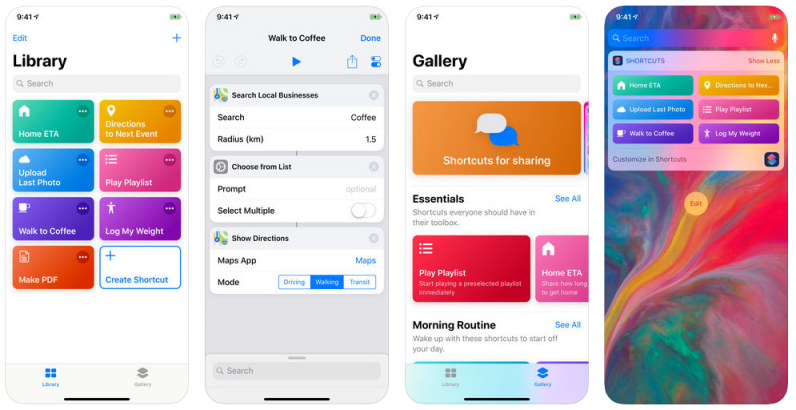
Apple set the world on fire when it announced Siri Shortcuts earlier this year. While the app isn’t installed on iOS by default, you can pick it up in the app store and begin scheduling simple or complex automated actions using Siri. There are more than 300 built-in actions included, or you can create your own. One user created a Shortcut to activate his iPhone during a police stop, all with a simple “Hey Siri” trigger.
JigSpace (Free)

JigSpace is another great augmented reality app that teaches through use of immersive 3D objects. Simply point your phone at a surface in front of you and watch as digital objects come to life. It’s here that you can learn about the inside of cells, or perhaps what makes a deadbolt, or your car’s transmission work.
Canary Mail ($9.99)
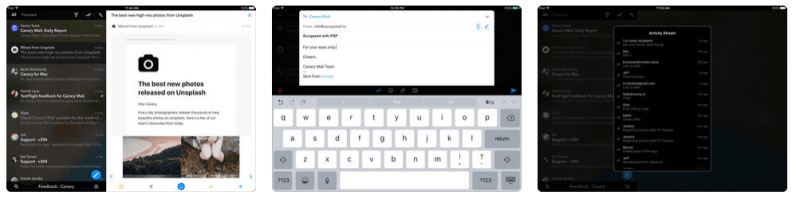
My hatred of email is well-known at this point, but Canary makes it somewhat bearable. While expensive, at $10, it’s a sleek and stylish app that combines some of your favorite features from other mobile email platforms, like Mailbox, Spark, and Airmail. But best of all, Canary has end-to-end encryption built in.
You can check out our full review here.
Narwhal (Free)
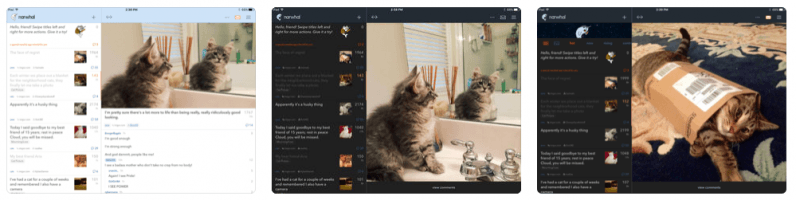
Reddit’s mobile app, until recently, was all but unusable. Still, it’s hard to go back, even to the newly-improved version designed by Reddit. Narwhal is a fast, gesture-based application that brings all of Reddit to a mobile screen, and in a way that even Reddit itself hasn’t quite mastered.
Streaks ($4.99)
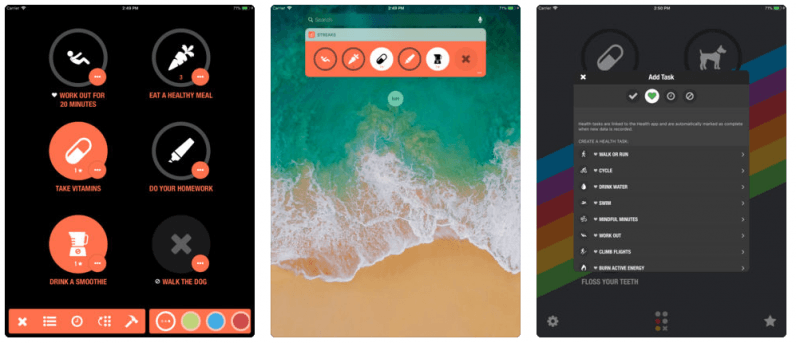
Streaks is a minimal app designed to help you form good habits. It’s also an Apple Design Award winner. Inside the app you can track up to twelve tasks you want to complete each day. Whether that’s not lighting up a cigarette, running, or just remembering to floss at night, Streaks exists to gamify habit-building tasks.
Annotable (Free)
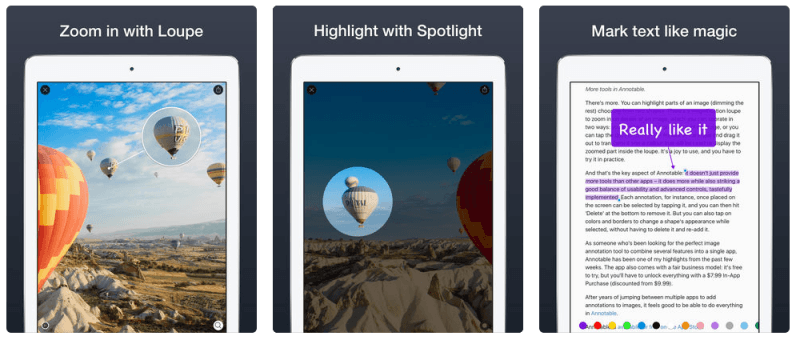
Annotable is another oldie-but-goodie from 2016. What’s great about the app is the ability to annotate any document or image, with a suite of really powerful tools all on your iPhone or iPad.
Pixelmator ($4.99)
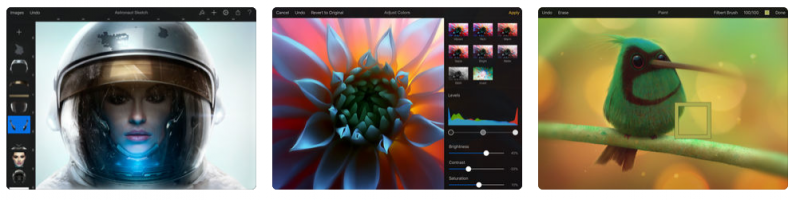
Adobe is slowly, but surely making a dent on the photo-editing space in iOS. While the full app hasn’t come to iOS just yet, a number of smaller, feature-specific ones have. But, if you’re looking for a full-fledged photo-editing suite, Pixelmator is still your best bet. Pixelmator drops the pretext that you’re a design expert and instead offers an easy-to-use interface that’s full of tools designed to do everything from remove red eye, to work on full-blown composite images for the web or print.
You can check out our previous Pixelmator recommendation here.
Hours (Free)
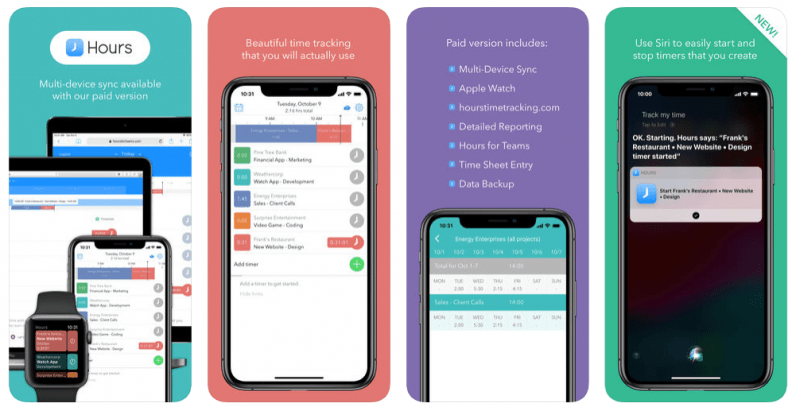
Hours is another beautifully-designed app that allows anyone to track the amount of time they spend on specific tasks. Whether you’re a freelancer tracking billable hours for a client, or a parent wanting to keep track of how long your kids are spending on homework, Hours is a top-notch app that’s sure to help you out.
Purify ($1.99)


Purify is, in my opinion, the best ad-blocking app for iOS. It works right out of the box with Safari and has a simple but powerful options screen that allows you to control what gets through and what it blocks. The company estimates mobile web pages load four times faster when Purify is enabled. And it’s not just ads. Purify is also great at blocking websites and social media platforms from tracking you as you move around the web.
Tunity (Free)

Tunity came out in 2017, although it just hit my radar in recent weeks. It’s sort of the app you’ve always wanted, but probably didn’t realize existed. Tunity is made for those sitting in a bar, or at the gym, that are watching a TV but unable to hear the volume. Now, they can simply scan the screen and connect to the audio feed of whatever is on, allowing them to pop in some earbuds and catch whatever it is they were missing on TV.
Yonder (Free)
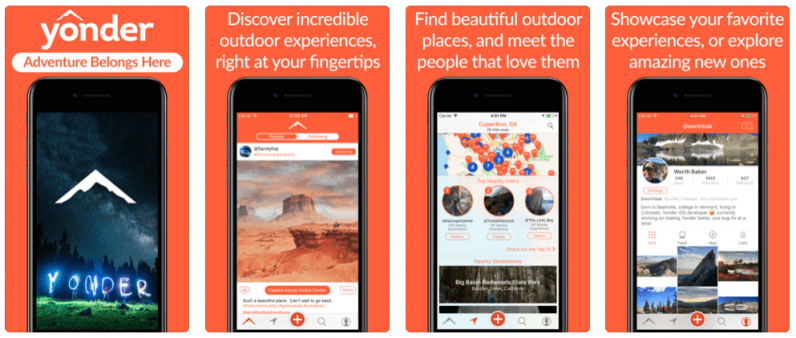
Yonder is the antithesis of most other apps. Rather than trying to keep you engaged and staring at your screen, Yonder wants to get you outside, to explore beautiful places that deserve your attention. Better still, it attempts to connect you with other people who might like to enjoy them with you.
Donut County ($4.99)
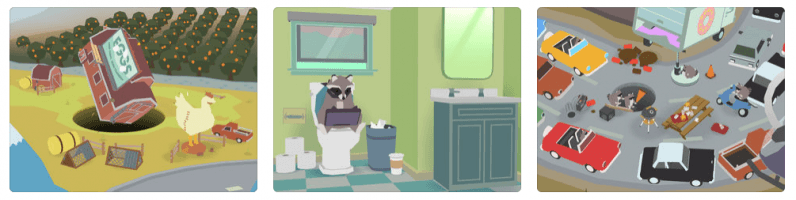
A list of apps isn’t complete without a great game to fill your time when waiting in line, or in transit. Donut County is that game for us. It’s a story-based physics puzzler that has a really unique premise that we won’t ruin here. We will say, however, that Ben Esposito is behind it, and he’s perhaps best-known for another of our favorites, What Remains of Edith Finch. While this game is nothing like Edith Finch, it’s a wonderful time-waster that we couldn’t recommend more.
Get the TNW newsletter
Get the most important tech news in your inbox each week.






