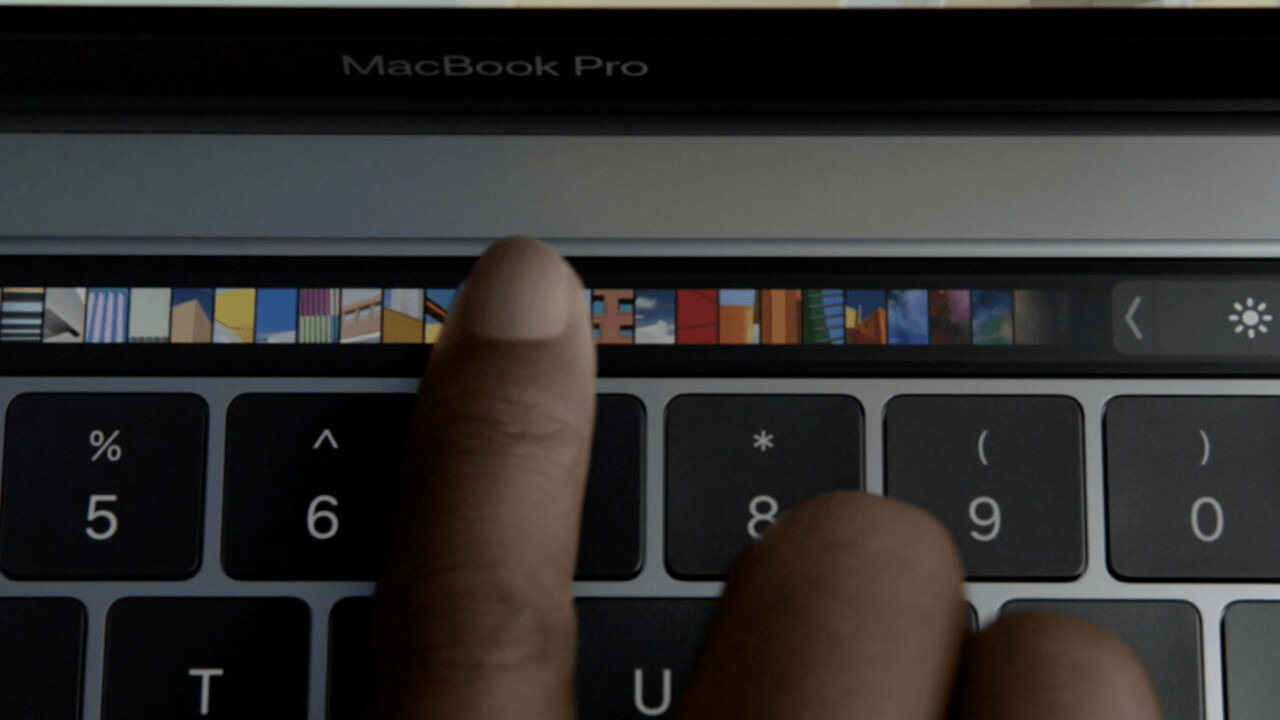
If you’ve been struggling to find any practical uses for the Touch Bar on your new MacBook Pro, your options might be even more limited if you happen to be a law student getting ready for the upcoming state bar exams in the US.
Assessment software firm ExamSoft notifies numerous states across the country will be asking students with the new MacBook to disable the Touch Bar – or leave their device at home altogether – in case they want to rely on their laptops during the bar exam.
The reason for the ban has to do with the predictive text feature built into the Touch Bar, which according to ExamSoft, could breach the “exam integrity” of the state bar.
The restriction will apply in varying degrees in different states across the US.
North Carolina has allowed the use of new MacBook Pros under the condition students have disabled support for the Touch Bar. To make sure nobody is taking advantage of the predictive text functionality, the state’s law examination committee has instructed proctors and ExamSoft technicians to make sure all students with the latest MacBook have switched off the Bar.
New York on the other hand is taking a firmer stance, banning all Touch Bar-supported devices from use at the exams. Students who have already installed the exam software on their new MacBook Pros will be asked to re-install the app on another laptop. All fees for the software re-installation will be waived by the state.
In case you’re gearing up to sit the bar exam this February with your Touch Bar-powered MacBook, make sure you check with your local branch of the Board of Law Examiners before it’s too late.
If you happen to be allowed to bring your MacBook with the Touch Bar disabled, ExamSoft has posted instructions on how to switch off the Bar functionality on its website.
Get the TNW newsletter
Get the most important tech news in your inbox each week.




