
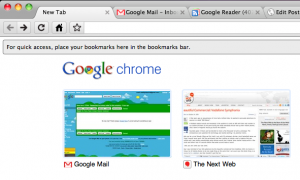 While Google Chrome has become a relatively mature and reliable browser for Windows, the Mac version has been lagging behind
While Google Chrome has become a relatively mature and reliable browser for Windows, the Mac version has been lagging behind
There have been the nightly developer builds, called Chromium, but they weren’t recommended for regular use.
The latest developer build, launched this week, takes things to another level though with just about everything an everyday browser needs finally in place.
So, how does Chrome for Mac shape up? While it’s still classed as a developer preview version, the good news is you could probably use this as a regular browser. As a long-time Firefox user, Chrome is a breath of fresh air to me. It’s fast, can handle many, many tabs without sign of slowdown and I’ve encountered no freezes or crashes.
Besides its speed, Chrome has a key advantage over other browsers. Each tab runs as its own process meaning if a web app crashes it only takes down that tab, not the whole browser. The wide selection of themes for skinning the look of the browser present in the Windows version are here too. If you want a Mariah Carey themed browser, it’s yours. There are lots of much more tasteful options too.
It’s not perfect yet; while this latest version supports Quicktime and printing for the first time there are still a few features missing that may make you grit your teeth.
 When we last looked at Chromium back in August, Zee’s main annoyance was lack of support for bookmarklets. While there’s a bookmark bar here (which you have to switch on in the settings), it still won’t let you add tools like the FriendFeed or Posterous bookmarklets to it.
When we last looked at Chromium back in August, Zee’s main annoyance was lack of support for bookmarklets. While there’s a bookmark bar here (which you have to switch on in the settings), it still won’t let you add tools like the FriendFeed or Posterous bookmarklets to it.
Then there’s the bookmark managing, or more precisely the lack of it. You can add bookmarks but you can’t move them around and sort them into folders afterwards. If you’re heavily reliant on bookmarks this will be a problem. For me it’s not – I access all sites via links, searching or typing the URL into the address bar.
Almost all websites I’ve visited render correctly. Only Tweetmeme has a problem, sporting a large white gap in the middle of the page. There’s no content missing though, it’s just a formatting issue.
So, should you make the switch? If you’re a Safari user, Chrome won’t feel much faster. If you’re a Firefox user though, this thing flies in comparison. If you can manage without any browser-specific plugins that your currently use (Chrome plugins are promised but have not yet arrived) and bookmarkets you could certainly use this as your default browser.
Give it a go – after all, you can always change back. You can download Chrome for Mac here.

Get the TNW newsletter
Get the most important tech news in your inbox each week.




