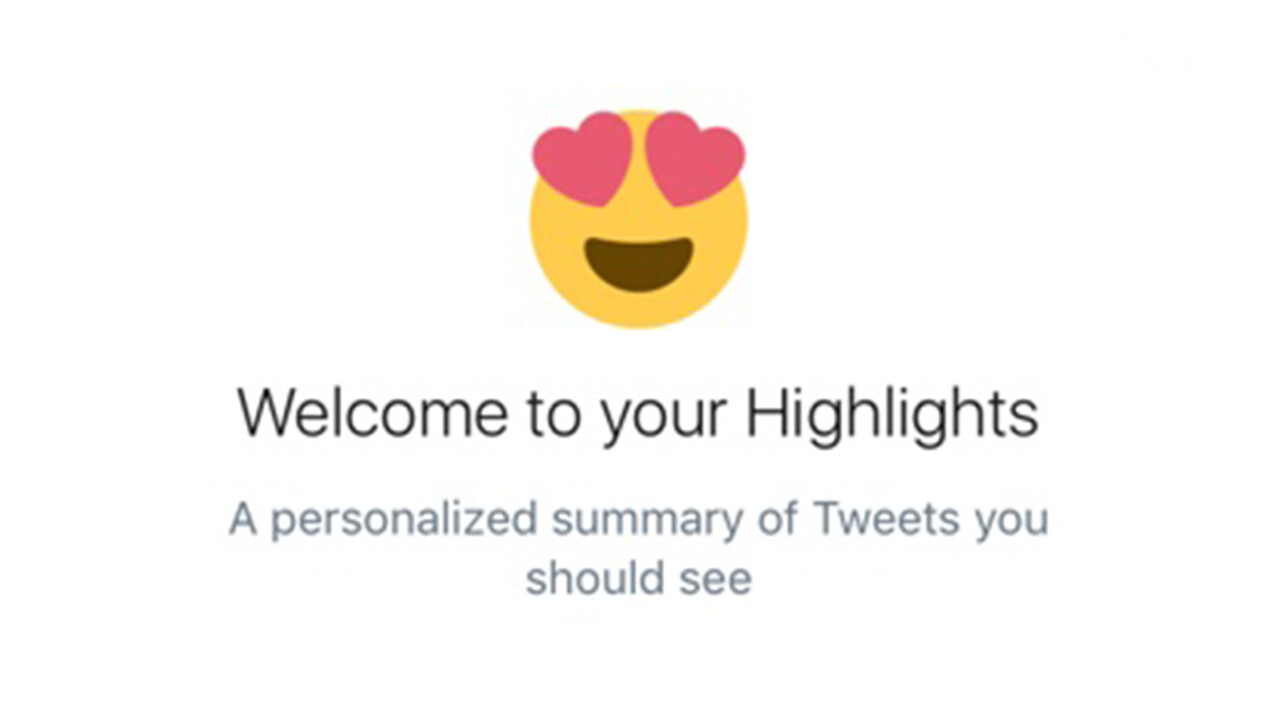
One of my favorite Twitter features is ‘While You Were Away’, a small block in your timeline that shows the best tweets you’ve missed while you were logged off. Because I’m based in Amsterdam, it offers a great look back at all tweets sent throughout the US daytime.
About a year ago, the company extended this functionality by introducing Highlights to its Android app. When enabled, it sends a push notification when the app has created a short digest of the best tweets you’ve missed. Starting today, the feature can also be found on the iOS version of the app.

When this notification pops up, your Highlights are ready and will be shown inside the iOS app:

This is great for Twitter. Even though there was a huge backlash when the social network introduced adjustments to the timeline and features like this that break up the purely chronological experience it’s known for. But in the end it’s better — you miss out on a lot of great content while you’re gone, and this is a great way to push it in front of users.
Enabling Highlights is easy. First, go to the Me tab in the Twitter app, and tap the gear icon to go to Settings. Then under Notifications, tap Mobile Notifications and enable ‘Highlights’. If you’re still having trouble, check out the support article detailing everything.
Get the TNW newsletter
Get the most important tech news in your inbox each week.




