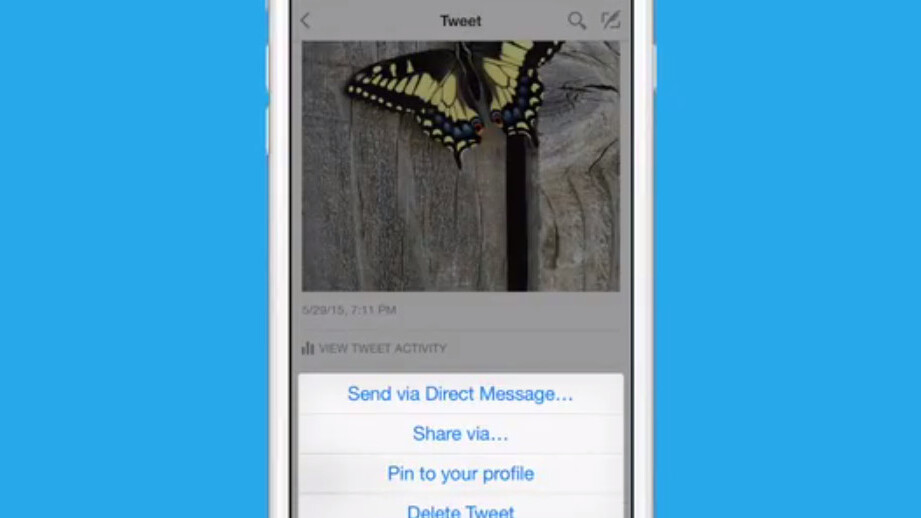
Twitter’s always been a mobile-first platform, but some functionality has always been limited to the Web interface. Today one of those features is coming to mobile: you can now pin tweets to your profile on iOS and Android.
Starting today, you can pin a Tweet to your profile from iOS and Android. Go ahead, make a statement. ? pic.twitter.com/iK31aIsK6U
— Twitter (@Twitter) August 27, 2015
What’s a pinned tweet?
If you’re not familiar, pinned tweets stay at the top of your profile, no matter how old they are. It’s a useful feature if you made some important or clever tweet but don’t want it to get buried under all your newest complaints and witticisms.
How do I pin a tweet?
To try it on your own device, simply open up the tweet you want to show off, click on the menu button, and select ‘Pin to your profile.’
The feature is rolling out to everyone on iOS and Android starting today. As Twitter tends to do, it appears to be a gradual roll-out, so don’t feel left out if you don’t see the ability on your mobile device right away.
Get the TNW newsletter
Get the most important tech news in your inbox each week.





