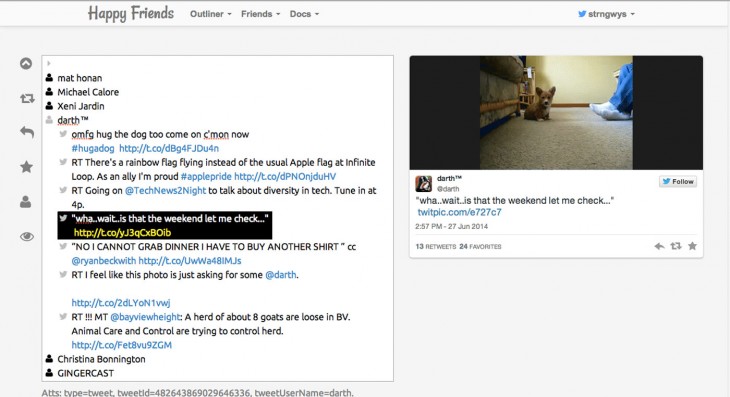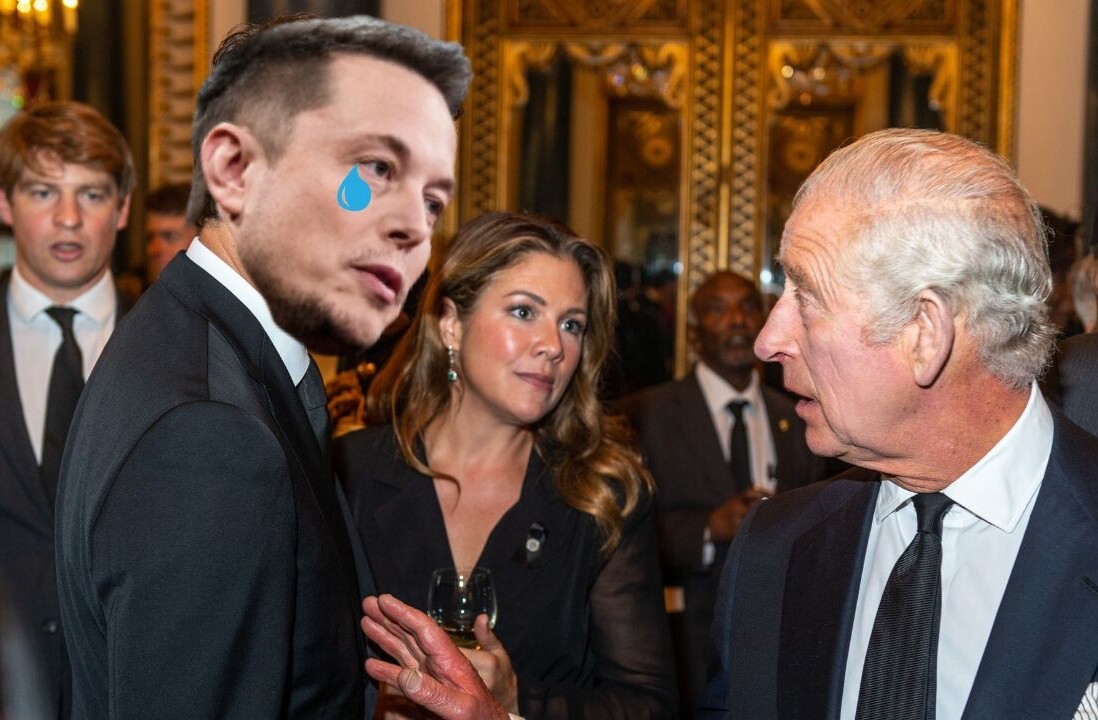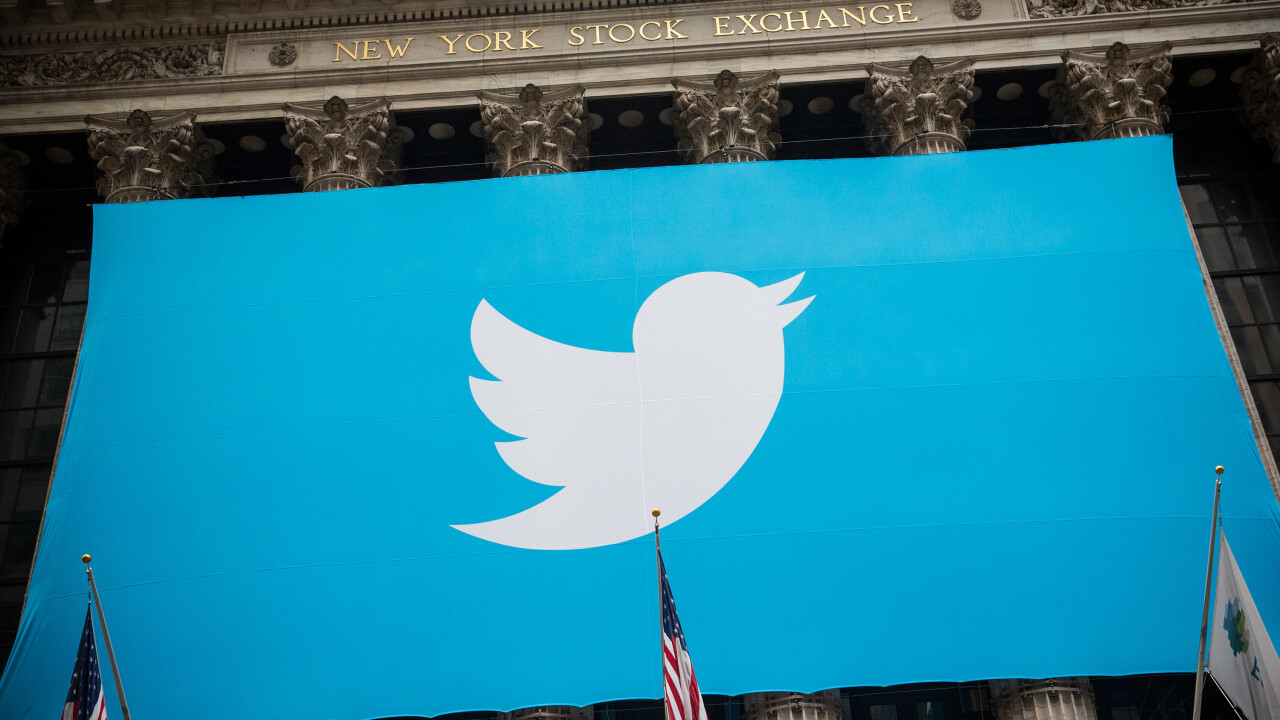
The longer you use Twitter, the more people you add to your following list. Soon your feed is a mish-mash of friends, companies, publications and parody accounts. Somewhere in that river of information are the 10-12 people whose tweets you want to keep abreast of. That’s where Dave Winer’s new Happy Friends comes in.
Happy Friends is a mailbox-like reader for organizing the feeds of your Twitter friends. You sign into your Twitter account on the Happy Friends site, add your favorite Twitter feeds via the Friends dropdown in the menu bar and those friends will appear in the white box. Double click on a friend’s name and you see their recent tweets.
Now you can see tweets from your friends without scrolling endlessly or navigating to their profile page. They’re all there in one place in an easy-to-use spot.
When you click on a tweet, the Twitter card appears to the left with embedded photos or videos. A column to the left of the white box has the usual Twitter functions like Fav, Retweet, and Reply.
That in itself is pretty great. I threw some friends and feeds that I enjoy in the system and I was able to quickly see what some of my favorite people were up too. But like the late-night infomercials love to proclaim, there’s more.
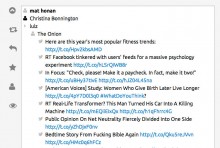 Happy Friends is also an outliner. You can nest Twitter accounts together. For example: add the account of a publication then nest the writers from that publication. Open the publication’s account to see the official tweets, then open each writer individually to see what they have to say.
Happy Friends is also an outliner. You can nest Twitter accounts together. For example: add the account of a publication then nest the writers from that publication. Open the publication’s account to see the official tweets, then open each writer individually to see what they have to say.
You can also copy and paste tweets into date specific folders or create custom folders by just hitting Return and typing in a name. Then just drag feeds into that folder. Check out the introduction doc for more information. Winer explains his motivation for creating Happy Friends in an easy to digest post.
Happy Friends isn’t going to win any design awards, but it’s clean, easy to use and best of all, useful.
Get the TNW newsletter
Get the most important tech news in your inbox each week.