
Twitter for Windows 8 has been released. You can download it in the Windows Store here. TNW has confirmed its availability. Enjoy.
Still here? The application is built to support, and I quote Twitter, “the fast and fluid technology of Windows 8.” What does that mean? In essence that Twitter for Windows 8 supports several of the core aspects of the operating system, including the Share charm, to help with the quick tweeting of links.
The release of Twitter for Windows 8 is a boon to anyone on a Surface RT tablet, as all other Twitter apps in the Windows Store have token limits that harm their ability to service the market. Twitter’s release on Windows 8 – at last – marks a moment of maturation for the operating system. The app released today works on both Windows RT and Windows 8, naturally.
The more than 20 supported languages include: Chinese (mainland and Taiwan), Danish, Dutch, English, Finnish, French, German, Hungarian, Italian, Japanese, Korean, Malay, Norwegian, Polish, Portuguese, Russian, Spanish, Swedish, Thai, and Turkish.
The app is designed to fit into ‘Snap’ view, showing a single column of tweets when docked. Here’s a peek at the app in profile view:
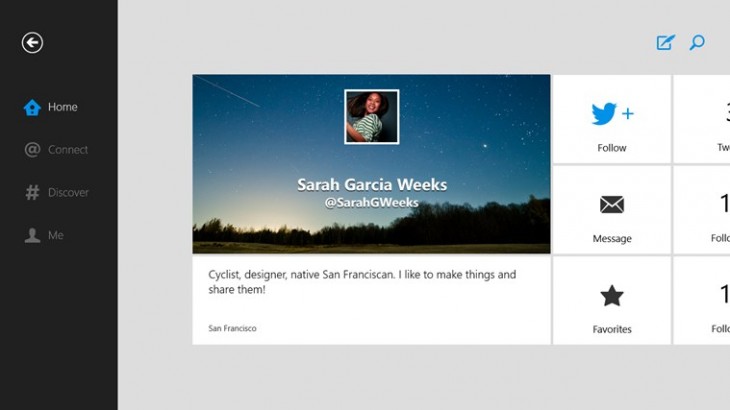
And for fun, here’s a picture of the Snap view version in action:
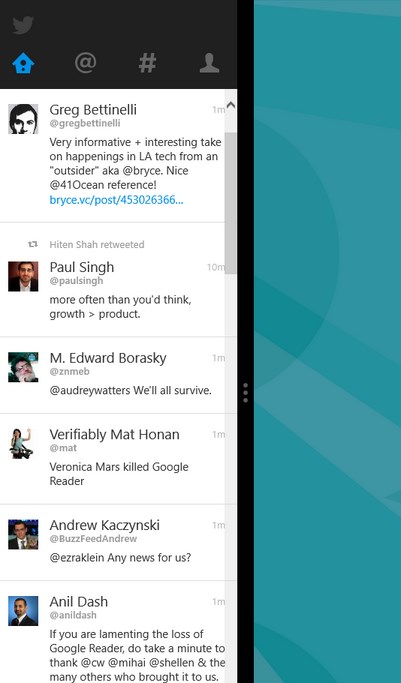
Push notifications work well, we can confirm. However, if you have a very active account, the noise can be deafening.
For completeness, here’s Twitter’s formal description of the application:
- The Discover (#) icon shows you new topics from people in your network and other information like Trends and Who to Follow suggestions. But nowhere else can you scroll through Discover stories horizontally. Smoothly move through a collage of Tweets, pictures, links and article previews that make the most of your device.
- The Share charm makes it easier to tweet links, pictures and opinions to your followers from anywhere in Windows 8. Reading an article in Internet Explorer about Hawaii? Swipe in from the right edge of the device, tap the Share charm, add your comments in the Tweet and hit send.
- Create the ultimate screen with Snap view on Windows 8. Drag Twitter into the narrow side of the screen and slide in another favorite app. You can stream a live video while you watch the conversation about it unfold on Twitter. Then use the Share charm to join the discussion.
Top Image Credit: Dell Inc. Hat Tip to our good friend and TNW contributor @OW for sending this in.
Get the TNW newsletter
Get the most important tech news in your inbox each week.




