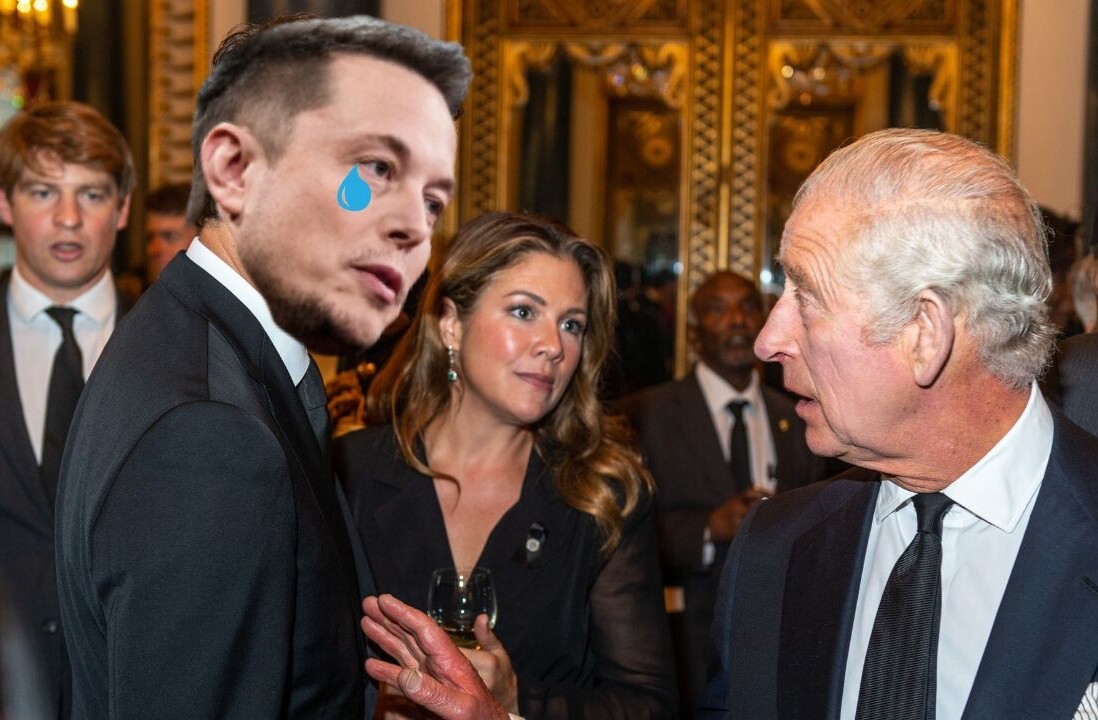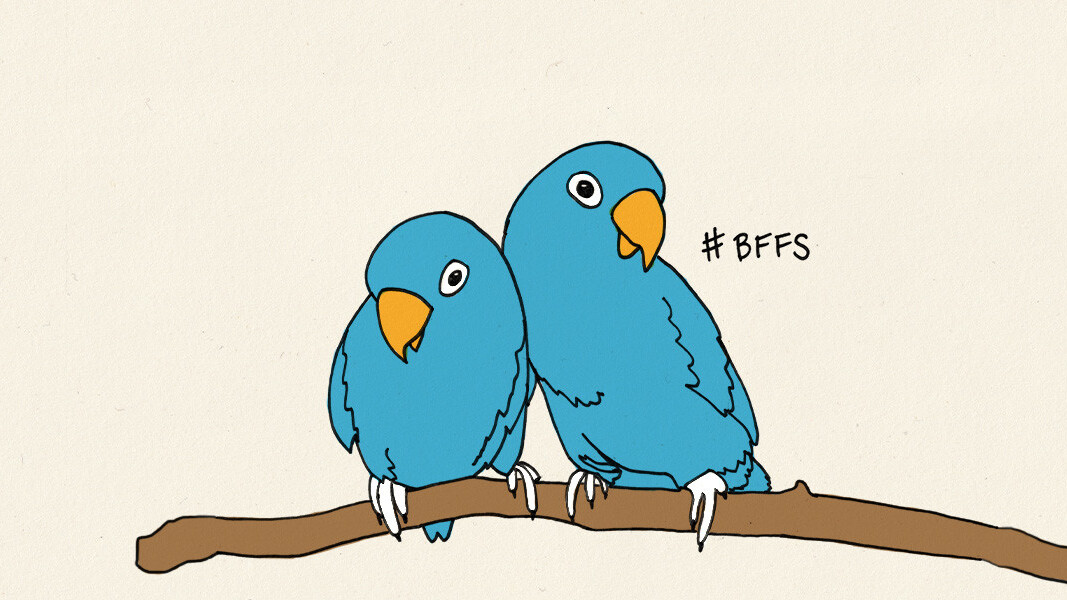
Brian Honigman is a marketing consultant, a professional speaker and freelance writer. This post originally appeared on the SumAll blog.
There are many elements that go into a blog post to make it more prone to widespread distribution like optimizing all your content for easier sharing on Twitter.
Most businesses today understand the value of marketing on Twitter and sharing their various forms of content on the social network, but most don’t have any idea of how to develop blog posts with Twitter in mind from the very beginning of the content creation process.
There are two approaches to making your blog more Twitter friendly from the beginning. The first is catering the subjects you’re covering in a blog post to what will fair better on Twitter, while the second is fine tuning the elements of your individual blog posts and your overall blog to be more easily shared on Twitter.
Lets dive into the second approach and focus on how to make your blog more Twitter friendly by focusing on adding specific elements in each blog post and setting up your overall blog for ongoing success on Twitter.
Set a title tag for every blog post
It’s important to optimize your blog for SEO as a whole, but also to focus on the optimization of each individual blog post as well to ensure your content is found in the search engines for relevant keyword phrases.
One component that is necessary with every blog post is setting up a proper title tag and meta description. The title tag and meta description are what appear in the search results listings, which both impact the likelihood of a person clicking on your content or not.
The title tag is a factor the search engines take into consideration about how to best rank your content, while the meta description merely acts as point of reference for a person viewing the search results.
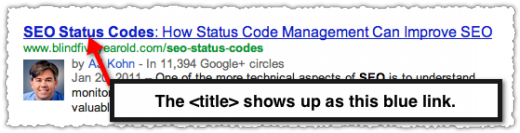
It’s important to set your title tag for the search engines to properly rank your blog post, for readers to identify your article, but also for seamless sharing on Twitter to help increase the distribution of your blog posts. When sharing an SEO friendly article on Twitter, most social sharing plugins pull the title tag of a particular post as the copy to accompany the link to your article within a tweet.
If for some reason your title tag is left blank, you’re making it more difficult to share your blog post on Twitter for your readers and more difficult for your article to be found in the search results.
When left blank, it requires the reader to copy and paste your headline or come up with their own unique tweet about your article, which is fine, but most people won’t take the time to put in the extra effort.
To properly optimize your blog for easy sharing from readers, setup a title tag that either matches the headline or is altered to accurately describe the focus of the article when listed in the search results as long as it makes sense as a tweet as well.
Incorporate Twitter plugins to simplify sharing
Many blogs got the memo that including social sharing plugins to encourage the distribution of their content is one of the many ways to build traffic and interactions for your blog. However, many companies simply add a Twitter plugin to their blog without giving much thought as to how it can be best optimized to drive results.
There are three simple things to keep in mind when adding a Twitter plugin to your blog: which plugin to choose, it’s placement within an article and if the tweets the plugin produces are optimized with your company Twitter handle.

The first step is to choose a Twitter plugin that best supports the content on your blog, is a widely used and supported plugin and if it can be easily integrated into your website.
Choose from Twitter plugins like Digg Digg, AddThis, Shareaholic, Flare, the official Twitter buttons and more to better optimize your blog posts to generate more tweets. Research your many options for Twitter plugins to see which will work best for your blog, its audience and to help ensure more of your content gets tweeted.
Once you’ve selected a Twitter plugin for your blog, it’s important to have the tweet button on the right place for your readers to easily use it as they read your article. Every blog audience is different, which means that having your Twitter plugin on the bottom of your articles on one blog will work to increase the amount of tweets it generates, while it won’t work in the same place on another blog.
It is important to test where your Twitter plugins perform best on your blog, which is likely either at the bottom of the article, at the top of your article, as you’re scrolling through an article or some combination of the three.
Try A/B testing on your blog to see which placement of the plugin will drive the best results.
Lastly, one of the most common mistakes that businesses make on their blog when setting up a Twitter plugin is not having your blog’s Twitter handle auto-generated with the tweet when someone tries to share your article.
Your business is missing out on taking full advantage of Twitter as a platform if your tweets aren’t automatically producing an attribution of your Twitter handle every time the Tweet button is used on your blog. Most Twitter plugins make this extremely easy to fix simply by altering a few options in the settings of the tweet button.
Add quotables, statistics and other snackables
When writing a blog post, make sure to add snackable parts through the content of each article to make it even more of a shareable resource on Twitter since the social network is based around short 140 character updates of text.
Include compelling quotes, statistics that further support your argument and important lessons that fall under 140 characters. Never force the inclusion of these elements, but instead relate them back to the subject of the blog post to make them relevant to the topic and valuable to your audience.
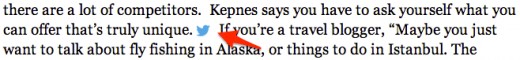
To further highlight these tweetable pieces of content throughout your blog posts, add a ClickToTweet link or image to the snackable item to make it extremely easy to tweet it directly from the article without making the reader do any work.
This way, when a person clicks on the image of the Twitter bird or link you’ve provided after the quote, statistic or fact, it’s tweeted out in full with little work on their end.
Include high quality visuals with proper aspect ratio
It has always been important to include visual elements throughout your blog posts, but with the rising focus on images on Twitter, it’s necessary to incorporate them more strategically in each article.
A few images used throughout your blog posts helps break up the text to make it easier for readers to get through your article. Include at least one image that is prominent as one of the first images included or as the header of the piece that has the right image ratio for sharing on Twitter.

The ideal size of an image optimized for Twitter and added to your blog post is 1024px by 512px or a minimum width of 440px and a minimum height of 220px. Make sure at least one image that prominently describes the article appropriately is optimized with Twitter sharing in mind.
These photos could even be repurposed into Twitters ads in the future to help drive more interaction and traffic to your website. By including optimized images for Twitter in your blog post, it’s set up to best represent the quality and topic of your article when tweeted out to a person’s following.
How has Twitter impacted the success of your blog to date? What your best recommendation for using Twitter to build a blog audience? Let us know in the comments.
Read next: 9 ways to grow your Twitter following (ethically)
Get the TNW newsletter
Get the most important tech news in your inbox each week.