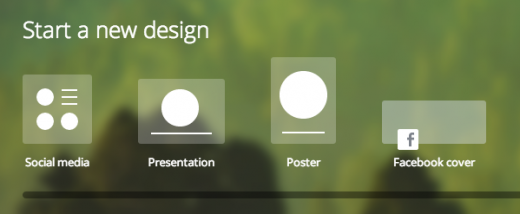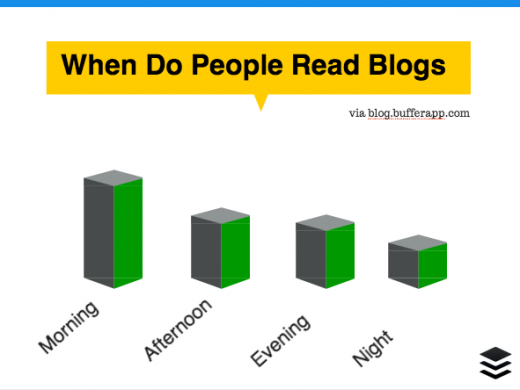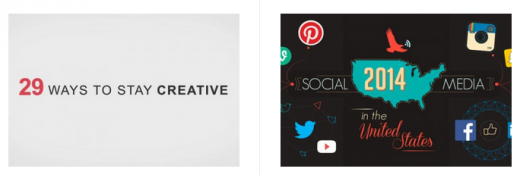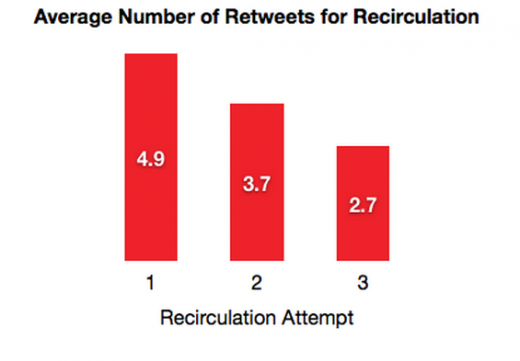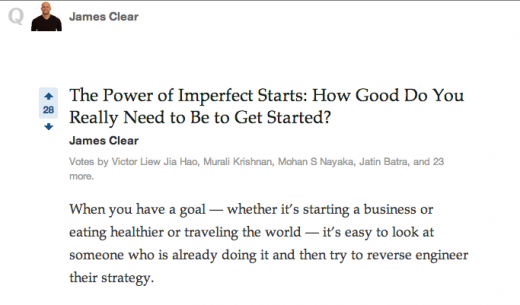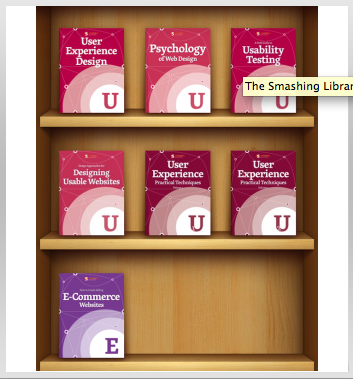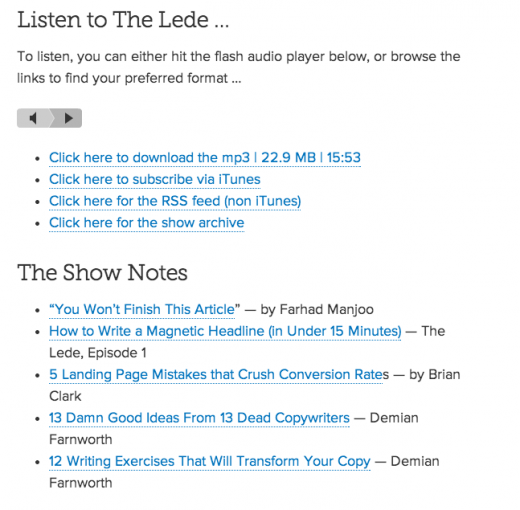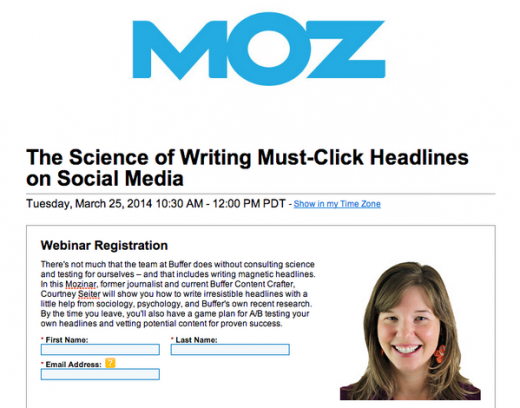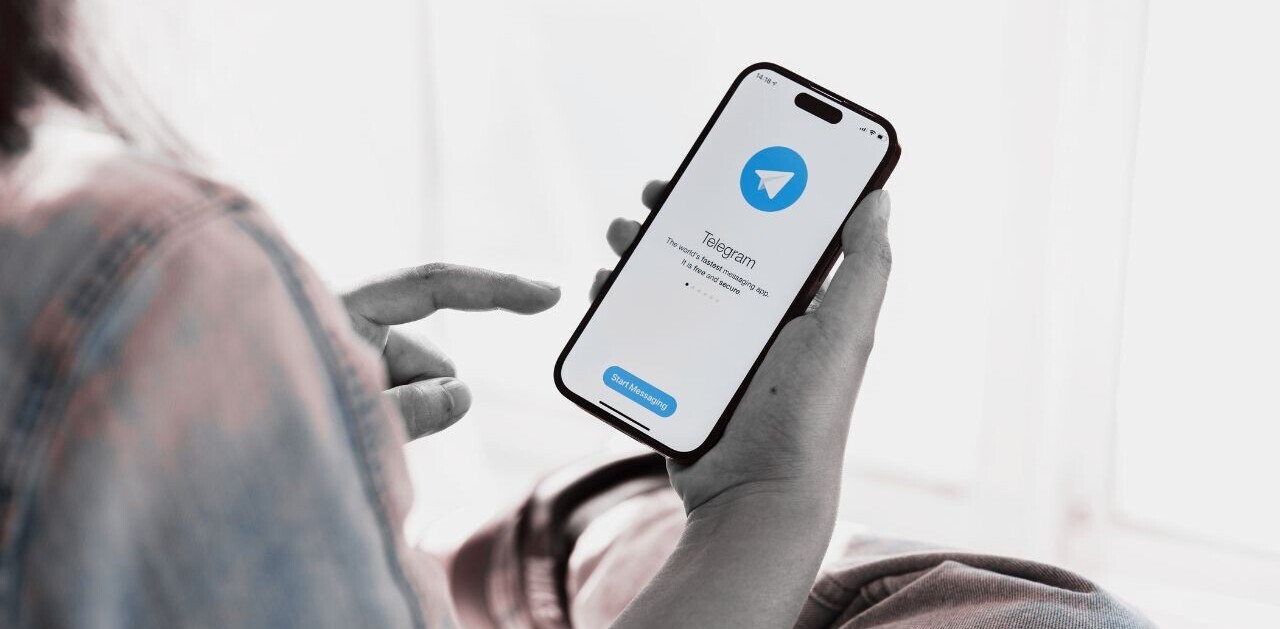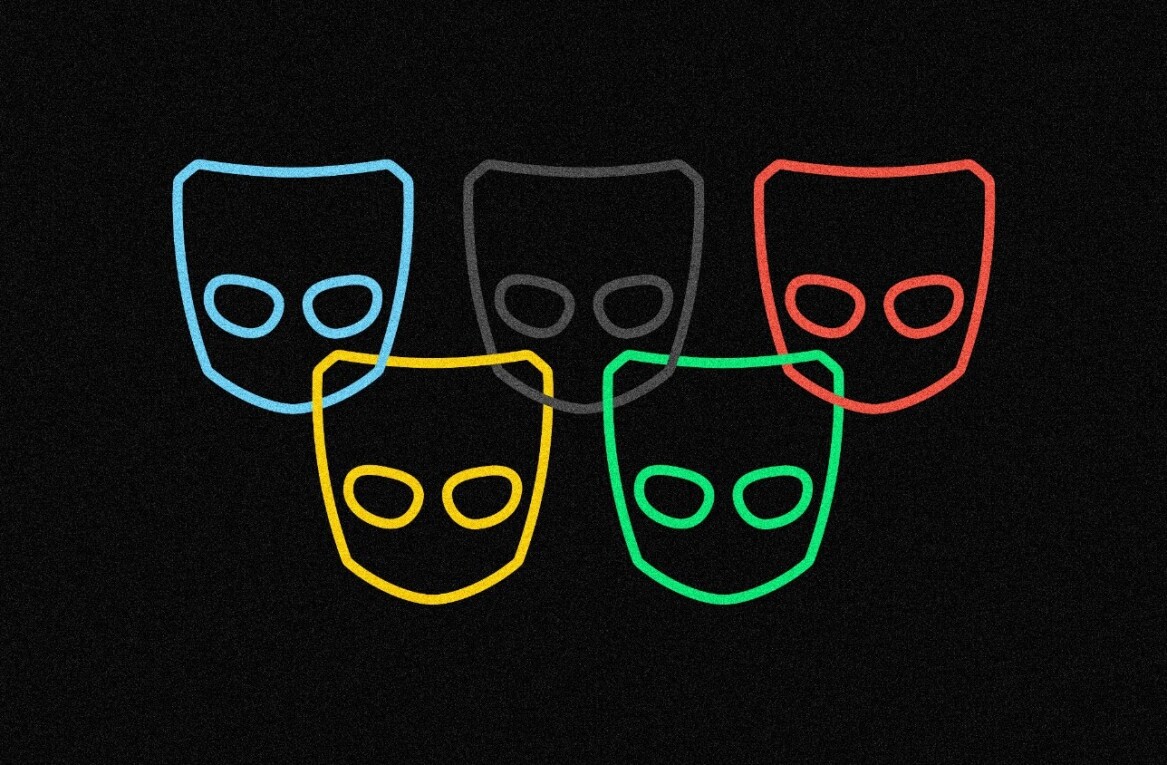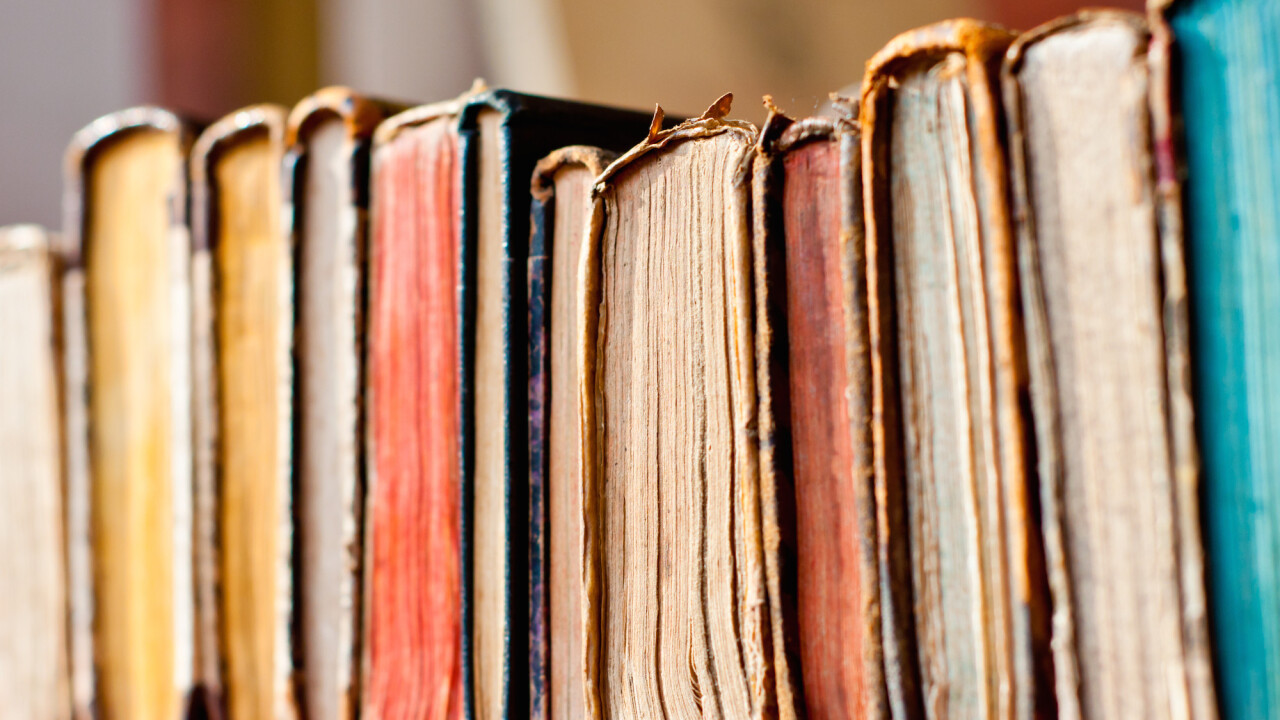
This post originally appeared on the Buffer blog.
Do you have a “Hall of Fame” for your best pieces of content?
I can recite a list of top content for the Buffer blog as quickly as I could recite the Pledge of Allegiance. We have Belle’s post about 10 simple ways to be happier, Leo’s post about why Facebook is blue, Courtney’s post about emotion in marketing and my Twitter tips for beginners. Our archives have a lot of helpful, popular content. It’d be a shame to just let them sit there!
That’s why repurposing content is such an exciting idea. You can breathe new life into old content and continue to gain value from your “Hall of Fame” posts.
With repurposing, you already have a head start on the creation process—and the best parts of your blog don’t need to be kept in the history books.
Benefits of repurposing content
Time is a precious Internet resource, which is why one huge benefit—maybe the hugest—of repurposing content is the time it can save you in the content creation process.
I love the way that Salma Jafri, writing for Search Engine Watch, succinctly describes it:
Jafri references advice from Derek Halpern of Social Triggers, who sees the same advantage to repurposing content: “You don’t have to create content day in and day out. You just have to work on getting the content you already have in the hands of more people.”
There are also a number of other advantages to repurposing:
Get an SEO boost. Multiple pieces of content around the same topic can generate additional opportunities to target a desired keyword. Plus, if you take your repurposed content outside your site, you can receive quality links back to your site with the added bonus of controlling the anchor text in the link.
Reach a new audience. In many cases, your original piece of content may have only made a splash with one group of customers. Repurposing the content for different mediums allows you to meet an audience where they are.
Michael Brenner of SAP has a great way of putting it: “Multi-channel marketing … provides the content our audiences are searching for, in all the places they search.”
Reinforce your message. Repetition can be an essential part of sending a message that sinks in. Marketing’s Rule of 7 states that buyers need to hear your message seven times before they’ll close the deal. Repurposing goes a long ways toward reaching this quota.
Gain extra authority. Publishing quality content in a variety of places on a single topic can help raise your profile in the industry and teach others to regard you as an expert.
Where to find content that deserves repurposing
The first place to start to find content worth repurposing is your blog archives. Review your history of posts with an eye toward the following:
Find your evergreen content
You might be surprised just how much of your archives qualifies as evergreen. I’ve found that the two most important elements for evergreen content are timelessness and quality.
- The timelessness of evergreen content ensures that it stays relevant.
- The high quality of evergreen content ensures that it gets traffic.
This post on common sense SEO by CSS Tricks is one that I could read every day and always find useful. It is over five years old.
Review your most popular posts
Check your site analytics to see what posts have performed best in the past month and the past year. When looking at your monthly report, keep an eye out for top content that was published before the start date of your report, like a January post topping the charts of your March content.
For the past several months, the Buffer blog’s monthly reports have all had the same post at the top: 10 Simple Things You Can Do Today That Will Make You Happier, Backed by Science. It was originally published in August.
Along with this post, our article on colors and marketing from April of last year still ranks as one of our most visited pages. These two posts are the two most popular articles from the past 30 days on the blog—nearly one year later.
See if you have more to say on a topic
As you’re browsing through your archives, be aware of any topics or articles that you might be able to improve on. Perhaps something has changed in the news since a post went live, or maybe you’ve learned new information since the last time you wrote on the topic.
12 ways to repurpose content
Below, I’ve listed 12 different ways to repurpose old content. If there’s one commonality in all these, it’s this: add value to the original. Garrett Moon of CoSchedule has a helpful reminder as you consider how to repurpose your content:
Content repurposing doesn’t just mean that you reuse an old piece of content again and again. True repurposing requires that we alter it to make it fresh and appealing to a new audience.
1. Create new blog posts and articles
Up until last year, I had no idea that the TV show Frasier was a spinoff of the show Cheers. They’re both great; it just so happens that one was the genesis of the other.
The same can hold true for blog content. High-quality content can spinoff more high-quality content, and the audience can benefit from both.
One of the most straightforward examples of this is converting a listicle into a series of individual pieces of content.
To do this, take a list post that you’ve created and break out each item on the list into a post of its own. Doing so allows you the opportunity to expand at length on different aspects of the original article, to flesh out things in more detail and add background information, tutorials, and examples.
We tend to write a lot of numbered posts here on the Buffer blog, and while not all of them would lend themselves to this method, there are a few we could consider. For instance, this post about seven LinkedIn marketing stats could become seven individual posts going into more detail about each stat. Here are the pretend stories:
- What Your LinkedIn Page Should Say About Your Product
- How to Write the Industry Insights That LinkedIn Audiences Crave
- Find Your Best Time to Post on LinkedIn
- The One-Month Content Strategy for Incredible LinkedIn Engagement
- How to Optimize Your LinkedIn Updates for the Greatest Effect
- The Key to Growing Employee Interaction on Your LinkedIn Page
- The Ultimate Guide to LinkedIn Analytics
The reverse of the numbered list idea is also true. You can take a group of 5 to 7 related posts and collect them into a single summary post. Especially for blogs that write quicker articles, this can be a neat opportunity to easily create a comprehensive piece of content.
2. Create a presentation
Interesting statistics, meaningful quotes, and actionable advice can make for effective slides, and the resulting presentation can offer an easy-to-read recap of your original content. Sharing these slides to a social site like SlideShare can provide additional opportunities for engagement.
Creating the slides is made easy with free photo-editing programs like Canva. One helpful feature with Canva is that it has premade templates for things like social media images, blog graphics, and presentation slides.
Once the slides are built, you can create the presentation or slidedeck using a tool like PowerPoint, Prezi, or Google Drive.
We write a lot of statistically-heavy, research-backed articles on social media, so we are fortunate to have a lot of content that would work as slides. Here is an example of something we could do with a bit of data from our guide to the best times to post:
3. Build an infographic
A step beyond the slidedeck is the infographic, a complete summary of the content of your post in a visual outline. If you have a lot of data in your story, infographics are a super way to relate data or merely to break up an article into just the major talking points.
Programs like Piktochart and Visually provide the means for non-designers to create their own infographics.
One of my favorite examples of helpful infographics is the email blog Litmus. They produce infographics based on research and data from their own analyses as well as that of industry experts. Below is a snippet from their infographic on responsive email design (the full graphic can be found here).
4. Create a Pinterest instructographic
A cousin of the infographic, instructographics have a very similar look and feel but focus more on the how-to aspect. The word itself is a mashup of instructions and graphics, so clearly there should be an teaching element to the design.
Pinterest is a popular place for content like this because it is visual and actionable. Any how-to posts in your archives would be good opportunities to try an instructographic.
5. Refresh and republish old posts
Every so often when I’m reviewing blog content, I’ll find some truly stunning articles held back by a couple bits of information that haven’t aged as well. Change happens, and even those posts written with 100% accuracy a few months back might not ring true today.
In these cases, you might find value in repurposing this content as a new article. Entrepreneur Danny Boice of Speek keeps a Dropbox folder filled with every blog post Speek has ever written. He and his team use this folder for ideas and to track what posts might be best for follow-up or modifications.
Modifying old content in this way can be a somewhat straightforward process. You may be able to salvage the majority of the content and only change a few details. When you publish, you can add a quick note at the beginning or end to let readers know about the post’s origins.
Blogger Sarah Von Bargen has her own method for refreshing old posts, and it involves some neat uses of imagery and headline rewrites.
“Find a good, legal image for them. I like Flickr Creative Commons (sorted by ‘most interesting’) or Unsplash for beautiful, legal images
Rename the photo as something SEO-friendly – ”woman-using-computer” not “9109282joli.jpg.”
Put the title of the post on top of the image. This will make it more Pinterest and Twitter feed friendly.
Add spaces, bolding, or headings to make your post more readable.
If you named your post something ‘clever’ the first time around (like song lyrics), rename it something obvious and Googleable”
Here is what the Pinterest/Twitter-friendly top image looks like on Sarah’s blog:
Note: You may come across a piece of content that could use a refresh but nevertheless still ranks well and pulls in significant traffic. In this case, you might be better off giving the post a quick makeover rather than creating an entirely new one. Hubspot is helpful to point out a possible workaround here:
“Update the content within that particular post using the existing URL to keep hold of its SEO value, and promote that. Some blogging platforms will even allow you to change the publish date, enabling you to keep the URL but show it on your blog as a brand new post.”
6. Repost and re-promote to social media
One of the great things about finding evergreen content is that you can share it today with almost the same value as you did when it was first published. We practice the art of reposting here at Buffer, as our social accounts are routinely filled with content from our blog archives.
It might seem counterintuitive to share the same content to the same audience, but we have found it to be effective for hitting people in different time zones, reaching new followers, and testing variations of headlines. Research by Tom Tunguz showed that reposting can bring in 75 percent of the engagement of the original share.
7. Repost on Quora
You may already have a plan to promote your content on the Big Four social networks—Facebook, Twitter, Google+, and LinkedIn. But have you considered Quora? The social answers site makes it easy to repurpose content either in replies to questions or as posts to Quora’s user blogs.
James Clear, who has been featured here on the Buffer blog before, is an example of a popular blogger who republishes his original content to his Quora blog.
This can also work in reverse—your answers on Quora can become the seeds for blog posts on your site. For instance, a Quora question-and-answer about getting a job interview at Buffer turned into a full post on our Open blog.
8. Craft a daily email series
Some content—either a single, in-depth article or a series of posts on the same topic—lends itself well to bite-sized chunks, which can be ideal for a daily email series.
Take this post you’re reading, for example. Each of these repurposing methods could be an email of its own by adding a few more instructions, examples, and photos. The foundation is already in place for a 12-day email series on extending the life of your content.
Once you have your email series all set (free or premium services like MailChimp and Campaign Monitor are the best way to go), you can offer the series to readers on your blog and use it as an opportunity to collect new leads and subscribers. Gretchen Rubin does this extremely well with her 21-Day Projects, which she uses as giveaways and new revenue streams.
9. Create an e-book
Expanding your existing content into an ebook seems like a logical step in the content process, and it’s amazing how many high-quality e-books began as blog posts. Smashing Magazine has an extensive library of e-books—more than 70 at last check—that owe a lot of their content to blog posts.
If you decide to create an e-book based on your blog posts, take the time to supplement with additional information or research. Add photos. Make the e-book something that is worth the additional investment.
You can choose to design it yourself with a tool like Papyrus or outsource it to your design team for a professional look.
The length can vary based on what you want to cover and how in-depth you want to go. Look at other e-books you like; I’d suggest starting with the MailChimp resources center or any e-book that Help Scout has made.
Once you have your e-book created, you can use this piece of content to grow a subscriber list or for an additional revenue stream. E-books have a reputation as quality content that provide readers great value. Use your e-book however you see fit—giveaway, reward, offer, or income.
10. Write a guest post or two (or three or four or …)
Quality content can lead to new ideas, stories, and articles on your own blog, and content can just as easily be the spark for your outreach efforts and guest posts. One interesting perspective on content-as-guest-post-fodder is the Hub and Spoke Method.
Codeless Interactive describes the Hub and Spoke this way: View the original piece of content as the hub and your guest posts as the spokes. Just as on a wheel, these parts are connected, which means that your content on other sites will ultimately drive readers and traffic back to you. The benefits, according to Codeless:
“It helps you create additional content quickly, because you already know all the important things to say.
It gets you targeted referral traffic that will convert better than other online marketing channels.
And it improves your SEO with relevant, high quality links back to your site.
These new, additional posts don’t need to be as in-depth as your original article. So you can easily hire a blog writer, or have someone in house write quick summaries and bring in new facts to give the content a new spin.”
11. Create a podcast or video series
Chances are that some of your audience prefers content they don’t have to read. In this sense, podcasts and videos could be one of the most important repurposing methods because they open up a whole new way to connect with others.
You might think of podcasting as a book on tape, or a blog on tape. That’s a good starting point, but the best podcasts use original content as a jumping off point for a larger discussion.
Copyblogger does this expertly with their new series, The Lede Podcast. The topics they discuss on the podcast often relate to old pieces of content that have been previously published on the site.
The benefit here, too, is that each podcast makes for a new post to your website, and you can always add in a transcript in order to appeal to those who have the time and space to listen or read.
For those inclined to video, blog posts can be a great source of material. In essence, the text of the article can become the foundation for your script, and you can present the topic in lecture style or with some added graphics and enhancements. Wistia is one of many online tools to help with video content for your website.
12. Host a webinar
The next step in audio-video content is a webinar, which allows you to both present on a topic and engage your audience in conversation. Your existing content can be a great jumping-off point for a webinar, or you can use a series of blogs as research for your final presentation.
Recently we had the opportunity to partner with Moz.com for a webinar about writing must-click headlines. Many different elements from past Buffer blog posts about headlines made their way into the final presentation.
Recap
Repurposing content can be a big time saver for content creators. It’s a super hack with benefits for SEO, reach, and much more. You may even find value in thinking ahead to your repurposing options before you start a new blog post or article. One story can lead to dozens of pieces of content.
So long as you focus on adding value to the original content, your repurposing efforts should be successful.
How does repurposed content fit into your marketing plan? What ways have you found to be easiest or most effective to breathe new life into old content? I’d love to hear your advice and what you’ve experienced.
Get the TNW newsletter
Get the most important tech news in your inbox each week.