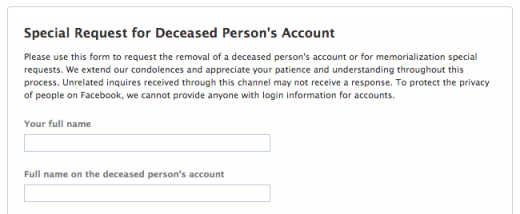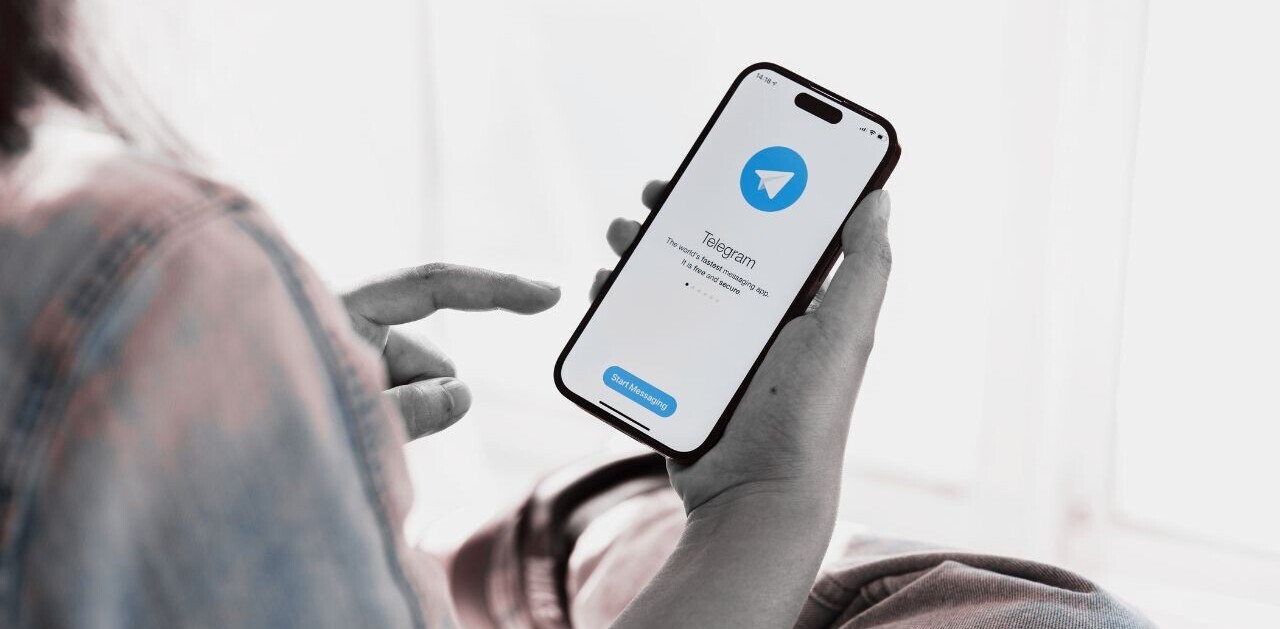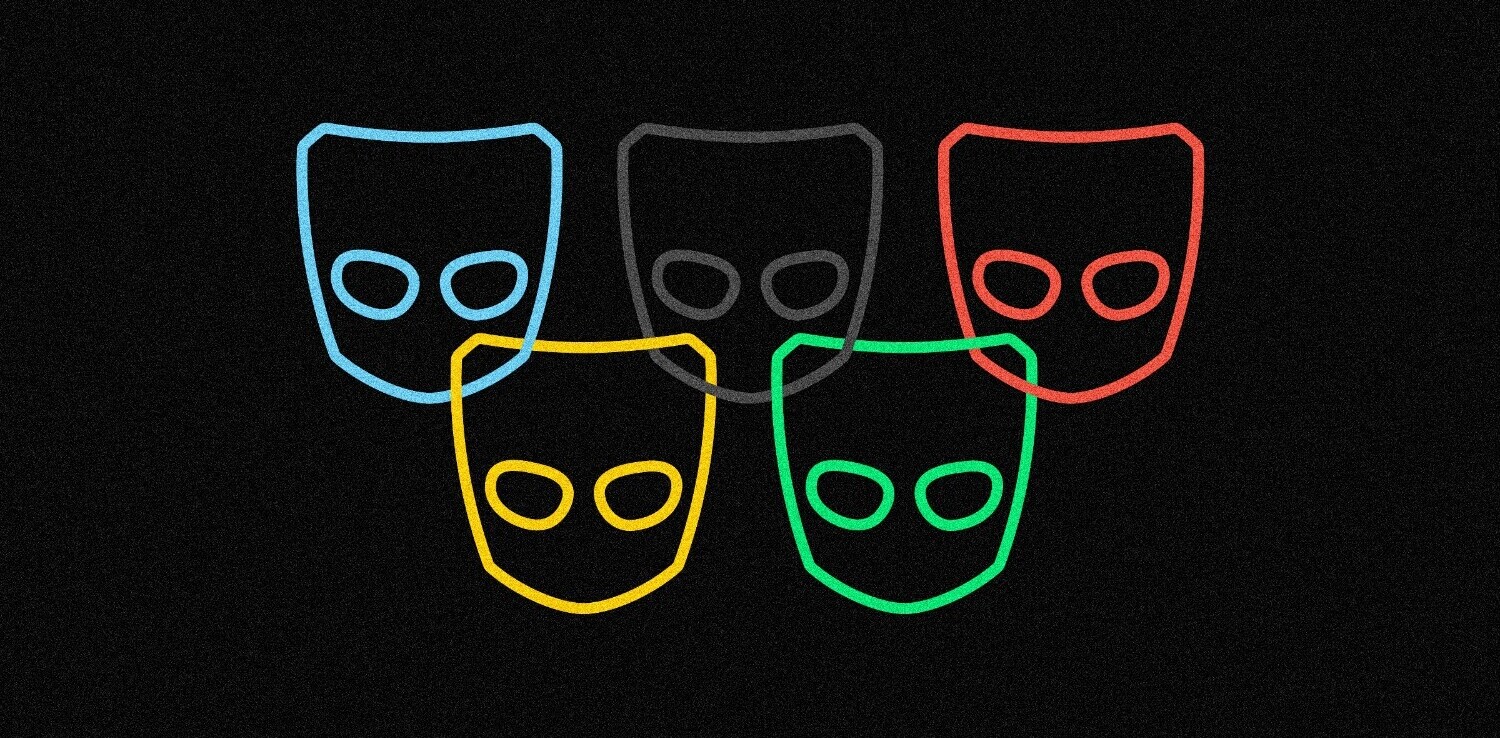Julie Myhre is the editor of NextAdvisor.com.
As of May 2013, 72 percent of online adults use social networking sites, according to Pew Internet and American Life Project. The unfortunate aspect of so many people using social media is that when one of our friends or family members dies, we are forced to not only deal with their identity — in terms of their personal information — but also with their digital identity.
Family members and friends question if they should take down the loved one’s social media or leave it as a memorial for people to leave comments and reflect. Technically, there is no right decision to make in this difficult situation. However, family members and friends need to consider that if they leave the profile online, then they might be putting their loved one’s identity at risk. This is mostly because of constantly changing privacy rules for all of the major social media websites.
If the family members or friends do decide to delete the digital identity of their loved one, then here are some tips on how to request the removal of the deceased’s account.
This social network’s policy is to memorialize the account of a deceased person, however it understands that some people want to delete the deceased person’s account.
To memorialize an account, you must contact Facebook, provide proof of death and request for the account to be memorialized. To delete an account on Facebook, you’ll need to fill out this online form as well as provide proof that you’re related to the deceased. Facebook considers appropriate proof to be a death certificate, the deceased person’s birth certificate or proof of authority.
Unlike Facebook, Twitter’s policy is to deactivate the account of the deceased. In order to complete this you’ll need to mail Twitter a packet of information, including the username of the deceased user’s Twitter account, a copy of the deceased user’s death certificate and a copy of your government-issued ID.
On top of the copies of the official documents, Twitter also requires you to mail or fax the company a signed statement that includes your first and last name, your email address, your contact information, your relationship to the deceased person, written request to deactivate the account and a description of the details that show the account belongs to the deceased — if the account has a different name than the death certificate.
You can also include a link to the online obituary, however adding this is not required. Once you’ve collected all of the information, mail or fax it to:
Twitter, Inc.
c/o: Trust & Safety
1355 Market St., Suite 900
San Francisco, CA 94103
Fax : 1-415-865-5405
After you’ve mailed or faxed all of the required documentation, a representative of Twitter will contact you to complete the deactivation process.
This social networking website requires you to send an email to support@instagram.com with the details of the person’s account. A representative from the company will then email you back and include the steps and documentation that you need to remove the account.
Similar to Facebook, LinkedIn prefers to have you fill out an online form, which asks for information such as the deceased member’s name, deceased member’s email address, the name of the company they recently worked for, your relationship to the deceased person and a link to the deceased person’s email address.
Once you complete the form, a LinkedIn representative should contact you.
This site requires you to fill out an online contact form and explain that you’d like to deactivate the page of a deceased person. In the “body” of the contact form, you should include a link to the deceased person’s Pinterest page or their Pinterest username.
It’s also important to note that once you’re contacted by a Pinterest representative, you’ll need to provide some sort of supporting documentation, such as an obituary or copy of the death certificate.
Tumblr
Similar to Instagram, Tumblr requires you to send an email to support@tumblr.com requesting to remove the account of the deceased person. Be sure to include a link to the deceased person’s Tumblr or their Tumblr username. You’ll then work with a Tumblr representative to prove the person is deceased — with appropriate documentation — and complete the process of removing the account.
Since all of these companies have privacy policies that forbid them from giving out the account information — such as username and password — it’s best if you, as a living person, write down the usernames and passwords for your social media accounts and keep them in a safe place. This way, your family and friends won’t have to go through the stress of contacting each of the social networking websites to have your account removed because they’ll instead be able to go into the account and deactivate or remove it themselves.
Image credit: Orhan Cam/Shutterstock
Get the TNW newsletter
Get the most important tech news in your inbox each week.