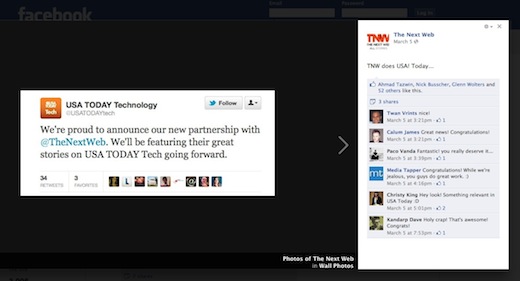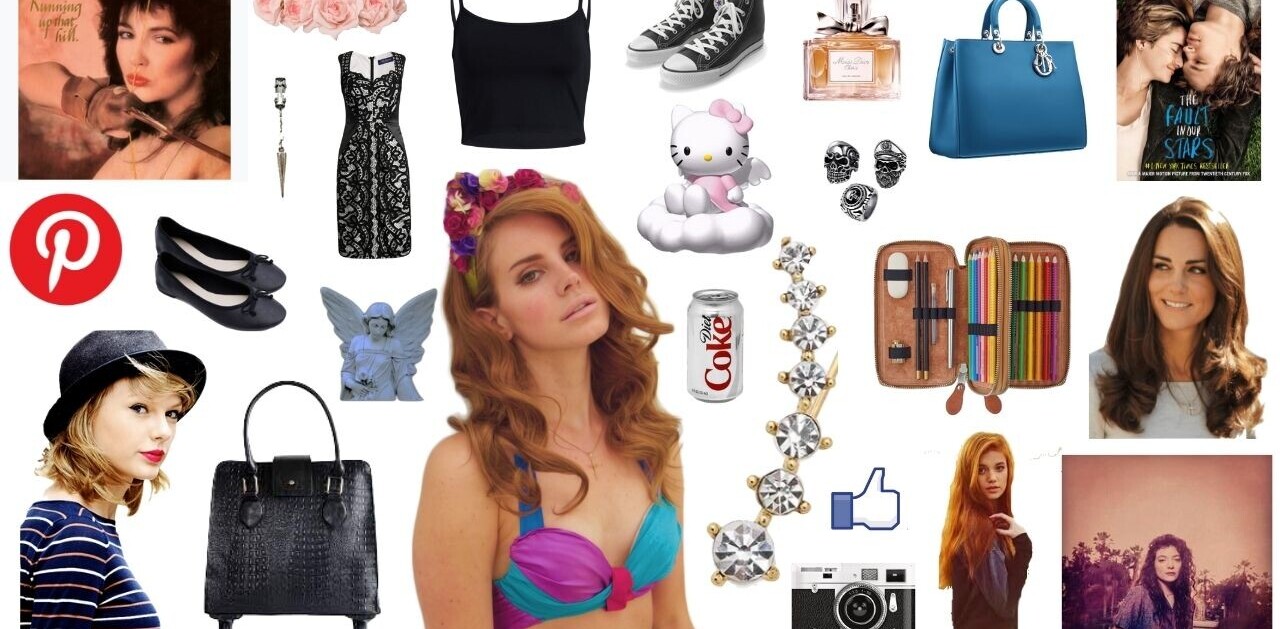Last year, How-to-Geek put together a handy list of keyboard shortcuts that will have you navigating Facebook like a pro, barely having to touch your mouse or trackpad in the process.
Last month Cnet added a few extra tips to the list, letting users know which identifier button to use depending on your browser and operating system of choice.
We’ve stumbled across a few more interesting shortcuts that you can use when browsing photos on Facebook.
When browsing photos in theatre mode, we’re sure you’ve noticed that you can use the arrow keys to navigate from one photo to the next.
Another cool shortcut you can use with Facebook photos is to simply hit ‘L’ to like a photo. Hitting ‘L’ again will remove the like from the photo. Unfortunately the shortcut doesn’t work with Facebook posts, or with images that aren’t open in lightbox mode.
So if you’re looking for the full list of Facebook keyboard shortcuts they are:
Windows
- Firefox: Shift + Alt + #
- Chrome: Alt + #
Mac
- Firefox : Control + #
- Chrome: Control + Option + #
- Safari: Control + Option + #
Shortcuts
- 1 : home
- 2 : timeline/profile
- 3 : friends
- 4 : messages
- 5 : notifications
- 6 : general account settings
- 7 : privacy settings
- 8 : Facebook’s Facebook page
- 9 : legal terms
- 0 : help center
- m : new message
- ? : search
In lightbox mode:
- L: Like/Unlike photos
- Left and right arrow keys: Skip back and forth between photos
The changes, while admittedly small, are yet another way in which Facebook’s photo features seem to be following in Google+’s footsteps. Keyboard shortcuts on Google+ also include navigating photos using the left and right arrow keys, with the added option to hide the sidebar with comments by hitting the spacebar.
Since its launch, Google+ had made it incredibly easy for users to navigate the home feed, using the same shortcuts we’ve seen in other products, such as Google Reader. For example, J takes you to the next item, while K takes you to the previous item. A full list of shortcuts can be seen here. A similar option on Facebook would no doubt be welcomed with open arms.
Have you noticed any other handy keyboard shortcuts for Facebook? Let us know in the comments.
Get the TNW newsletter
Get the most important tech news in your inbox each week.