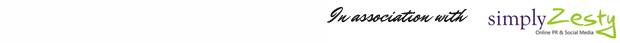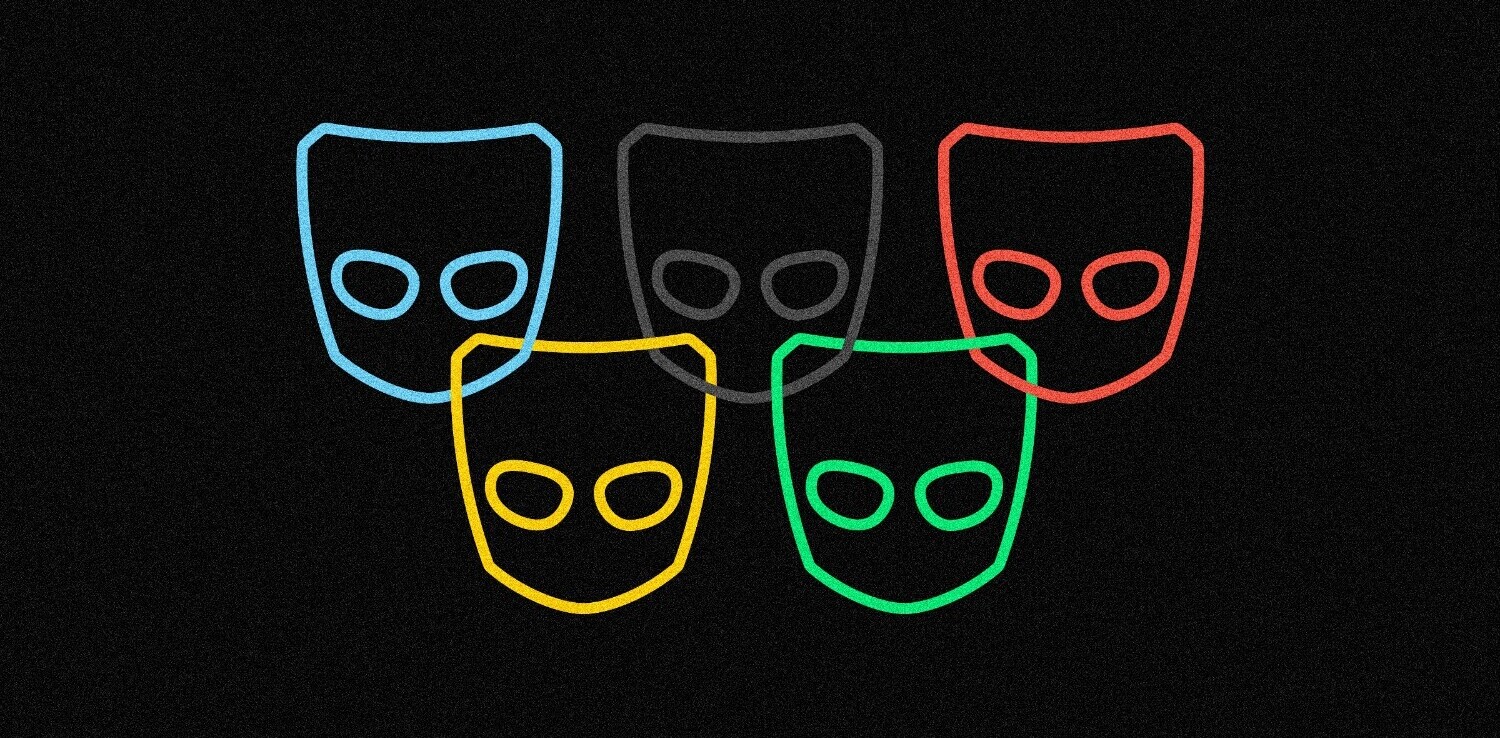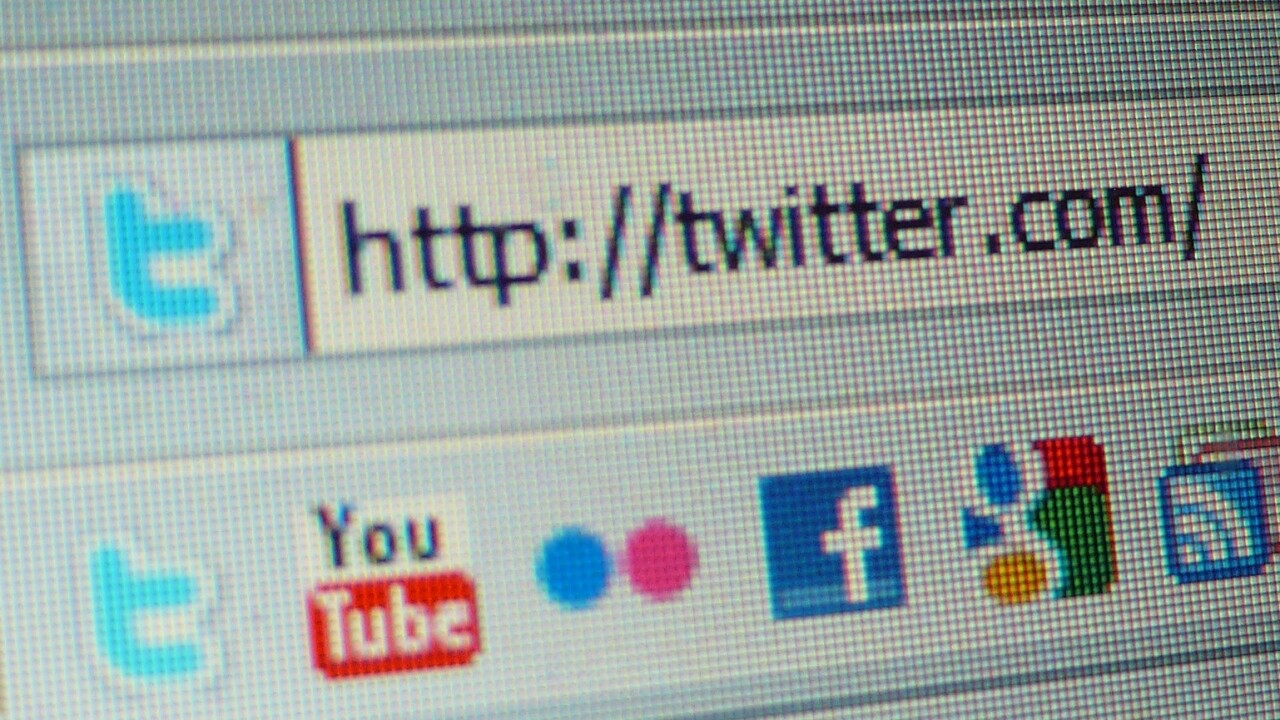
Measuring social media is one of the areas of online marketing that is still frequently discussed and we still haven’t found that magic number yet! But there are lots of free tools that can help to monitor and track your social media activity to ensure it’s working for you or you’re reaching your targets.
The list presented below is intended as a guide, I don’t recommend you use them all at once, but find the ones that fit best for you and make sure you continually measure and record results, to see how your social media activity is performing overall.
Facebook Analytics
Starting with my favourite free social measurement tool – Facebook Insights. Facebook provide you with a comprehensive analytics suite for pages that allows you to get a full insight into your fans and how they’re interacting on the page. Facebook Insights is split into 2 main sections : users and insights. Users gives you all the basic information you need on your fans, including active users, the number of unlikes on your page, as well as information on traffic sources and referrers. Interactions gives you a deeper analysis into the individual updates you’ve made on your page and how people have interacted. This is great to get a quick overview of the kind of content that works and doesn’t work, so you can find out what your fans really want from your page

Topsy
Now Twitter’s own search tool is certainly pretty advanced, allowing you to search by location, keywords you want to include and even sentiment on particular tweets. But a more comprehensive search engine that allows you to scan back further through tweets is Topsy. The screenshot below shows the insight you get into search terms, showing you how many others have retweeted, preview of the full links contained in tweets and allowing you to filter easily by hour, day, week, month or year. It is certainly one of the most comprehensive Twitter search engines I’ve seen, which doesn’t seem to get talked about as much as it should be!

Youtube Insight
Youtube analytics can be accessed on youtube channels by clicking on ‘Account’ then ‘Insight’ along the top of the page. Youtube have made a lot of changes to their Insight product lately and it’s incredibly useful for channel owners. As well as giving information on the total video views and demographic breakdown, Youtube Insight offers a lot more than this, such as which countries your videos are popular in and a summary of which of your videos are getting the most interest as well as how long people are watching them for. If you’re investing in branded video content then you should be looking at these stats constantly to make sure you’re improving your videos as you go, reacting to what people are interested in and what’s holding their attention.

Tweetstats
Tweetstats is a handy free tool for measuring Twitter, who, according to the site are ‘in ur tweets, graphin ur stats’. This is pretty much exactly what they do! All you need to do to use Tweetstats is enter your Twitter name then it will access your tweets to show you a graph of how many tweets you’re sending each day and the number of replies you’re getting. Now on its own this may not really tell you much, but I think this site is best used for looking at competitors for example, to see how often they’re tweeting and how you compare, as well as looking at how your account and level of interaction is growing over time. It also gets pretty clever as you can click into any month to see a more detailed breakdown of tweets sent :

bit.ly
A super-simple, must have tool for anyone that is managing a social media account online. Bit.ly is a universal url shortener that not only provides a handy service in shortening urls but also allows you to access analytics to see how many people are clicking on your link. This is information that you often wouldn’t have access to when posting links on social channels, particularly if you don’t have your own site analytics installed to check referral traffic. While you can use bit.ly to create short urls without logging in, make sure to always create links from your registered account so you can access historical data.

Twitter Analyzer
Twitter Analyzer bills itself as the most advanced Twitter analytics tool in the world, and they’re probably not far wrong. Simply enter your Twitter name – no need to register – and you have access to a host of information around your Twitter account. The first graph shows you your level of tweets over time, but check out the icons below and you can access tailored graphs that show you useful information such as your conversation level, popularity (how many times you’ve been retweeted) and the particularly sexy ‘reach’ graph. This shows you how many readers have been exposed to your tweets. There’s still a few improvements to be made to the site, for example clicking on the graph to show you the links you’ve shared just presents you back with a load of bit.lys without the option to preview, but keep an eye on this as a handy site to use with hopefully lots more to come.
Klout
Klout is certainly getting a lot of attention at the moment, as the emerging standard for online influence. I would advise you to use this tool as a way to benchmark against your competitors, but take the numbers with a pinch of salt. Klout is very easy to use, just enter your Twitter name and you’ll be presented back with your Klout score that takes into account your true reach (how big your audience is), amplification (how likely people are to interact with your content) and network (how influential your community is). The information then gets a lot more complex, giving you a matrix of how influential you are and a summary of the kind of person you are on Twitter. As with any measurement tools, use it continuously to measure and compare, but make sure you’re putting your own meaning on the numbers you’re presented back with.
Also highly recommend you try PeerIndex, another, some might say better, alternative.

Social Mention
Social Mention is a useful real-time search engine, with a bit of a twist. As well as functioning as an easy-to-use search engine, this site offers you more, with the option to receive email alerts every time there’s a new piece of content across social media that contains your keyword. You can also use their widget to display on a blog or site to show visitors a summary of your social buzz. Their search engine is a great way to get a comprehensive overview of your presence on social media, split down by content type to see the areas you’re active in or being discussed.

Twitter Counter
Twitter Counter is a service that, at its core, tracks your activity on Twitter. This includes followers, following, rate of follower growth (or decline), your average number of tweets per day and much more. There’s a convenient graph feature that illustrates your climb or fall pace, but it also allows you to compare yourself to other accounts so if you have direct competition in your niche, this could be an interesting way to compare your progress. Twitter Counter also has an embeddable widget for your blog or website sidebar which highlights the number of recent visitors to your site, but also provides a nice and easy way for people to follow you. Twitter Counter’s premium offering provides you with priority support and a wealth of features. (disclosure: Twitter Counter is part of The Next Web incubator)
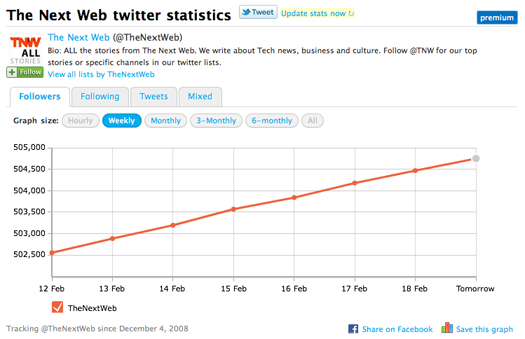
Backtype
Backtype is an interesting social media measurement tool, that is helping companies to understand the real business impact of activity through social media. It gives you a comprehensive statistical overview of how people are interacting with your content. To use the site you put your url in, to see information such as comments on your site, tweets, comments on Digg and FriendFeed. But where it gets really clever is with the option to compare your site to others. This allows you see, in numerical terms, how you’re performing among your competitors to give you an idea of how engaged your audience is. Again this is a good idea to benchmark and make sure that you’re constantly improving. There’s lots more to come from this site than what’s currently available and it looks like the site will be introducing paid options soon, but I expect a large portion of information will still be available for free.

Boardreader
This is one of the best forum search engines around. It’s incredibly easy to use, and has a great analytics suite that can be used, if you have a real interest in finding out what people are saying about you in forums, with a view to interacting. The site does have a few faults – the search functionality isn’t that intuitive – but the results available make up for it. You can group search results by time and either view an overall trend in forum mentions, as well as drilling down into individual results to see mentions.

CoComment
CoComment is a very handy browser extension to keep accurately monitoring reaction to comments on blogs. Unless you choose to specifically subscribe to followup comments, it can be hard to keep track of replies left on comments. That’s where CoComment comes in. By using their browser plugin you can help make sure that you don’t lose conversations you started. If you’re commenting on blogs as a business representative then this is especially useful as it’s important to maintain a conversation that you may well have started on someone else’s blog! It also offers an easy to view summary of comments within a page, and get instant notifications when there’s new followup comments.

Hootsuite
Hootsuite is a great tool for monitoring social media, particularly if you have a larger amount of people using the same profiles. It offers much the same functionality as the likes of CoTweet, but has a better analytics tool. The site analytics offered through the site allow you to see profiles for different sites, making it an efficient way to monitor your activity.

Yahoo Site Explorer
This one’s a bit more old school but definitely deserving of it’s place on the list! Yahoo Site Explorer is a great way to track the inbound links going to your site. It might not be 100% accurate but it’s incredibly useful to get an overview of the kind of people/sites that are linking to you and importantly in what context. When you use the site you’re able to click directly into the results to find your mention or link. It’s also a good way to identify possible links you should be going after, based on what sites are linking to your competitors

Omgili Graphs
It might not be the prettiest site, but Omgili Graphs allows you to access useful information, comparing different search terms. Their graphs show you the amount of Buzz a particular term is getting, which is the level of mentions it’s getting online. It’s useful, real-time information that can be incredibly useful when running campaigns to see how many mentions you’re getting, but can also be used in other ways, for example if you want to find out which of your products is generally more popular online or getting talked about more. It can also be used to highlight particular trends, if you want to see which upcoming events have a higher talkability factor. Don’t be put off by the design, as this is a very useful site, with each graph embeddable on sites.

IceRocket
IceRocket is a blog search engine that allows you to monitor across blogs comprehensively to see where you’re being written about. You can easily enter any search term, but I wouldn’t take the results as 100% accurate as a few test searches I ran didn’t return results that I knew should be there. To get a general overview however it’s a handy tool. You can also view trended results, to see peaks in mentions over time, though you can’t select posts from particular dates.

Compete
This doesn’t fall completely under the remit of social media monitoring, but Compete.com is a useful tool for accessing site traffic either for yourself or your competitors. While the full suite of tools is available as a paid service, there’s still a lot of information available for free, with the ability to compare up to 3 sites to access traffic trends over the past 12 months. As well as showing traffic levels, Compete also gives you a free overview of traffic sources for the particular site and which keywords people are mostly finding you by. I find Compete.com a very useful site to get an overview of how sites are performing over time and if you use the information well, you should also be looking into key peaks in traffic historically, and how you can maximise that through your marketing activity for the next year.

Get the TNW newsletter
Get the most important tech news in your inbox each week.