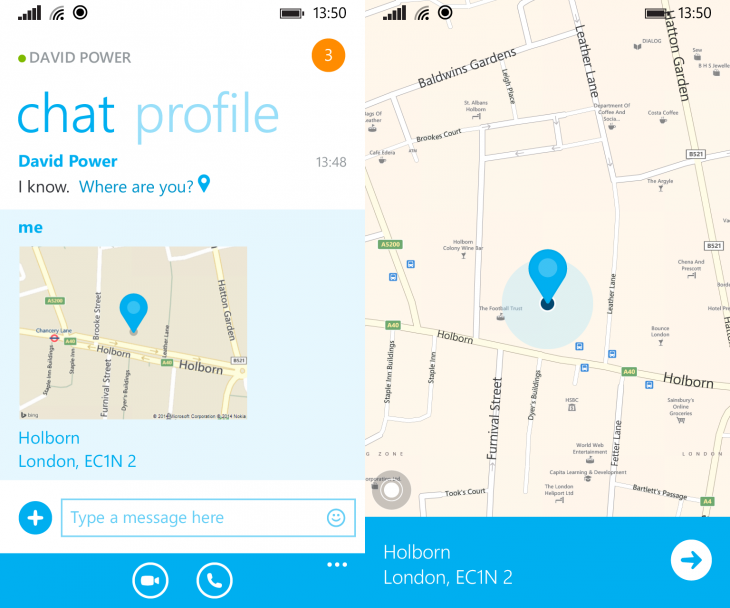Skype today updated its Windows Phone app with three new features. You can download the new version now directly from the Windows Phone Store.
First up, you can now share your location with the people in your conversation, a new feature that is landing on Windows Phone first. To turn on Location Sharing, tap the plus icon in a chat and select “share location.”
Next, you can now save images that have been shared in chat: tap the image to enlarge it, then tap for more menu options and select “save photo.” Also in the more options section, you can now select “notifications” and choose to turn them on or off for individual conversations.
It’s worth pointing out that this app only works with Windows Phone 8 and Windows Phone 8.1. Skype for Windows Phone 7 was retired just last month.
Get the TNW newsletter
Get the most important tech news in your inbox each week.