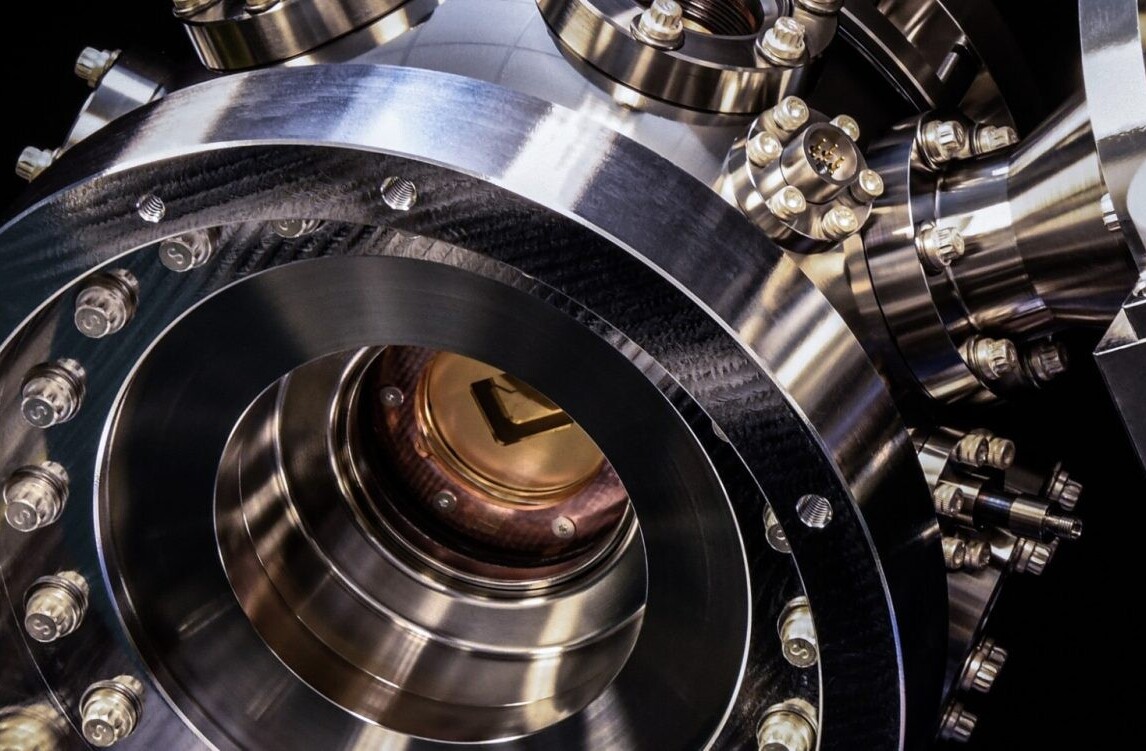Microsoft today started rolling out the Xbox One February update, three days after it was initially scheduled to go live. The first system update was released just two months ago, fixing a slew of issues.
Here are some of the new features in today’s update:
- The ability to see and manage your storage space: you can see how much space your content takes up and better manage it. You can also control your install lineup and more easily manage your download queue. My Games and My Apps have been split into separate lists, so you can easily create separate queues for both. You can also now pick the order in which you want your content to load and there’s a boot progress indicator for tracking updates.
- The battery power indicator is back: You can see it right on the home screen and track how much battery life is left on your controller.
- You can now use your USB keyboard with your Xbox One.
Most Xbox One owners who use “Instant On” (the low power state that lets you say “Xbox On” to turn on the console) will get the update when they turn off their console: everything will happen automatically during off-peak hours in your local time. If you’re not using the feature, you’ll be asked to manually download and install it soon. The next update is scheduled for March 4.
See also – Xbox One review: A multimedia extravaganza that also plays games and Overview: Here’s how Skype will work on the Xbox One
Get the TNW newsletter
Get the most important tech news in your inbox each week.