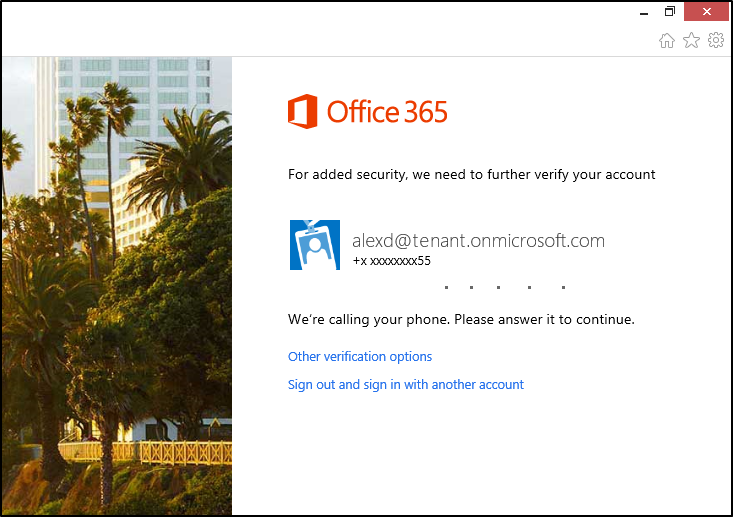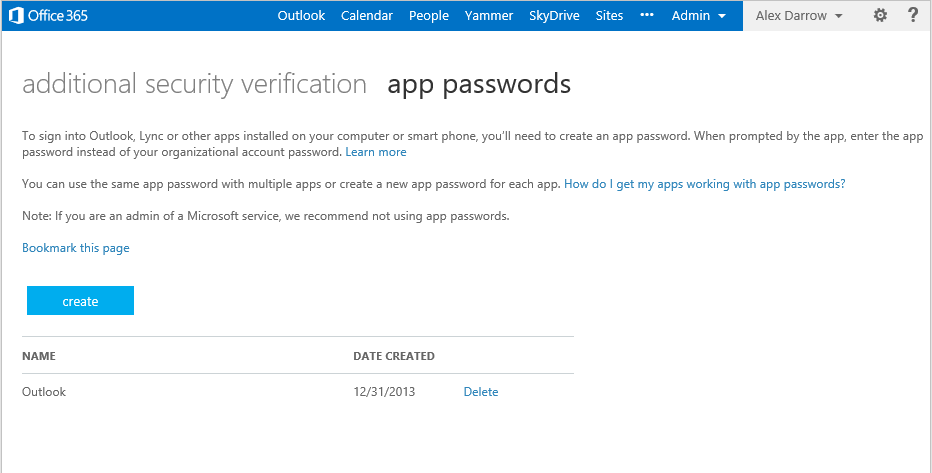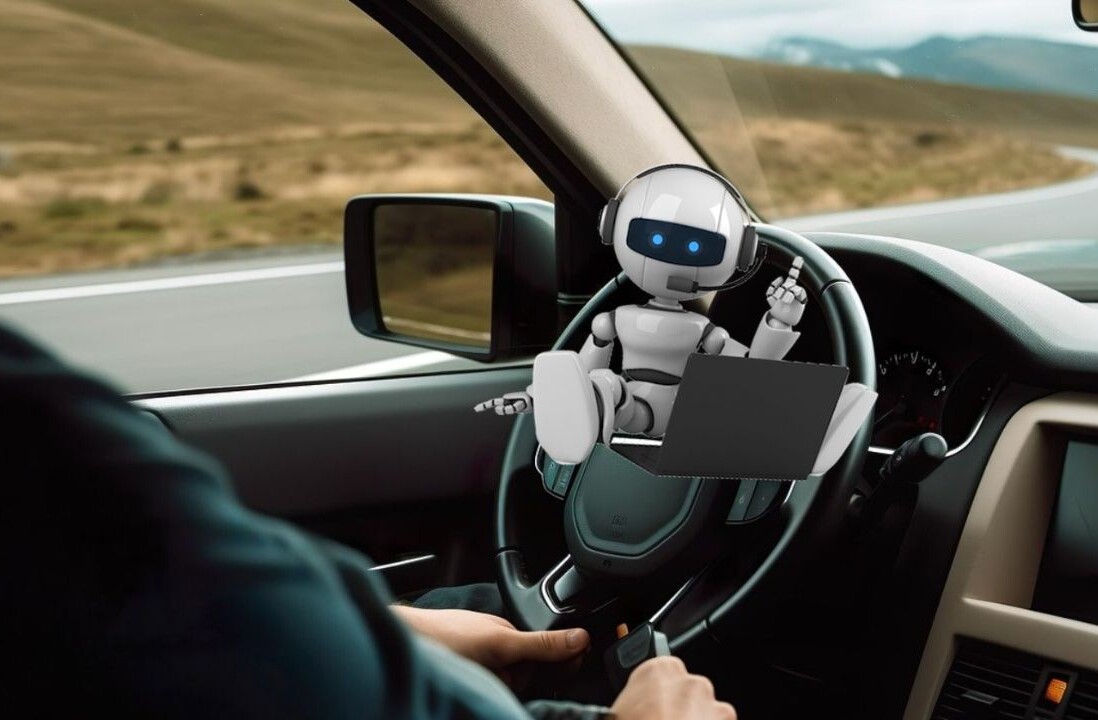Microsoft today announced optional multi-factor authentication for Office 365. The company also revealed it would bring the security feature to Office 2013 desktop applications (including Outlook, Lync, Word, Excel, PowerPoint, and SkyDrive Pro) later in 2014.
For those who don’t know, multi-factor verification requires you to use more than one form of verification to access an account. In this case, Office 365 users are required to acknowledge a phone call, text message, or an app notification on their smartphone after correctly entering their password before they can sign in.
Multi-factor authentication for Office 365 spans Midsize Business, Enterprise, Academic, Nonprofit, and standalone plans, including Exchange Online and SharePoint Online. Organizations with these subscriptions can enable the feature for their users without requiring any additional purchase.
Here is how to do so:
- Make sure you are signed in as an administrator and open the Office 365 admin center.
- On the users and groups page, enroll users for multi-factor authentication by clicking the “Set Multi-factor authentication requirements: Set up” link.
- On this page, you can see all your users and whether they have been enrolled for multi-factor authentication.
- Once enrolled, the next time the user signs in, he or she will see a message asking them to set up their second authentication factor (phone call, text message, app notification, or one-time code).
While the feature has been available for Office 365 administrative roles since June 2013, Microsoft only extended this capability to all Office 365 users today. The company has also added App Passwords (16-character randomly generated strings) for users, allowing them to authenticate from Office desktop applications, since these applications don’t yet have the feature.
In addition to planned native multi-factor authentication for Office 2013 applications sometime in 2014, Microsoft is also planning to integrate other forms of authentication such as third-party multi-factor authentication solutions and smart cards. The company wouldn’t offer more details beyond that, but we’ll let you know when we know more.
See also – Microsoft launches Student Advantage worldwide, lets teachers who bought Office 365 give it to students for free and Microsoft announces general availability of business intelligence tool Power BI for Excel and Office 365
Top Image Credit: Robert Scoble
Get the TNW newsletter
Get the most important tech news in your inbox each week.