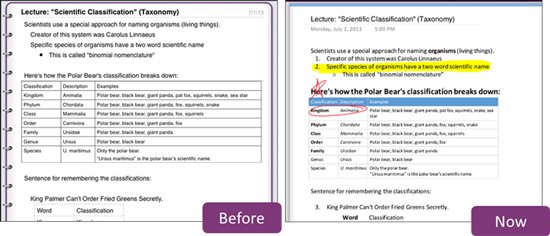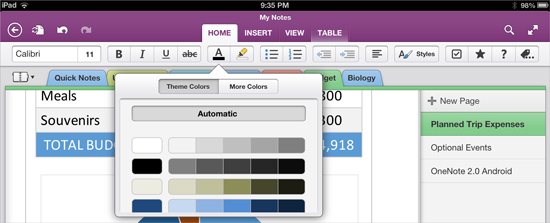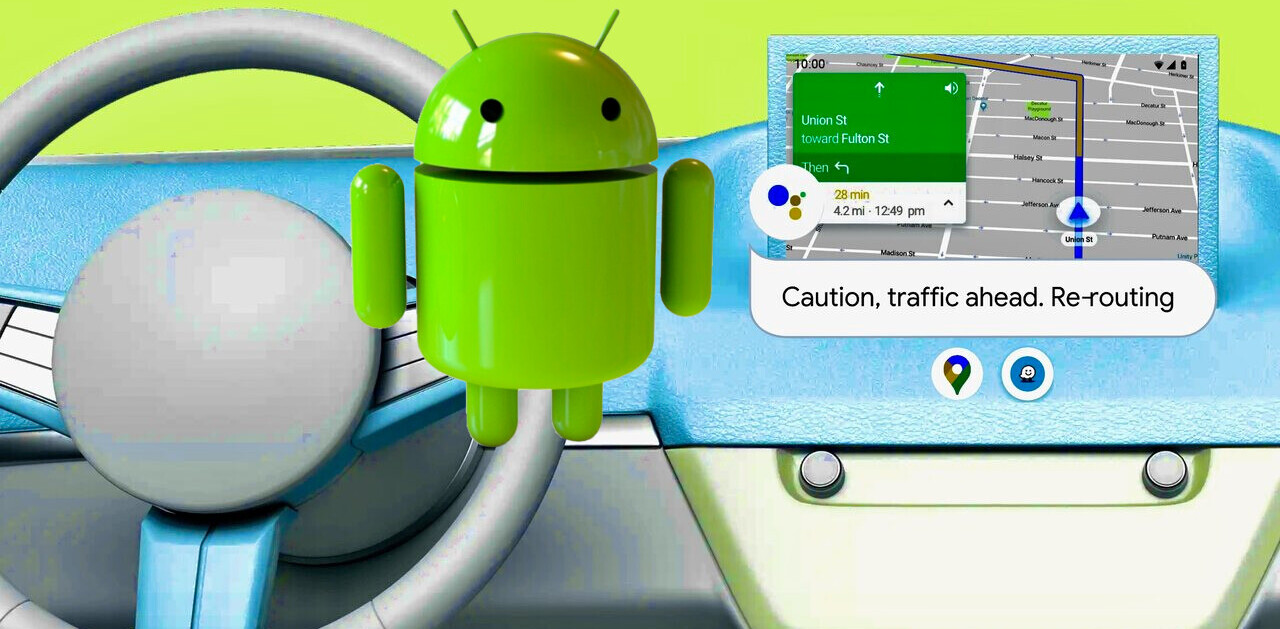Microsoft today announced a major update to OneNote for Android and iOS, adding a slew of new features for the two mobile platforms. You can download the new versions now directly from Google Play and Apple’s App Store (iPhone and iPad).
The biggest change with this release is that the new version features a rich editing and consistent experience across devices, something Microsoft claims “no one has delivered to date – until now!” All formatting looks exactly the same, including text, tables with shading and borders, layout, hyperlinks, note tags, ink from your Windows tablet, and so on.
If the video didn’t do it for you, here’s a before-and-after comparison of OneNote for iPad:
Speaking of the iPad app, it now has the Office Ribbon UI, meaning you get the same access to rich formatting on your Apple tablet as in other Office apps. This includes everything from text formatting (font, size color, style, bold, italic, underline, strike through, highlighting) and paragraph formatting (bullets, numbering, indent, and alignment) to inserting and editing hyperlinks, tables, check lists, and so on.
Here’s a quick peek:
OneNote now allows multiple people to edit a note at the same time and see other peoples’ changes simultaneously. Microsoft likes to point out that most other note taking apps will lose what you wrote if anyone else edits the note concurrently.
Next up is the ability to sync work notebooks with Office 365 and SharePoint. Microsoft has also improved how easy it is to sync with SkyDrive:
Last but not least, all three apps are now available with no limit on the number of notes you can create. It probably should have been like that from the very start, but at least the company finally smartened up and fixed it.
Here’s the combined OneNote for iPhone and iPad changelog:
- Updated navigation makes it easier to view and find your notes.
- Improved note formatting and consistency across your devices.
- Create tables or edit existing tables.
- Ink annotations and rich text formatting now viewable.
- Full page view lets your notes fill the screen.
- Automatically sync your notes to SkyDrive Pro and SharePoint.
- Most recently used notebook lists sync across devices.
- Optimized for iPhone 5 display.
Here’s the OneNote for Android changelog:
- New note formatting options and full fidelity viewing.
- Support for Office 365 based notebooks.
- Support for roaming “Most Recently Used” list.
- Home screen Widgets with quick actions for capturing photo and audio notes.
- Create audio notes.
- Search.
Microsoft refers to this release internally as version 2.0 of its OneNote apps. The company says they are based on “an almost entirely new code base that delivers a full-powered OneNote experience across each device with more reliable sync that ‘just works.'” Furthermore, you can expect more frequent updates from now on, as the company’s re-engineering investment for this release will let it develop improvements faster.
Top Image Credit: ToddABishop
Get the TNW newsletter
Get the most important tech news in your inbox each week.