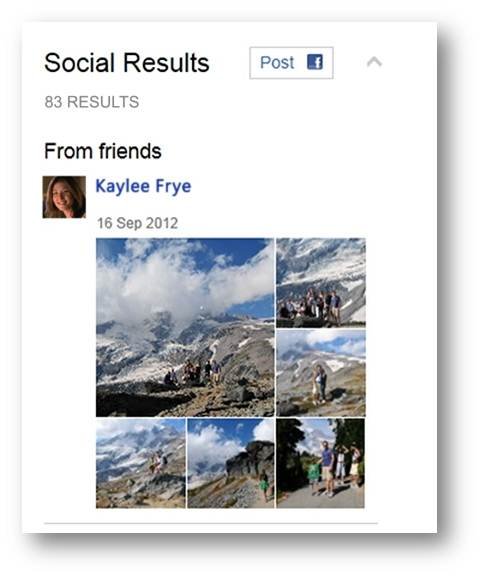Microsoft on Thursday announced it is expanding its Facebook integration in Bing. The company says significantly more content from your Facebook friends’ is now searchable in Bing’s sidebar, thanks to the addition of status updates, shared links, and comments.
Up until today, Bing provided Likes, photos, and profile information from Facebook in its social sidebar. With today’s expansion, Microsoft claims an average of five times more Facebook friend data is now available on Bing, assuming you link the two services together.
Here’s the new social sidebar in action:
Microsoft says this added social data will make it easier for Bing users to see who and what is related to their search. In short, the company is further hoping Facebook friends can help you add even more context to your search.
This includes being able to discover something new with Bing’s “Friends’ Photos experience” in full-screen. Here’s how it looks:
Microsoft also underlined that its social sidebar features enthusiasts from Twitter, Foursquare, Quora, Klout, and Google+. The idea is to “surface people who may have valuable insights” on whatever you’re search for.
Last but not least, Microsoft has streamlined its social sidebar design. You now no longer need to hover over a friend or expert to see additional content: all of it is front and center, clearly marked as “social results.” Additional social results can be seen by clicking the “+ see all” icon.
The best part, in our opinion anyway, is that Bing now shows these results left-justified, cutting down on blank space. This is particularly useful for large widescreen monitors.
Again, all of this will only work if you connect your Facebook account to Bing. Furthermore, Microsoft promises that “we honor all of your existing Facebook privacy settings, nothing is shared automatically, you only see what your friends give you permission to see (though their Facebook settings) so you only share what you want to share.”
Today’s news comes just a day after Facebook announced Graph Search. Many thought this was bad news for Microsoft, but the company quickly weighed in to say the new service was “a “unified search experience” with Bing technology.
At the time, Microsoft gave TNW a lengthy statement that started with “We’re continuously exploring ways to improve our current search partnership with Facebook.” It looks to us like the company was working on making sure Facebook would give it more data to play with on Bing even after Facebook launched its own search experience.
In short, if you want to search Facebook, you’ll be using Graph Search in the future. If you want to search the Web, you can find Bing’s results mixed in on Facebook, or you can search Bing and get Facebook results mixed in.
See also – Microsoft launches its Bing social sidebar results on the iPad and iPad mini
Image credit: Leszek Nowak
Get the TNW newsletter
Get the most important tech news in your inbox each week.