
If you bought a Windows 7 PC after June 2, you’re eligible for a discounted Windows 8 Pro upgrade for just $15. If you lie and tell Microsoft you bought a Windows 7 PC after June 2, you can also get a discounted Windows 8 Pro upgrade for just $15, thanks to a loophole in the official Windows Upgrade Offer site.
I first spotted this bug over on Giant Bomb over the weekend. I finally tested it today, and it turns out that anyone can indeed get Windows 8 for Microsoft’s promotional price, which is meant to be only for late Windows 7 adopters. The process is outlined below.
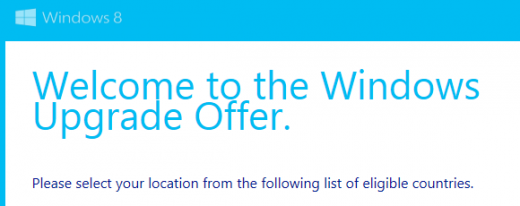
First I went to the Windows Upgrade Offer website and changed my language to “Canada – English” since I’m in Toronto.
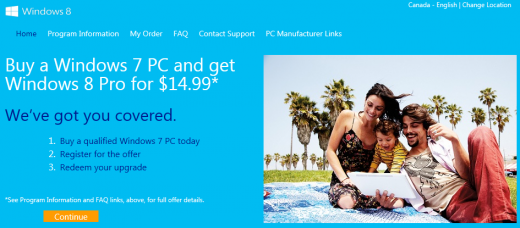
Next I clicked on the orange “Continue” button. I filled out the Personal Information section at the top with real information and a fake phone number:
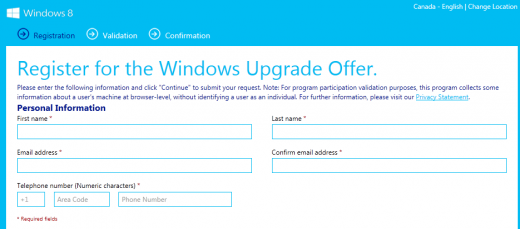
The following section is important. All you have to do is tell Microsoft you bought a Windows 7 PC in the last two months or so. If you pick a date that is close to June 2, you will be asked for your current Windows 7 key. I picked September 1st as my date and wasn’t prompted:
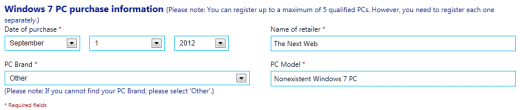
I immediately received two emails in my Inbox. The first was titled “Windows Upgrade Offer Registration Confirmation” and simply welcomed me to the program. The second email, titled “Windows 8 is here. Get your upgrade now.” let me proceed since Windows 8 was released late last week.

Critically, it included a promotional code.
As you can see below, I was told I had to download the Windows 8 Upgrade Assistant, which helps you find out “if your PC is ready for Windows 8, provides you with a compatibility report, and then walks you through the steps to purchase, download, and install Windows 8 Pro.”
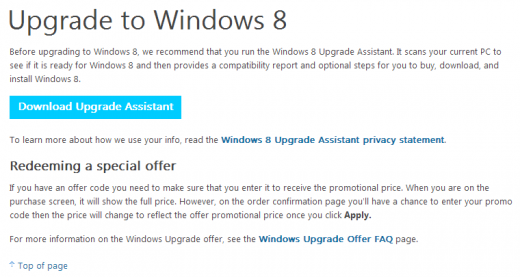
There were two “important notes” in the email:
- You’ll need to run the Windows 8 Upgrade Assistant on the PC you want to upgrade.
- Once you get to the purchase screen, it will show the full price. However, on the order confirmation page you’ll have a chance to enter your promo code – then the price will change to your Windows Upgrade Offer promotional price* after clicking apply.
So that’s exactly what I did. I downloaded the assistant and waited while it checked my Windows 7 PC (purchased a few years ago) for compatibility:
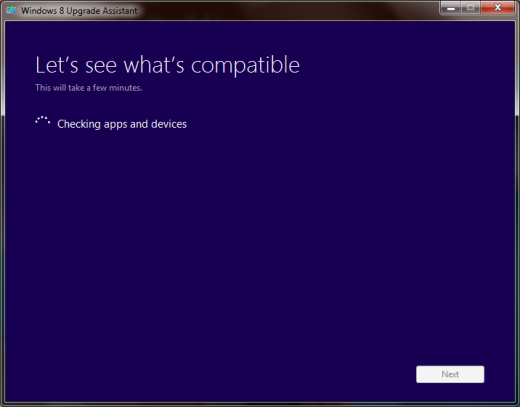
Clicking through the next few screens, I was eventually offered Windows 8 Pro for $39.99 and the Windows DVD for an optional $14.99. I chose to stick with just the download. I filled out my billing address as well as payment information, and finally got to this page:
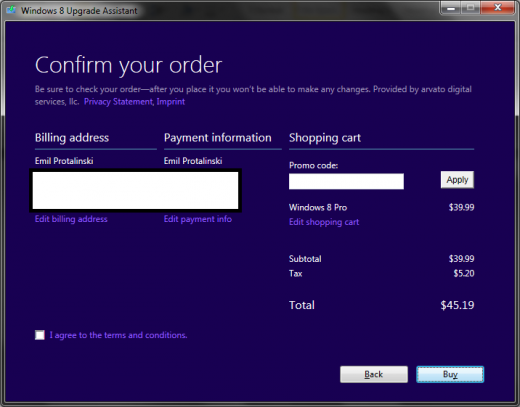
I added my promotional code in the corresponding box, and was instantly given a new price:
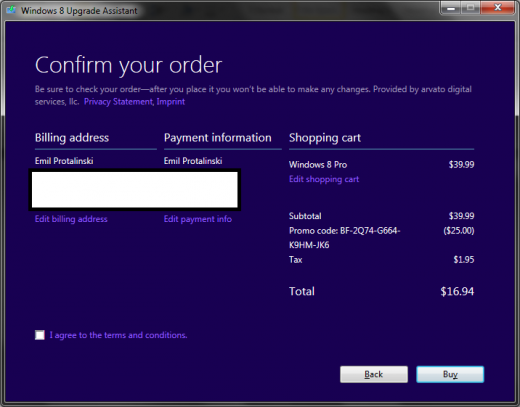
Yep, sales tax sucks in Canada, but I hear they have it much worse in the UK. Still, regardless of where you live, assuming this deal is available in your region, you can apparently take advantage of it without actually proving you recently purchased a Windows 7 PC.
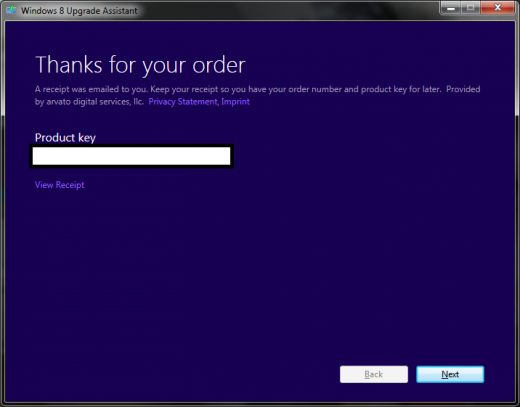
On the next page, the assistant started downloading Windows 8 for me. I feel like I just stole $25 from Microsoft.
In the second email, Microsoft says this offer is “valid from 2 June 2012 to 31 January 2013.” In other words, you still have some three months to take advantage of this loophole or, until Microsoft closes it.
We have contacted Microsoft about this issue. We will update this article if and when we hear back.
See also – TNW’s Windows 8 cheat sheet: What, when, where, how much, and should you?
Image credit: Jomagam
Get the TNW newsletter
Get the most important tech news in your inbox each week.




