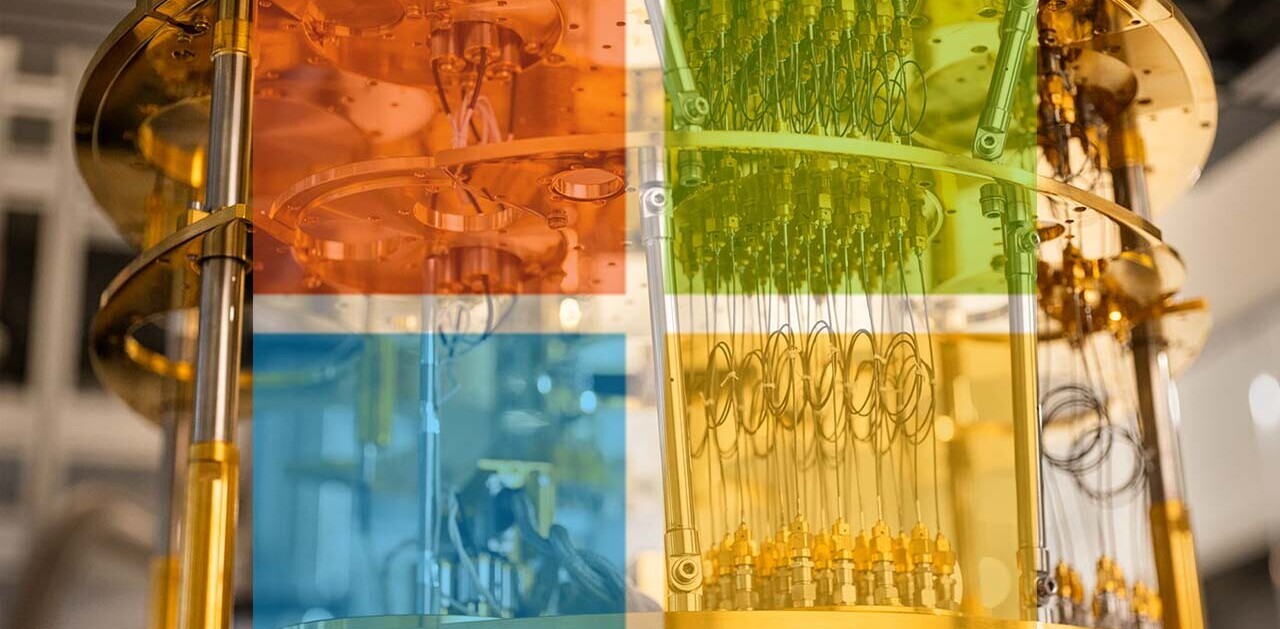If you were hoping for a slice of nerdy delight this fine Thursday, allow TNW Microsoft to be your server. Today we are going to run Internet Explorer 10’s (UI free) developer preview 2 using Internet Explorer 9’s UI.
In other words, we are going to take the guts of Internet Explorer 10, and run them using Internet Explorer 9’s face. This is actually a very simple, and safe process. It won’t even kill your current version of Internet Explorer 9, which is handy.
The directions that are listed below are straight from Microsoft, so you can thank them for thinking of the ‘hack’ to make this work:
- Install IE9 on your machine. You can download IE9 from www.beautyoftheweb.com
- Install Internet Explorer 10 Platform Preview 2. You can download Platform Preview 2 from www.ietestdrive.com
- Create a folder on your Desktop called IE10_PP2
- Copy the iexplore.exe file from the C:/Program Files/Internet Explorer directory (or C:/Program Files (x86)/Internet Explorer if you are on a 64 bit machine) to the IE10_PP2 folder
- Create a folder inside IE10_PP2 called iexplore.exe.local (Note: It is imperative that you name this folder exactly as specified)
- Navigate to the Internet Explorer Platform Preview directory within Program files (commonly on 32 bit machines this will be at C:/Program Files/Internet Explorer Platform Preview and on 64 bit machines this will be at C:/Program Files (x86)/Internet Explorer Platform Preview)
- Copy the contents of the iepreview.exe.local folder within the Internet Explorer Platform Preview directory to the iexplore.exe.local folder within IE10_PP2
- Close all instances of IE running on your machine and run iexplore.exe from IE10_PP2
Note: Your browser will not be replaced by a newer version of IE9 if you follow the steps described above. However, in order for the newly created IE process to run with the enhanced platform capabilities provided in Platform Preview 2, all prior IE windows must be closed before running the new IE process from the IE10_PP2 folder.
This IE process will now have all the platform capabilities of Internet Explorer 10 Platform Preview 2 with the user experience features of IE9.
We recommend that before you try to run the IE10/IE9 mashup, you should go into Task Manager and make sure that you kill all Internet Explorer threads. That will ensure that everything will run smoothly.
Once you have fired up IE10 wearing IE9’s dress, how do you make sure that it is in fact IE10’s guts that you are using? There is a simple test: right-click on the dead space to the right of the tab, if a menu comes up with the usual IE9 options, you have failed. Try again. If, however, nothing happens, and you can’t get the menu bar to appear for the life of you (only the options for Restore, Move, etc appear), you have succeeded.
What can you do with this IE hybrid mix? First, read our previous IE10 roundup, for context, and then spin some of the demos that are built to show off IE10’s prowess. Next, for fun, close the IE10/IE9 ordeal, and run the same tests in normal IE9. Do you see a performance boost?
Hey, we warned you that this piece was dorky. Don’t give us that look!
Get the TNW newsletter
Get the most important tech news in your inbox each week.