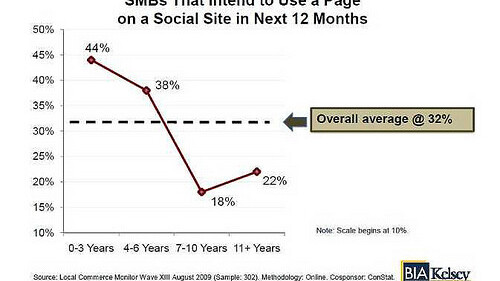
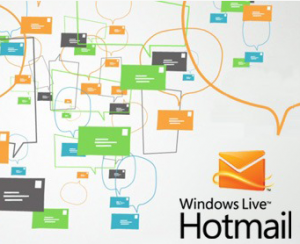 Soon after the new Windows Live Messenger, Microsoft has unveiled the new version of Hotmail.
Soon after the new Windows Live Messenger, Microsoft has unveiled the new version of Hotmail.
To compete with Gmail, Microsoft had to bring in a slew of new features and it has done so. Some of the common concerns like editing documents on the cloud, not a very intuitive way of sorting emails, have been addressed in this update. A huge focus has been on sorting and viewing email. Some new features in Hotmail are:
Conversation View:
Users have become used to the conversation view since Gmail introduced it. The new Hotmail brings in Conversation View but with the easy option to turn it ON or OFF.
Office Web Apps Integration:
My friends have mocked Hotmail over Gmail for the integration of a document editing suite. Not anymore. With Hotmail Wave 4, Microsoft has integrated Office Web Apps and Skydrive into Hotmail.
You can edit presentations and documents, start slideshows and forward them without having to download them.
Single Contact List:
I’ll be honest here, managing my contacts is a pain and I mean a real pain. With Hotmail Wave 4, Microsoft is trying to ease the hassle. Single Contact List will fetch contacts from Facebook, LinkedIn and even Google.
Though I’m not sure how efficient it is with managing duplicate entries.
De-cluttering The Inbox:
This is something Microsoft has worked on, switching between Conversation View is one example, the others include features like:
- Flags
- Sweep
- Quick View
- Filters
Sweep allows you to select a particular email and move all emails from that account into a folder with one click.
Quick View segregates mail into categories such as Flagged, Documents, Photos and Shipping Updates. This is definitely neat!
Filters are like Quick View allowing you to see emails only from contacts or social networking sites.
Active Views:
As I wrote a day before, Active Views allows you to view linked YouTube, Hulu, Flickr, SmugMug and Justin.tv content within the email without having to go to the respective websites.
Other worth mentioning updates include: Full sessions SSL, Exchange ActiveSync and a huge push towards reducing spam with smarter Junk filters.
Hotmail now allows you to send 200 attachments of 50 MB each in a mail, that’s about 10GB of attachments. Yeah, “huh?!” was my reaction too.
The update hasn’t rolled out as yet, however you can go through demo videos and low res images of the new Hotmail at Windows Live Preview – Hotmail
(image via LiveSide)
Get the TNW newsletter
Get the most important tech news in your inbox each week.





