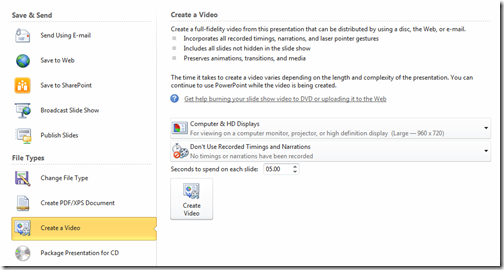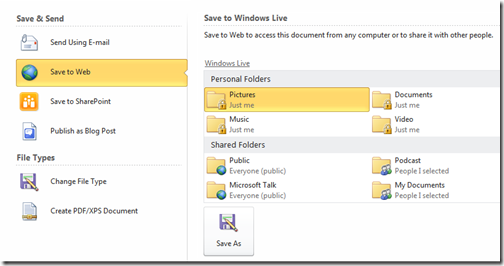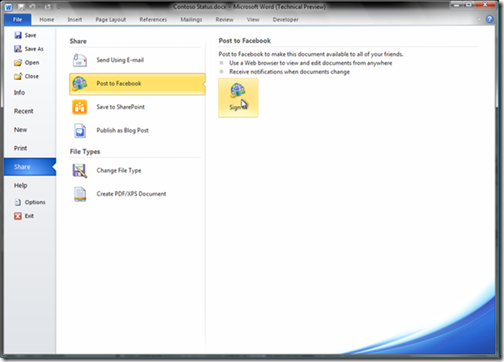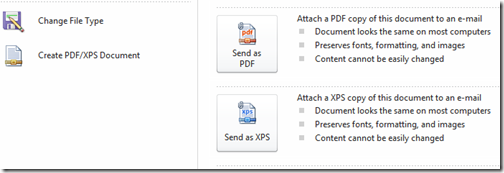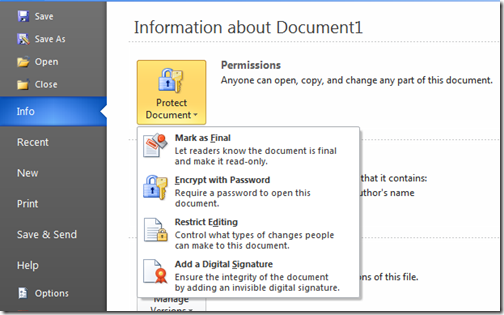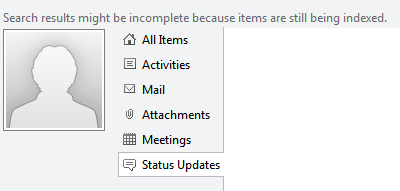After Office 2007, Microsoft didn’t have to come up with something radical for the next version of their Office suite. This allowed Redmond to refine the product and add features that would suit the growing global needs.
After Office 2007, Microsoft didn’t have to come up with something radical for the next version of their Office suite. This allowed Redmond to refine the product and add features that would suit the growing global needs.
Users are not restricted to their desk anymore and the Office team realizes this. With services such as Zoho and Google Docs providing anywhere access to documents, Microsoft is leveraging their Office Suite along with Office Web Apps to compete. Here’s a list of some Office 2010 features to enhance your user experience.
These options can be accessed from the “Save and Send” tab in Backstage.
1. Save Presentations As Movies:
This is a feature that several users have been asking for a long time. PowerPoint let you create nice presentations but you could not export them as videos without using some tools. With PowerPoint 2010, you can export your presentations as movies while maintaining all effects and animations. The videos will be in Microsoft’s proprietary WMV format. Knowing that videos are shared through different mediums, the Office team has built in options to optimize the video accordingly. You can save the videos in three predefined resolutions:
-
Computers or HD screens (960×720)
-
Internet or DVD (640×480)
-
Portable media devices (320×240)
Screenshot:
Videos of my family photographs, will be doing a lot of that now.
2. Broadcast Your Presentations:
If I were to do a list of my favorite features of Office 2010 this feature would definitely be there. With PowerPoint 2010 you can broadcast your presentation over the cloud. A dynamically generated URL will be created that you can share with those you want to broadcast the presentation to. Screenshot:
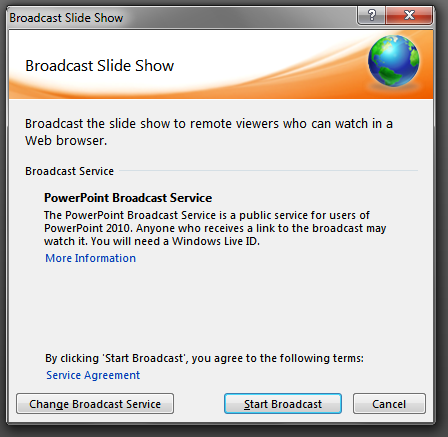
The immediate rebuttal for this feature I get is, “hey this means my data will be streamed over Microsoft’s servers.” Well, if that’s your primary concern then Microsoft allows you to setup your broadcasts over your own servers too.
3. Share Over Windows Live or Facebook
How Microsoft would compete with Google Docs was a question raised by many. Microsoft in response released a stripped down version known as Office Web Apps that is integrated with Skydrive for regular users and an on-premise product for the enterprise. With Office 2010, users can upload and share their documents to Skydrive and edit them from a browser with no need of having the Office suite installed.
A couple of days ago Microsoft and Facebook announced docs.com at F8. Docs is an implementation of Office Web Apps for Facebook users. With Docs.com you can create and share office documents with your Facebook friends and the effective permissions come from Facebook. In an earlier blog post on the Office team blog, a screenshot shows the option to upload documents to Facebook very much like Skydrive. Screenshot:
I must add that few backs at Microsoft’s Cloud Summit in India, the Post to Facebook option had Facebook’s icon.
4. Multiple Authors:
Co-authoring documents and collaborating with colleagues is an important aspect of Office 2010. Options to compare and combine versions of documents are available. One can block authors and restrict editing as well. Screenshot:
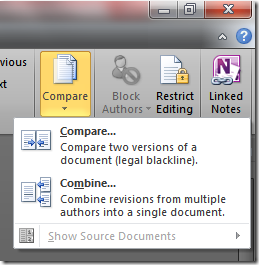
5. Share as PDFs:
With Office 2007 SP2, saving documents as PDFs became a built-in feature. In Office 2010, the options to create PDFs and XPS documents are available in Backstage to make sharing the documents quick and easy.
6. Protecting Documents:
By default Microsoft Office 2010 comes with several document protection features. The flexibility of restricting authors or parts of the document, encrypting the document with passwords can be found under ‘Info’ in backstage. Screenshot:
7. Social Network Status Updates in Outlook 2010:
A lot of my friends describe Outlook as their desktop wallpaper. Given that, being able to keep track of your contacts’ social activities from within Outlook makes a lot of sense. With Outlook 2010, services like LinkedIn, Facebook and Twitter can create Outlook Connectors that’ll fetch status updates and display them within Outlook. Screenshot:
As I mentioned in the beginning, most of these features aren’t radical but at the same time features one would want. Do share your thoughts in comments.
Get the TNW newsletter
Get the most important tech news in your inbox each week.