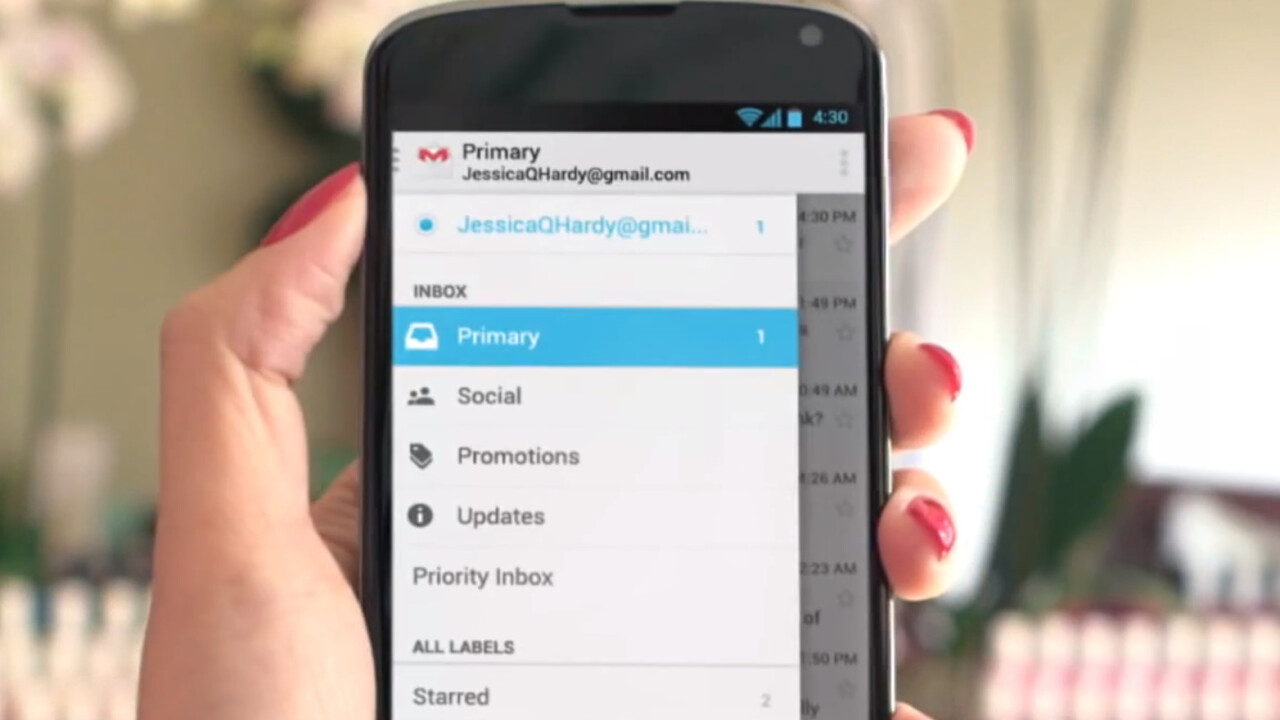
Dan Schoenbaum is the CEO of Teambox, a collaboration platform for task management, file sharing, and communication.
Before the year winds down and New Year’s resolutions begin to pile up, many of us look at our email inbox. Depending on the number of emails in your inbox, you either feel a sense of accomplishment or a deep sense of dread.
If you’re in the latter camp, eliminating that sense of dread is an achievable goal, and now is the best time to do it. Here are five things to consider when setting up for success in 2014.
1. Clearing out what’s there
The key to successfully managing a truly empty inbox is, of course, having one. To do that, it’s time to go out with the old! Let’s start broad and work our way down. How many email addresses you do you have? If you’re like me, you have one for work, one for home and maybe one for junk mail.
If you have more than two or three, consolidation might be in your future. If you’re happy with the amount of email accounts you have, make the most of them. There are solutions readily available for helping you reduce the numbers of emails in your inbox. Mailstrom is a great one, and Microsoft Outlook has made great strides in helping people maintain a tidy inbox.
Everyone has a theory about inbox management from the extreme (deleting everything older than two weeks) to an extensive use of subfolders. If you’re a folder user, don’t be afraid to, especially at the end of the year, drag a bunch of emails into a folder called “2013”. Emails are there when you need them, but not clogging up your inbox. The key here is to not be daunted by the number of emails you’re moving or deleting.
2. Prioritizing
Once you’ve deleted or moved emails from your inbox, you probably still have a few that require your attention. That’s okay, that just means you’ve done your job in getting rid of everything except the absolutely essential emails.
At this point, what should be left in your inbox are your priority emails. The following empty inbox secrets will help you address them.
3. Delegating
Just because someone sent you a request via email doesn’t mean that you are the best person to deal with it. If you receive an email where this is the case, address it head on by making sure the best person is handling it.
If you are that person, take it out of the inbox, so that it doesn’t remain in email purgatory. Don’t be afraid to delegate. Play on the strengths of those around you if it’s in the best interest of all parties.
4. Recognize and embrace email’s limitations
Email was not designed to help you manage your tasks. In fact, email does more to reduce productivity than it does to increase it.
If you’ve ever Googled “turn off email”, you’ll get about two billion items. There’s a reason people are tuning out of email… it’s a distraction that’s keeping people from getting their work done. In fact, as one study shows, email might even be bad for you!
It doesn’t have to be though. Email is a useful tool for communication, but don’t rely on it as your sole form of communication and management. Recognize email’s strengths and limitations. If you keep your emails short and impactful, people will read them and act on them.
Respond to emails in a way that works best for you. People who deal with you will learn this and adapt.
5. Keeping the mail box empty
Your inbox is a never-ending river of incoming emails that could potentially keep you from what you want and need to be working on. The true secret to having an empty email box is keeping an empty email box.
Doing that does take some diligence, but more importantly, it takes focusing on what’s important – not relying on email as your productivity platform and recognizing that you’re not a slave to it.
Get the TNW newsletter
Get the most important tech news in your inbox each week.





