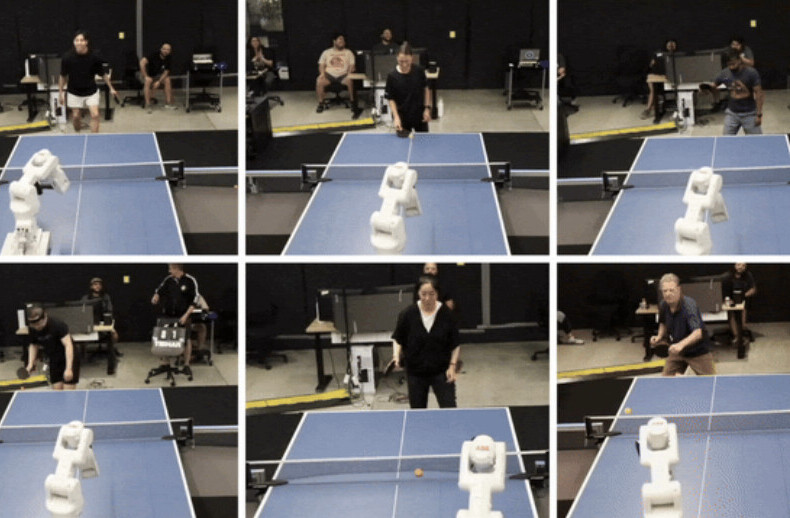If you’re using Google Drive, then you know that it’s a powerful tool to keep track of all of the important files that you work on the most. Whether you’re using it via the web like you always used Google Docs, or you’re using its apps for mobile and desktop, then you get how important it is in your workflow.
The Google Docs team shared a neat tip today that lets you open up an entire folder’s worth of files on the web and jump back and forth between them, while being able to see previews of each.
All you have to do to jump into this new view is click on a folder within Google Drive on the web and then click the folder on the left. Choose the “Open” option:
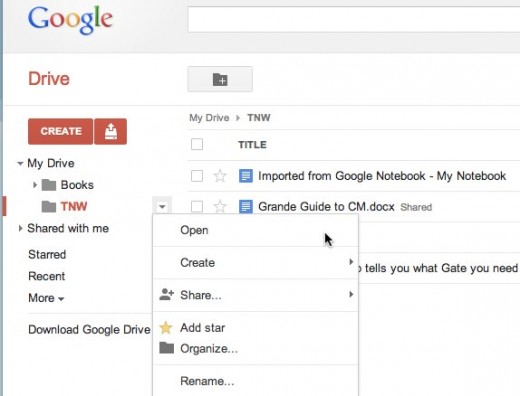
Once you do that, a new page will pop up showing all of the items in preview mode. You can skip between live views of each with the up or down arrows on your keyboard when you have focus on the sidebar. This is pretty handy if you’re working on a very specific project that has multiple files to work on:
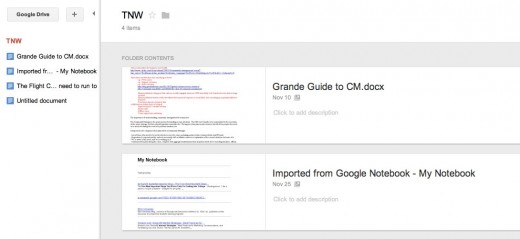
Go forth and edit documents like a boss.
Get the TNW newsletter
Get the most important tech news in your inbox each week.