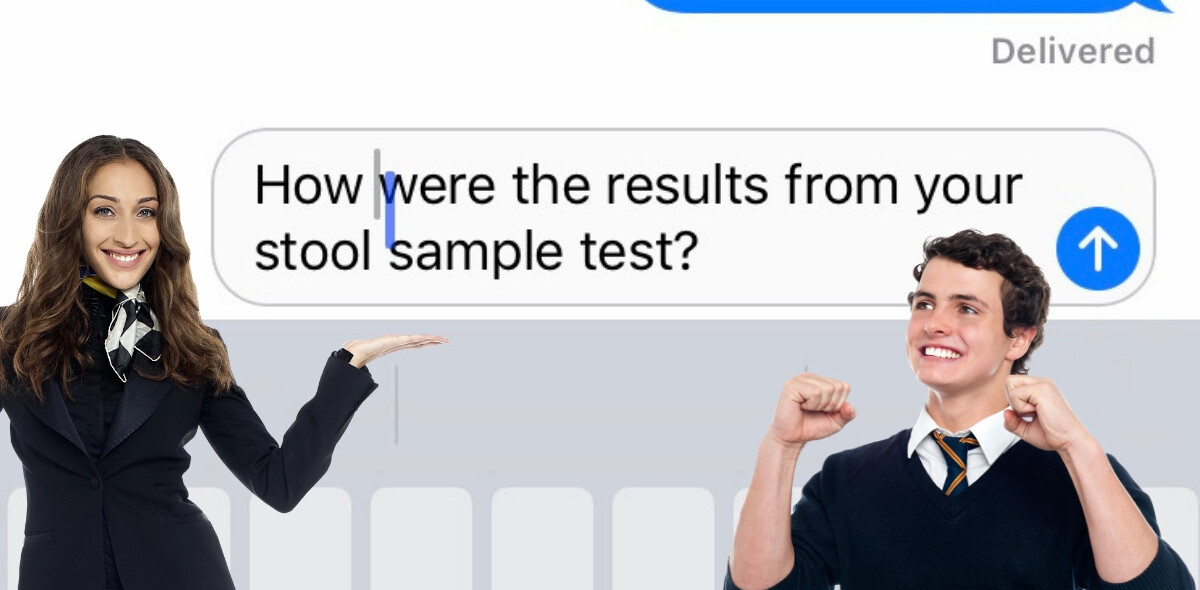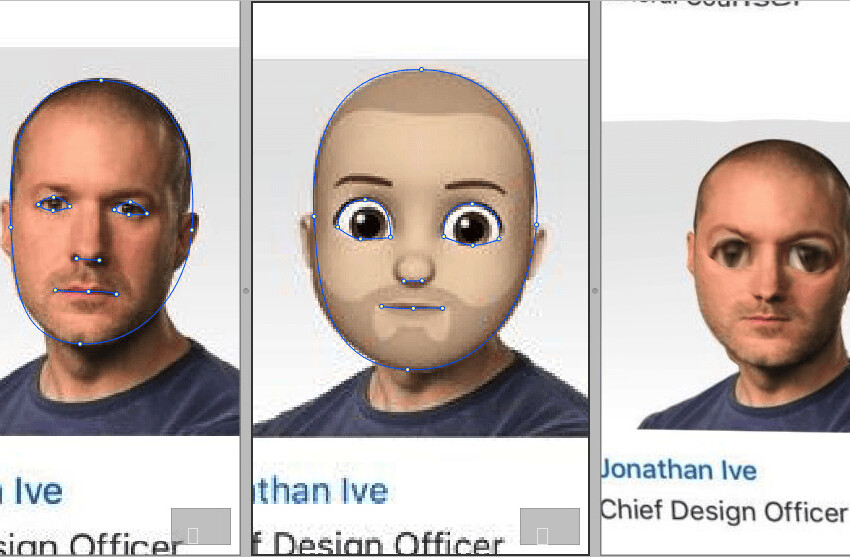| This post is sponsored by Citrix® GoToMeeting®. Attend your meetings from anywhere. Try GoToMeeting today for Free! |
The definition of work is changing. Offices are claimed in co-sharing spaces, at coffee shop tables or steps away from the bedroom. Business owners hold meetings without even having to leave the comfort of their own home.
However, a pixelated video feed and a muffled microphone can ruin a video conference, and potentially make or break the deal of lifetime. I asked a panel of successful young entrepreneurs for their top techniques when it comes to video matters: conducting virtual conferences with their clients, interviewing potential hires and recording yourself for a webinar or a short film.
I find myself making endless calls to clients nationwide. What are some of the best practices for conducting conference calls or virtual meetings via video?
The following answers are provided by the Young Entrepreneur Council (YEC), an invite-only nonprofit organization comprised of the world’s most promising young entrepreneurs. The YEC promotes entrepreneurship as a solution to unemployment and underemployment and provides entrepreneurs with access to tools, mentorship, and resources that support each stage of their business’s development and growth.
1. Headsets Aren’t Hokey!

“While they may look a little goofy, headsets free your hands so you can take notes during the video conference. They also keep the noise level down, so if there are others in the room, they won’t be listening to your conversations, and other people on the call won’t hear the echo of their own voices either.”
2. Play It Back
 “From consulting to interviews, I record myself whenever possible (and by agreement of whoever I’m talking to), giving me a record of what was said. I’ll often have those calls transcribed, as well, so that I can refer back to them without listening to a long audio file.”
“From consulting to interviews, I record myself whenever possible (and by agreement of whoever I’m talking to), giving me a record of what was said. I’ll often have those calls transcribed, as well, so that I can refer back to them without listening to a long audio file.”
–Thursday Bram, Hyper Modern Consulting
3. Grab the Microphone
 “Invest in a microphone that provides crisp audio so you don’t have to think twice about crackling when conducting interviews, radio shows and podcasts. If it’s a USB, you can take it on the go with you and plug it in right into your computer without a crazy soundboard.”
“Invest in a microphone that provides crisp audio so you don’t have to think twice about crackling when conducting interviews, radio shows and podcasts. If it’s a USB, you can take it on the go with you and plug it in right into your computer without a crazy soundboard.”
4. Works Better Wireless
 “Wireless headsets are incredible for video calls because you are not tied down to the computer if the connecting cord isn’t very long, and you never have to fumble around with too many wires either.”
“Wireless headsets are incredible for video calls because you are not tied down to the computer if the connecting cord isn’t very long, and you never have to fumble around with too many wires either.”
–Danny Wong, Blank Label Group, Inc.
5. Audio Matters More than Video
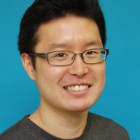 “I did video interviews multiple times per week, and the best piece of equipment I have is my Audiotechnica AT2020 USB condenser microphone. It’s basically a studio quality microphone that connects to your computer. Always invest in having great audio quality over video–it’s what matters most in viewing recordings later.”
“I did video interviews multiple times per week, and the best piece of equipment I have is my Audiotechnica AT2020 USB condenser microphone. It’s basically a studio quality microphone that connects to your computer. Always invest in having great audio quality over video–it’s what matters most in viewing recordings later.”
6. Get Rid of the Noise—Everywhere
 “Our company is globally distributed. As a consequence we do a lot of videoconferencing from noisy spaces: home, coworking offices, coffee shops, etc. Having a headset that features a microphone and noise cancellation helps facilitate the conversation and makes us sound professional.”
“Our company is globally distributed. As a consequence we do a lot of videoconferencing from noisy spaces: home, coworking offices, coffee shops, etc. Having a headset that features a microphone and noise cancellation helps facilitate the conversation and makes us sound professional.”
Get the TNW newsletter
Get the most important tech news in your inbox each week.