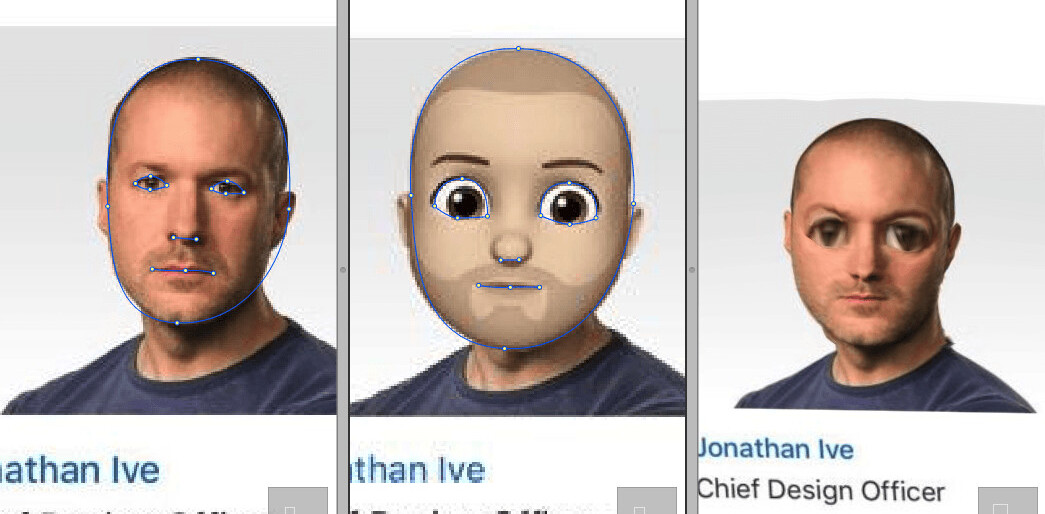Inbox Zero is a productivity system that was developed by Merlin Mann of 43 Folders. In a nutshell, Inbox Zero is exactly what it says on the label. It’s a system which is used to keep your email inbox as empty as possible, as a means of staying productive. Implementing Inbox Zero should help you stay on top of your emails, and deal with them efficiently.
It consists of five labels you should keep in mind when processing your messages: delete, delegate, respond, defer and do. Assign yourself certain times of the day to process your emails, and approach each incoming message with that list in mind.
It’s important to remember Inbox Zero is a process not a one-time event. It’s not about getting your Inbox down to zero because obviously it’s not going to stay there.
Inbox Zero Tools
Aside from the games we’ve looked at before at The Next Web like 0Boxer and The Email Game, which attempt to make getting to Inbox Zero a little bit more fun, there are other tools that you can use to keep your inbox under control.
Gmail’s filters are a huge help for managing your incoming messages before you go anywhere near them. It takes some of the effort needed in processing out of the way. You can create filters to label specific message, based on who they’re from or based on certain keywords in the subject or the email body.
A productivity system that ties straight into your inbox is a great way to manage your email overload. For Gmail users, Taskforce is a great little extension which plugs into your inbox. If you need a more elaborate system, Mac users can benefit from a direct link between the desktop app Things and Mac Mail. Mailplane users can download a plugin to connect their email to Omnifocus. Whatever your system is, the chances are there’s an easy way to plug a task list into your email account, so you can get messages out of your inbox and onto your to-do list.
You can also put together a system that works well with your pace and work load, like Tim Mile’s 7 step list to reaching Inbox Zero.
The Argument for Inbox Zero
Inbox Zero is a great way to stay stress-free. It’s exactly the same as keeping up with your task list. If you’re keeping up with the flood of messages that are making their way into your inbox, you won’t be haunted by messages waiting to be processed, answered and archived. Just like having a task list that just keeps growing, an inbox that keeps getting bigger isn’t going to do your stress levels any favors.
Inbox Zero can make you more productive because you are painfully aware of just how much you might have on your plate. An inbox full of unread messages is daunting. If you go through that inbox, find that many of your unread messages are useless newsletters, that’s bound to make you feel better. And as you reach the important emails and delegate, defer or reply, you’ll have a much better grasp of how much work you need to do.
After using the method for a while, it can also make you more aware of how much time you need to complete a certain task. And there’s no denying the importance of time management when attempting to stay organized. So in other words, Inbox Zero can help you with your time management.
By setting certain times for checking your email, it can potentially be a more distraction-free way of getting through your work day. If you’re working on something, and a notification comes in for a new email, that can be the biggest distraction that stops you from completing the task in hand. Constantly letting yourself be distracted by new incoming messages can be incredibly detrimental to your productivity. With Inbox Zero’s scheduled email checks, you can easily stay focused on each task and finish it, before moving on to the next item on your list.
Inbox Zero is not set in stone. It’s a system which you can tweak to suit your personal needs. Merlin Mann gives you the foundation and you can build on it as you see fit. Since you don’t have to use a specific application to set the system in motion, you can easily drop and add bits and pieces of the system as you see fit, making it more suitable to your working style.
If you do it right, you’ll feel relieved. Or as Merlin Mann so eloquently puts it, it’ll feel great to suck less.
The Argument Against Inbox Zero
You could end up wasting far more time putting a system in place than actually using it. This is, of course, entirely subjective. Some people can spend time working on a system, and will eventually put it to good use. With many others, the entire productivity world is far more interesting and enamoring when coming up with a system rather than actually using it.
Inbox Zero can potentially make you spend more time focusing on your email at the expense of other parts of your working day. Email isn’t the only tool we use for communication at work and you simply can’t be preoccupied with keeping your inbox under control all the time. Depending on your email load, you could end up spending more time processing than you should.
Inbox Zero can lull you into a false sense of security. Processing your inbox is only half the task. Even after you’ve emptied your inbox, you’ve still got quite a few messages that have been delegated and deferred. The delegated messages can often require followup on your part to ensure the task is completed.
The deferred messages are the real problem because they require noone but you to deal with them. Inbox Zero may give you the sense that things are under control, but unless you actually deal with those deferred messages, they really aren’t.
How different is your inbox to your task list? Are your emails better off on a to-do list that still needs doing? I often find that keeping the email message in my inbox is an important reminder of what I need to do. While others might find that it’s stressful and unnecessary if you’ve already got it on your task list, I find it a handy reminder, provided that there aren’t too many of these reminders in my inbox.
What happens if you continue to receive emails as you are processing your inbox? Do you leave those messages out of the processing system until your next scheduled email session? What if you receive an urgent email as you’re processing? What if your job requires you to keep an eye on your inbox all day so you don’t miss any urgent messages? All of these questions are problematic for the Inbox Zero system, which requires you to process only at certain times of the day.
While you can keep your inbox under control, you don’t have the ultimate control. You can’t stop emails from pouring in, short of switching off your Internet connection. Trying to have complete control over something which you simply cannot have complete control over may seem futile to some, and in fact, could be the complete opposite of stress-free.
Conclusion
There is no single cure for email overload and Inbox Zero doesn’t claim to perform miracles. At the end of the day it’s a system, and it’s nothing without your own personal input. It might work for you and it might not. It’s important to remember that productivity systems are subjective beasts and that can be their ultimate downfall or the reason for their success.
What works for you won’t necessarily work for me. And for that reason you can’t say wholeheartedly that Inbox Zero works or it doesn’t. That’s just like saying that having cornflakes for breakfast doesn’t work. It’s simply a matter of personal preference or taste. Now if you’ll excuse me, as I have a few unread messages in my inbox that need dealing with…
Get the TNW newsletter
Get the most important tech news in your inbox each week.