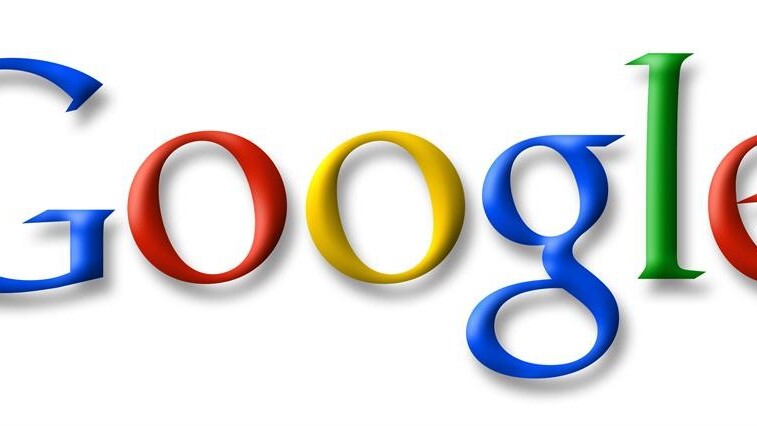
I’m not sure whether this is common knowledge or not, but I didn’t know so there’s bound to be at least a few of you who don’t too.
Track Goo.gl short URL analytics
To check analytics (clicks, browser, location, referrers) on a Goo.gl short URL, simply type the short URL into the address field in your browser and enter .info after it.
So if your short URL is: http://goo.gl/2L1d, then type http://goo.gl/2L1d.info into the field.
Update: I’ve also been informed that you can simply add a “+” to the end of the URL for an even simpler option. This also works with bit.ly.
If you’re looking to use Google’s short URL you can visit Goo.gl or there are plenty of unofficial bookmarklets and extensions to try. My personal favorites: this bookmarklet, this Chrome extension, this Firefox addon and if you’re on Safari, this is an absolute must.
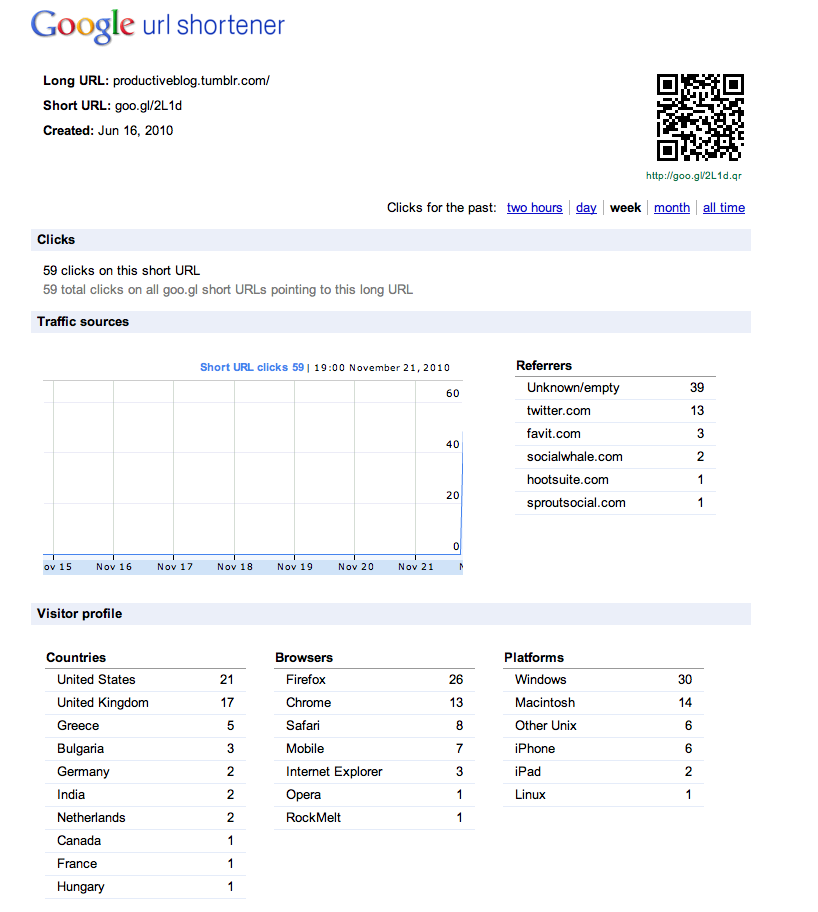
Get the TNW newsletter
Get the most important tech news in your inbox each week.




